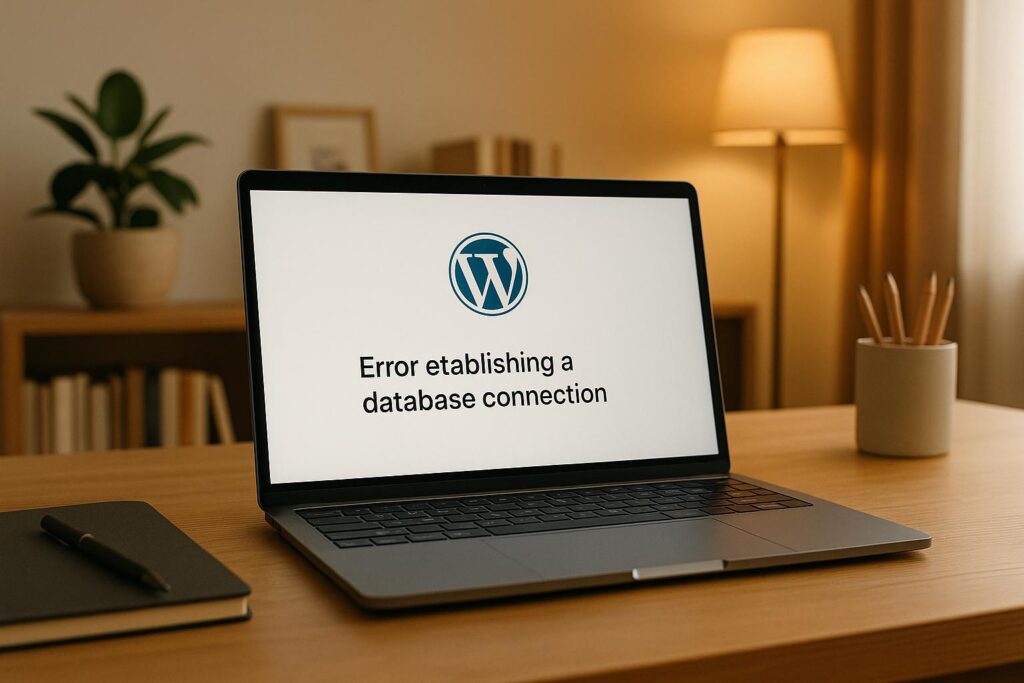How to Enable PHP Error Reporting in WordPress
Safely enable PHP error reporting in WordPress: use WP_DEBUG and WP_DEBUG_LOG, hide errors from visitors, troubleshoot in staging, and delete debug logs after fixes.
How to Enable PHP Error Reporting in WordPress Read More »