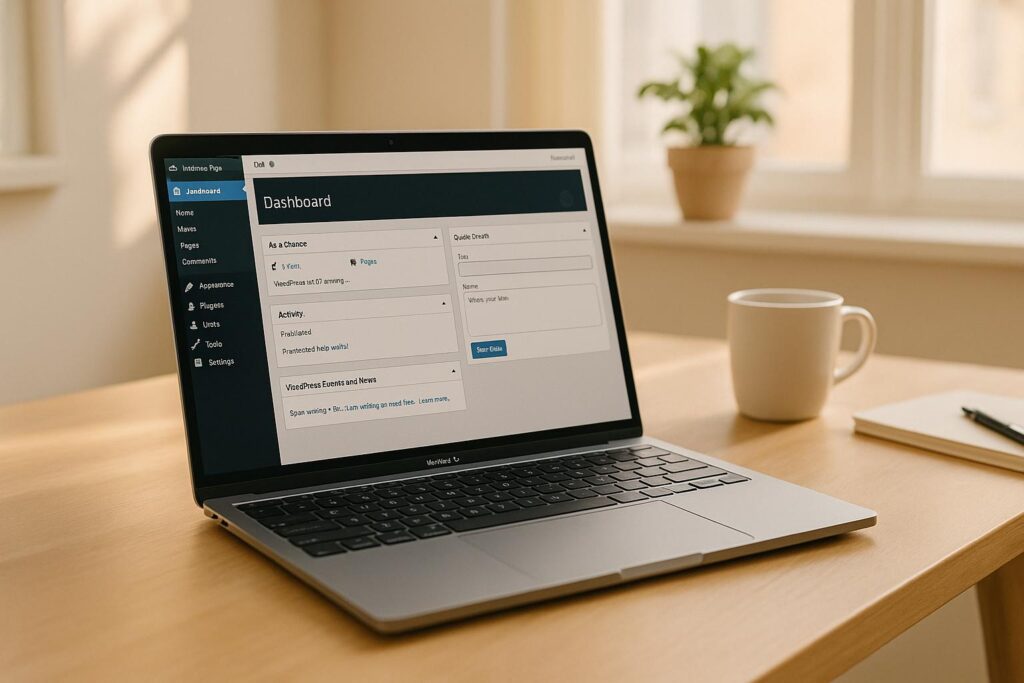Finding the right WordPress hosting is critical for your website’s speed, security, and reliability. We’ve reviewed 7 top hosting providers to help you make an informed decision.
Highlights:
- SiteGround: Best for speed and expert support. Starting at $2.99/month.
- Bluehost: Beginner-friendly, WordPress-recommended. Starting at $1.99/month.
- DreamHost: Transparent pricing and strong uptime. Starting at $2.59/month.
- HostPapa: Eco-friendly with generous storage. Starting at $1.95/month.
- Hostwinds: Strong performance with flexible plans. Starting at $5.24/month.
- GoDaddy: Scalable but pricier. Starting at $7.99/month.
- Namecheap: Budget-friendly with clear pricing. Starting at $1.65/month.
Quick Comparison Table:
| Provider | Starting Price | Uptime | Speed (TTFB) | Base Storage | Key Features | Support |
|---|---|---|---|---|---|---|
| SiteGround | $2.99/month | 99.99% | 510ms | 10 GB | Free SSL, backups, caching | 24/7 support |
| Bluehost | $1.99/month | 99.99% | 320ms | 50 GB | Free domain, SSL, backups | 24/7 support |
| DreamHost | $2.59/month | 100% | 63ms | 50 GB | Free SSL, 97-day refund | 24/7 support |
| HostPapa | $1.95/month | 99.9% | 1.19s | 100 GB | Free SSL, email, CDN | 24/7 support |
| Hostwinds | $5.24/month | 99.99% | 87ms | Unlimited | Free SSL, nightly backups | 24/7 support |
| GoDaddy | $7.99/month | 99.9% | 562ms | 10 GB | Free domain, malware scanning | 24/7 support |
| Namecheap | $1.65/month | 99.9% | 121ms | 10 GB SSD | Free SSL, DDoS protection | 24/7 support |
Recommendations:
- Beginners: Bluehost for ease of use and affordability.
- Budget-conscious: Namecheap for low-cost plans.
- Performance-focused: SiteGround for speed and reliability.
- Eco-conscious: HostPapa for green hosting.
Your hosting choice depends on your website’s needs, traffic, and budget. Dive into the full article for detailed insights.
Best Web Hosting for WordPress 2024 (25 Web Hosts COMPARED)
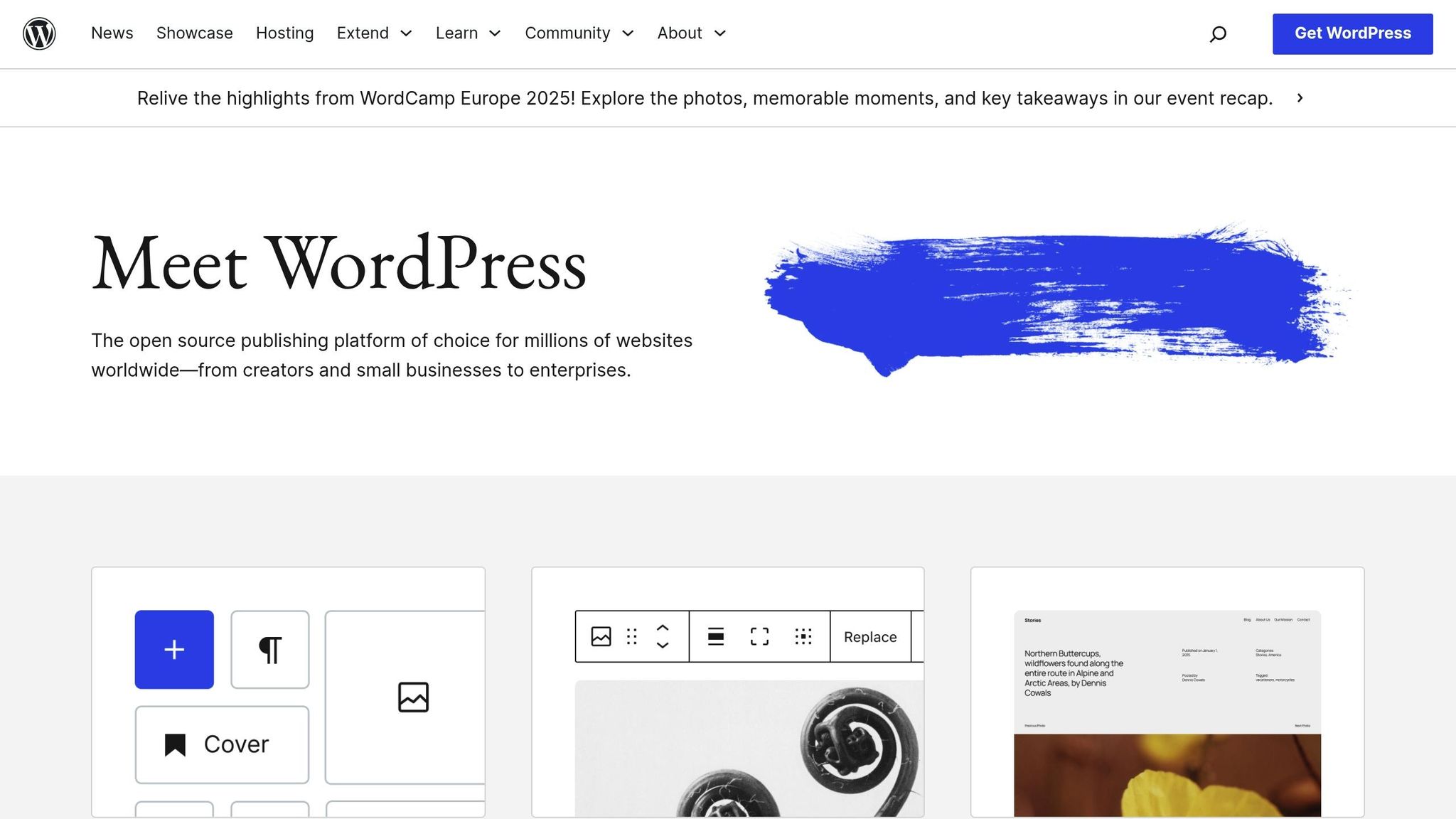
1. SiteGround
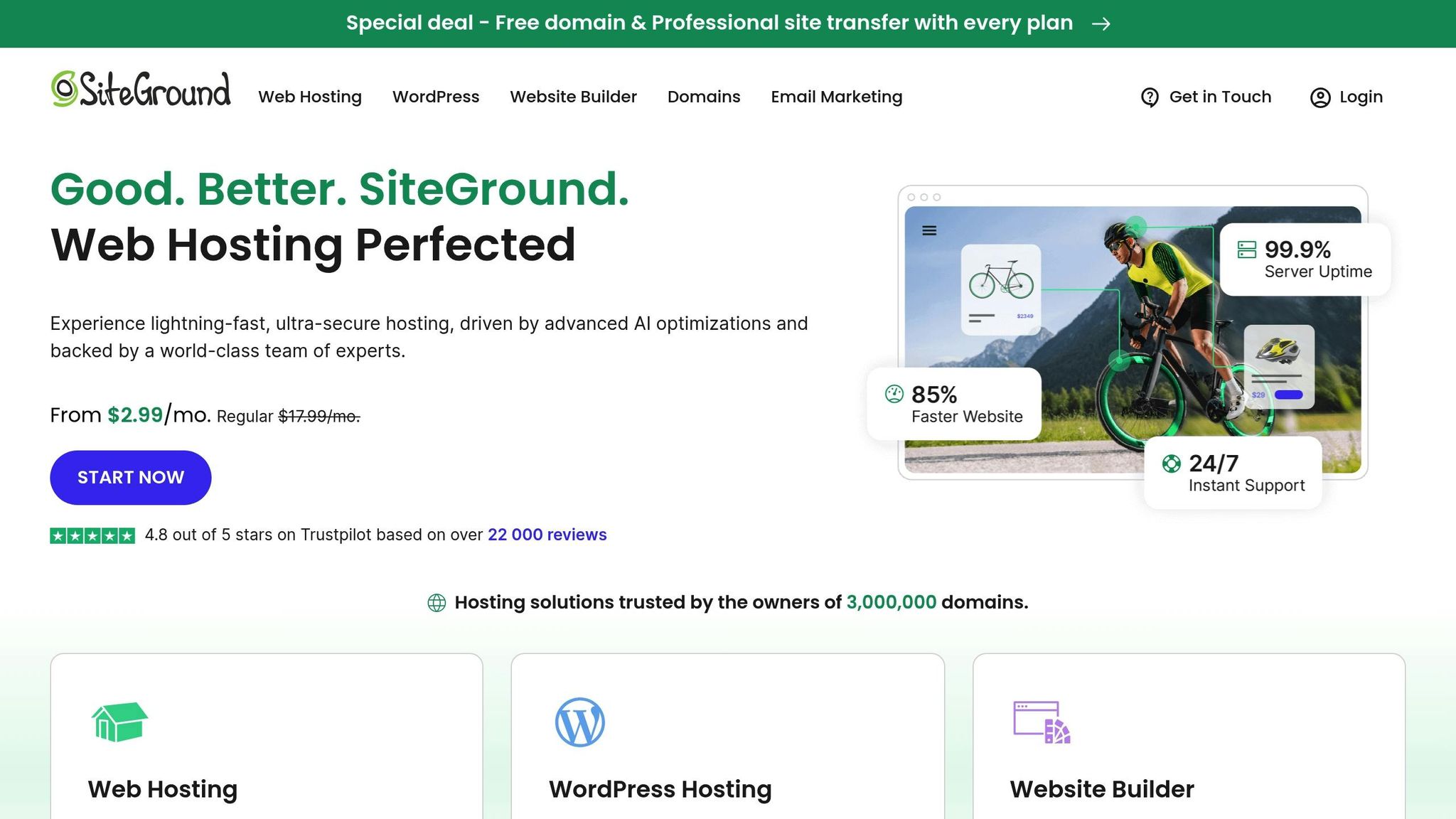
SiteGround is a WordPress.org recommended hosting provider, managing over 3 million domains globally. Built on Google Cloud and tailored for WordPress, it delivers impressive performance often compared to premium WordPress hosts, all while keeping the affordability of shared hosting. Let’s dive into SiteGround’s key performance metrics.
Performance
SiteGround boasts an uptime of 99.99% and an average Time to First Byte (TTFB) of 510ms. Its custom PHP setup is designed to process queries 30% faster, and its caching system enhances speed by up to 5x. On top of that, Brotli compression provides an additional 15–20% speed boost.
"SiteGround offers excellent performance, support and features for hosting your WordPress site for a price that’s just slightly higher than cheaper, shared providers."
Security Features
Security is a cornerstone of SiteGround’s services. Their AI-driven systems block 500,000 to 2 million malicious attacks every hour, contributing to a 99.7% client happiness rate. Managed WordPress features like automatic updates and expert support ensure your site remains secure without requiring advanced technical know-how.
Pricing
SiteGround provides three WordPress hosting plans with introductory discounts that increase upon renewal:
| Plan | Initial Price | Renewal Price | Websites | Key Features |
|---|---|---|---|---|
| StartUp | $2.99/month | $15.99–$17.99/month | 1 | Basic WordPress hosting |
| GrowBig | $4.99–$5.49/month | $27.99–$29.99/month | Multiple | Enhanced performance |
| GoGeek | $7.99–$8.49/month | $39.99–$44.99/month | Multiple | Advanced features |
While the renewal rates are higher, the initial pricing and features make SiteGround a competitive option for WordPress hosting.
Customer Support
Customer support is another area where SiteGround excels. It’s highly rated, with a 4.8 out of 5 stars on Trustpilot, based on over 22,000 reviews. Their support team, made up of WordPress experts, is equipped to handle platform-specific issues efficiently.
"SiteGround was a game changer for our agency! They provide fast and reliable hosting with industry-leading support. That gives agency owners like me the peace of mind to focus entirely on creating value for our clients." – Nat Miletic, Founder of Clio Websites
With a 98% customer satisfaction rate, SiteGround is dedicated to resolving issues quickly and effectively. However, some users have pointed out limitations in scalability and storage space on the lower-tier plans.
2. Bluehost
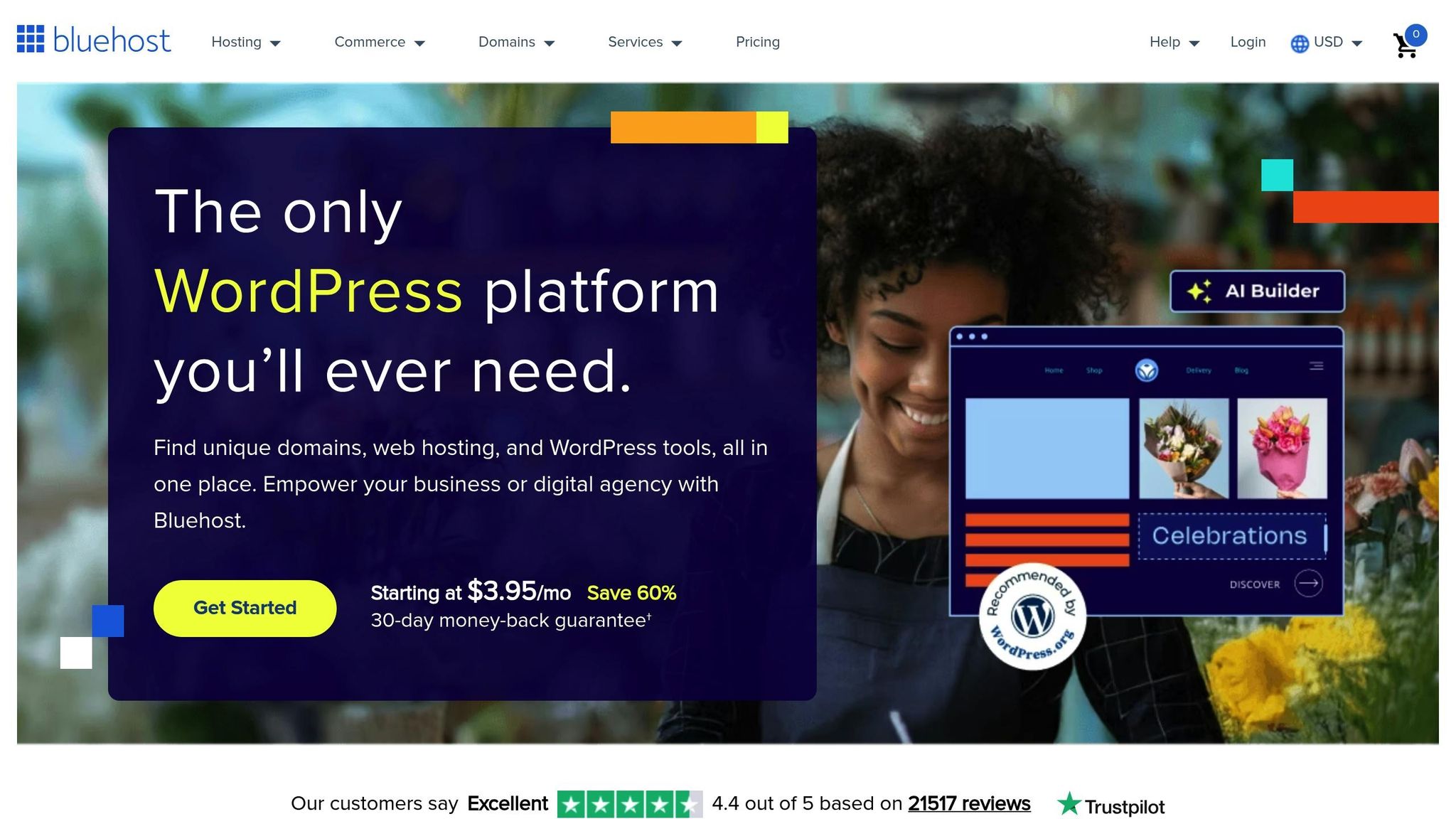
After examining SiteGround, let’s shift our focus to Bluehost – a hosting provider recommended by WordPress.org and trusted by over 5 million websites. With a 4.5-star rating, Bluehost stands out for its affordability and reliability, making it a favorite among small businesses and beginners.
Performance
Bluehost ensures strong performance with a 99.99% uptime guarantee, an average server response time of 320ms, and consistent load stability during stress tests. Features like SSD storage, built-in object and opcode caching, and an integrated CDN work together to deliver quick loading times.
While Bluehost’s performance is impressive, its focus on security is equally noteworthy.
Security Features
When it comes to security, Bluehost doesn’t cut corners. It offers free SSL certificates, a Web Application Firewall, DDoS protection, daily backups, malware scanning, secure SFTP transfers, and automatic updates. For added peace of mind, users can opt for SiteLock or the Jetpack Security Suite.
Considering that nearly 8,000 new WordPress vulnerabilities were reported in 2024 – 97% of which were tied to plugins and themes – these security measures are more important than ever.
Bluehost’s pricing plans are just as diverse as its features, catering to a range of budgets and needs.
Pricing
Bluehost offers a variety of WordPress hosting plans, starting with promotional rates that include a free domain for the first year and a 30-day money-back guarantee.
| Plan | Promotional Price | Storage | Ideal Traffic | Key Features |
|---|---|---|---|---|
| Basic | $1.99/month | 10 GB SSD | ~40k visits/month | Free domain, SSL certificate |
| Choice Plus | $3.95/month | 50 GB SSD | ~200k visits/month | Enhanced features, backups |
| eCommerce Essentials | $6.45/month | 100 GB NVMe | ~400k visits/month | eCommerce tools, advanced security |
For businesses that need more power, Bluehost offers Managed WordPress hosting (starting at $75/month), VPS hosting (from $46.99/month with a 3-year contract), and WooCommerce-specific plans like the eCommerce Premium plan at $7.45/month.
Customer Support
Bluehost provides 24/7 customer support, with a team trained specifically to handle WordPress-related issues. It has earned a reputation as a top choice for small businesses. While customer feedback often praises the responsiveness of their support team, there are occasional reports of technical hiccups.
As an officially recommended WordPress host, Bluehost’s expertise in managing millions of WordPress sites has helped it cultivate a knowledgeable support team that can tackle common WordPress challenges with ease.
3. DreamHost
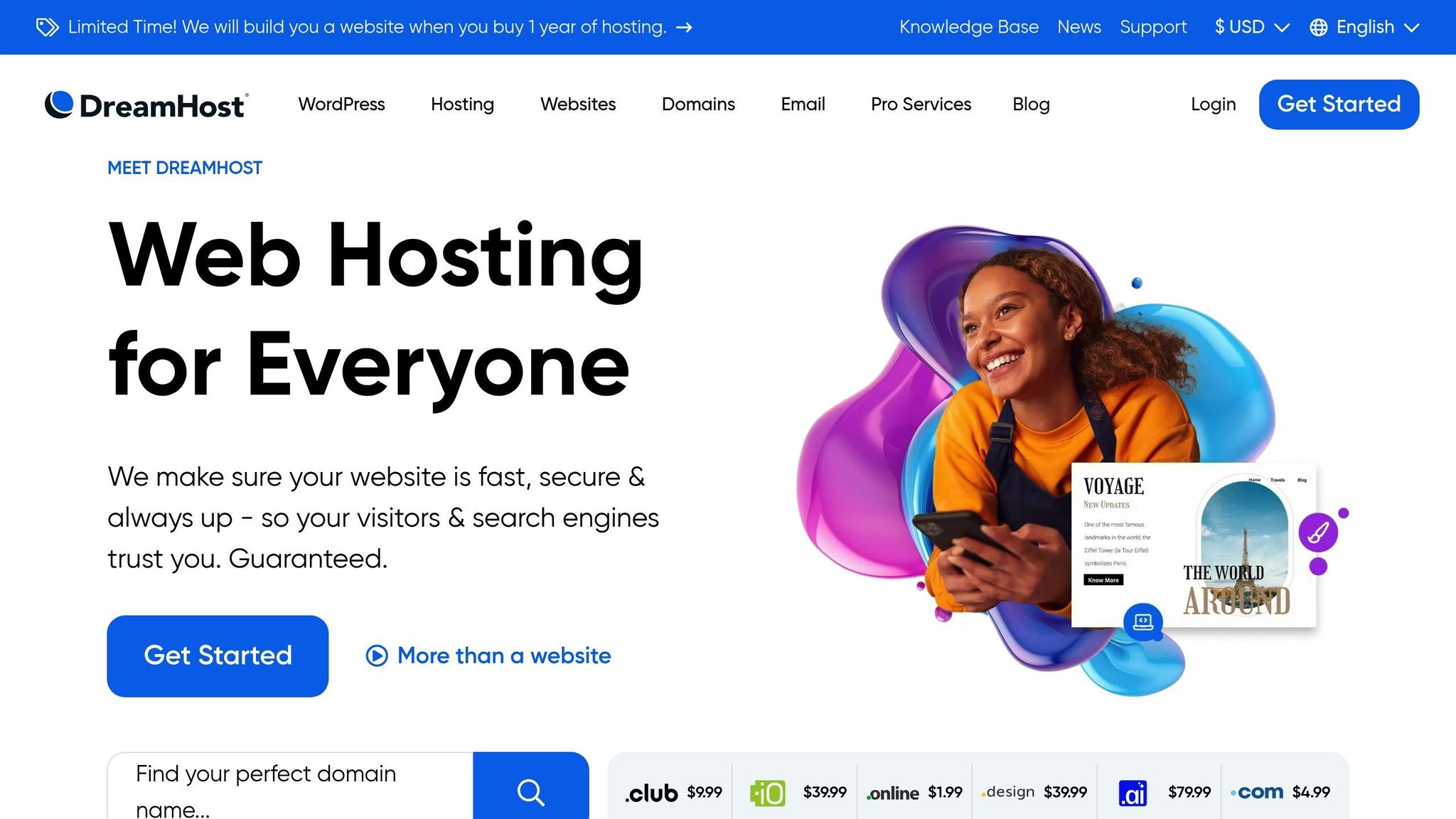
After taking a closer look at Bluehost, let’s dive into another reliable hosting provider: DreamHost. Officially recommended by WordPress.org, DreamHost has earned its reputation for offering competitive pricing and solid performance.
Performance
DreamHost stands out with its 100% uptime guarantee, and recent data backs it up with near-perfect uptime, including a flawless 100% in March 2025. For US-based sites, the average Time to First Byte (TTFB) is an impressive 63ms, while the Largest Contentful Paint (LCP) averages 1.7 seconds. With caching enabled, pages load in about 2.8 seconds, compared to 3.25 seconds without optimization.
The servers are built to handle traffic surges effectively, especially in the USA, UK, and Canada regions. All plans come with server-level caching, and the Plus and Advanced plans include an integrated Content Delivery Network (CDN) for better image and video compression. Thanks to these features, DreamHost achieves an average speed score of 79%.
Security Features
DreamHost offers a robust suite of security tools, including free SSL certificates, automated backups, and DDoS protection. For those who want additional layers of security, DreamShield Malware Protection is available for $3 per month per site. Their managed WordPress hosting, DreamPress, includes a built-in Web Application Firewall (WAF) to safeguard WordPress sites. Other security highlights include 24/7 monitoring, secure SFTP and SSH access, and compliance with various industry standards.
Pricing
DreamHost’s pricing is competitive, with substantial discounts for long-term plans. A standout feature is the 97-day money-back guarantee for shared hosting plans, while DreamPress plans come with a 30-day guarantee.
| Plan | Promotional Price | Regular Price | Storage | Key Features |
|---|---|---|---|---|
| Shared Starter | $2.59/month | $5.99/month | 50 GB SSD | 1 website, free SSL |
| Shared Unlimited | $3.95/month | $10.99/month | Unlimited | Unlimited websites, free domain |
| DreamPress | $16.95/month | $19.99/month | 30 GB SSD | Managed WordPress, staging |
| DreamPress Plus | $24.95/month | $28.99/month | 60 GB SSD | Enhanced performance |
For businesses needing more resources, DreamHost offers VPS Basic starting at $10 per month with a three-year commitment, then $24.99 per month afterward. Email hosting is included with most plans, except the Starter plan, where it can be added for $1.67 per month with annual billing. Annual or longer-term plans also include a free domain, which must be claimed within the first three months.
Customer Support
DreamHost provides 24/7 customer support, with a team well-versed in resolving WordPress-related issues efficiently. BloggersPassion rates DreamHost 4.6 out of 5 stars, describing it as "a good fit for beginners and growing sites whose main goals are affordability and good performance, especially in the USA, UK, and CA regions". This makes DreamHost an attractive option for small businesses and first-time WordPress users.
Note: DreamHost uses its own custom control panel, which differs from the standard cPanel.
4. HostPapa
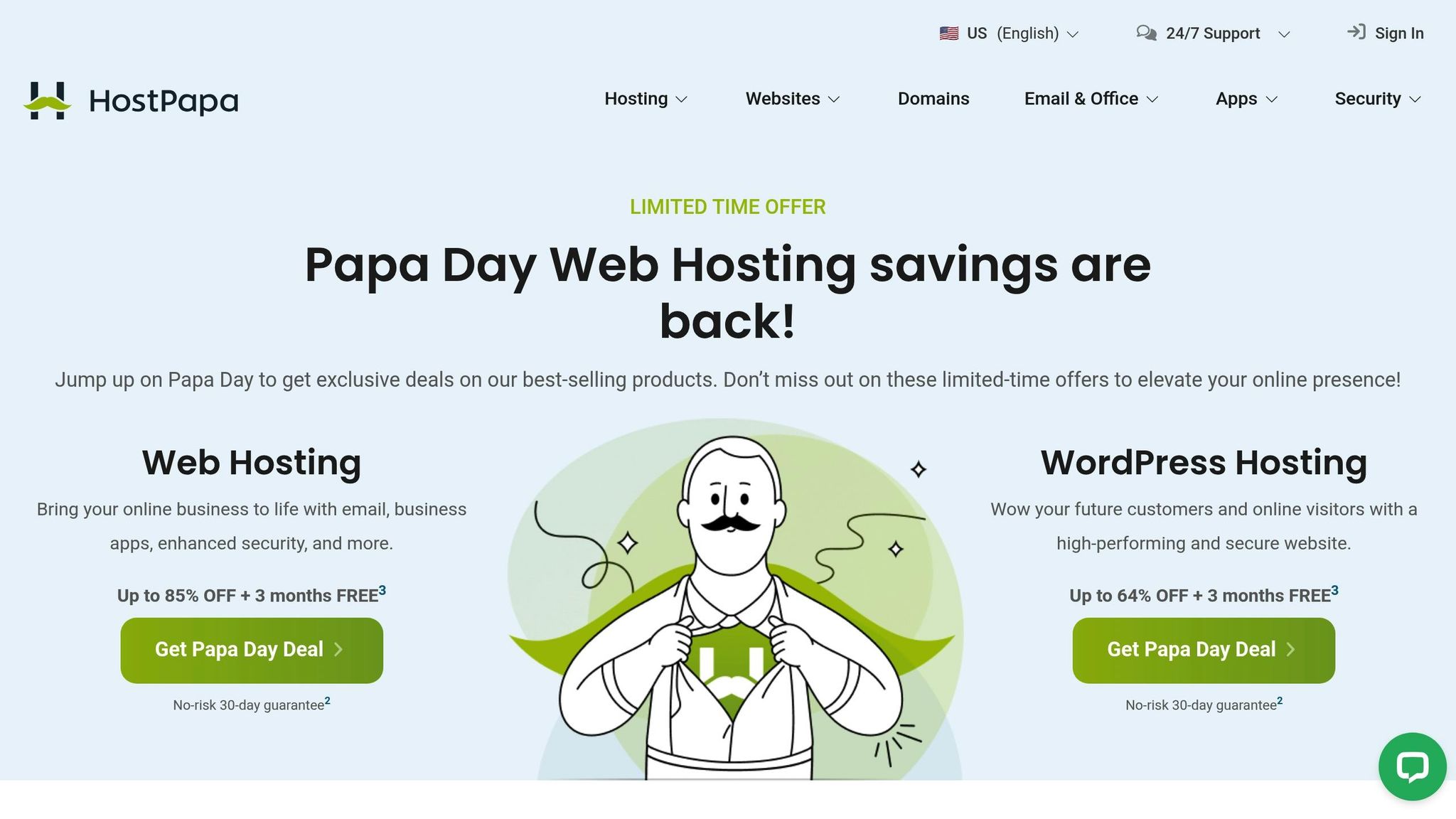
HostPapa, a Canada-based hosting provider powered entirely by renewable energy, offers WordPress hosting that’s fast, secure, and appealing to those mindful of the environment. Here’s a closer look at its performance, security, pricing, and support.
Performance
HostPapa guarantees 99.9% uptime, and during a two-week monitoring period, it delivered an impressive 100% uptime with an average response time of 1.19 seconds. A blank WordPress site hosted on the platform recorded an LCP (Largest Contentful Paint) of 434ms, while fully built sites loaded in 1.5 seconds. Features like SSD storage and Cloudflare CDN integration boost speed, with tests from its Canadian data center showing a global average response time of 121.7 milliseconds. Stress tests confirmed stable performance for up to 15 virtual users, though performance slightly dipped under heavier traffic loads.
Security Features
HostPapa’s Protection Power suite offers a robust set of tools to safeguard your website. These include a Web Application Firewall (WAF), real-time malware scanning, DDoS protection, and Google Blacklist Monitoring. The platform also defends against brute force attacks and provides live traffic analysis. HostPapa operates on a shared responsibility model, meaning the company secures its infrastructure while users are responsible for maintaining strong passwords and keeping their WordPress installations updated.
Pricing
HostPapa’s promotional plans come with perks like free SSL certificates, automated backups, and a free domain for the first year. However, renewal rates are noticeably higher.
| Plan | Promotional Price | Key Features |
|---|---|---|
| WP Start | $1.95/month | 1 WordPress site, 10 email addresses, 100GB NVMe storage |
| WP Plus | $3.95/month | 10 WordPress sites, 100 email addresses, 100GB NVMe storage |
| WP Pro | $3.95/month | Unlimited WordPress sites, unlimited email addresses, unmetered NVMe storage |
| WP Ultra | $12.95/month | Unlimited WordPress sites, unlimited email, unmetered storage, 4× server resources |
To lock in these promotional rates, a three-year commitment is required. For reference, the basic plan renews at approximately $181.31 annually. Additional perks include free website migration services and a 30-day money-back guarantee (note that domain registration fees may not be refundable).
Customer Support
HostPapa is highly rated for its customer support, with scores of 4.7 stars on Trustpilot and 4.2 stars on G2. Their support team is available around the clock via live chat, phone, or ticket, and multilingual assistance is offered. Hosting management is streamlined through the cPanel interface, making it user-friendly. Cybernews has awarded HostPapa 4 out of 5 stars for its ease of use and reliable support. However, some users have reported slower website speeds on the basic plan.
sbb-itb-f80d703
5. Hostwinds

Hostwinds operates its own servers and IT infrastructure, with data centers strategically located in Seattle, Dallas, and Amsterdam. Unlike many hosting providers, Hostwinds relies on its proprietary infrastructure to deliver strong performance for users in the United States.
Performance
According to tests conducted by Diggity Marketing, Hostwinds consistently achieved some of the fastest loading speeds and Time to First Byte (TTFB) scores. For example, TTFB values were as low as 87 ms in Sydney, 240 ms in Vancouver, and 191 ms in London. These impressive speeds are bolstered by CloudFlare CDN integration on all shared plans and SSD storage. Hostwinds also backs its services with a 99.9999% uptime guarantee. Their business hosting plans stand out by offering 500% faster performance compared to standard shared hosting, thanks to fewer websites per server and increased resource allocation.
Security Features
Hostwinds places a strong emphasis on WordPress site security. Their infrastructure includes server-level and router-level firewalls, as well as ModSecurity to protect web applications. To further enhance security, the platform uses CageFS through CloudLinux, which isolates user accounts to prevent cross-account contamination. Additional security measures include SSL/TLS encryption, regular backups, virus scanning tools, and firewall management, all accessible via cPanel and Plesk interfaces. In the event of a security issue, Hostwinds prioritizes quick resolution.
Pricing
Hostwinds offers three WordPress hosting plans with competitive introductory pricing, though renewal rates are higher. Each plan includes unlimited bandwidth and disk space:
| Plan | Starting Price | Key Features |
|---|---|---|
| Basic | $5.24/month | 1 domain, unlimited disk space & bandwidth, free SSL, dedicated IP |
| Advanced | $6.74/month | 4 domains, unlimited resources, cPanel access |
| Ultimate | $8.24/month | Unlimited domains, unlimited resources, enhanced support |
Prices are based on 12-month billing cycles. A free domain is not included, and free SSL certificates are not guaranteed across all shared hosting plans.
Hostwinds also provides a 72-hour money-back guarantee, allowing new users to test the service risk-free.
Customer Support
Hostwinds offers 24/7 customer support through various channels. Cybernews.com rated the platform 4 out of 5 stars for affordability and ease of use, while Whoishostingthis.com gave it a 4.0/5 rating. The hosting service uses the familiar cPanel dashboard, which is user-friendly for most, though beginners may find some aspects of technical support challenging. Hostwinds has also earned multiple awards for its VPS hosting services.
6. GoDaddy
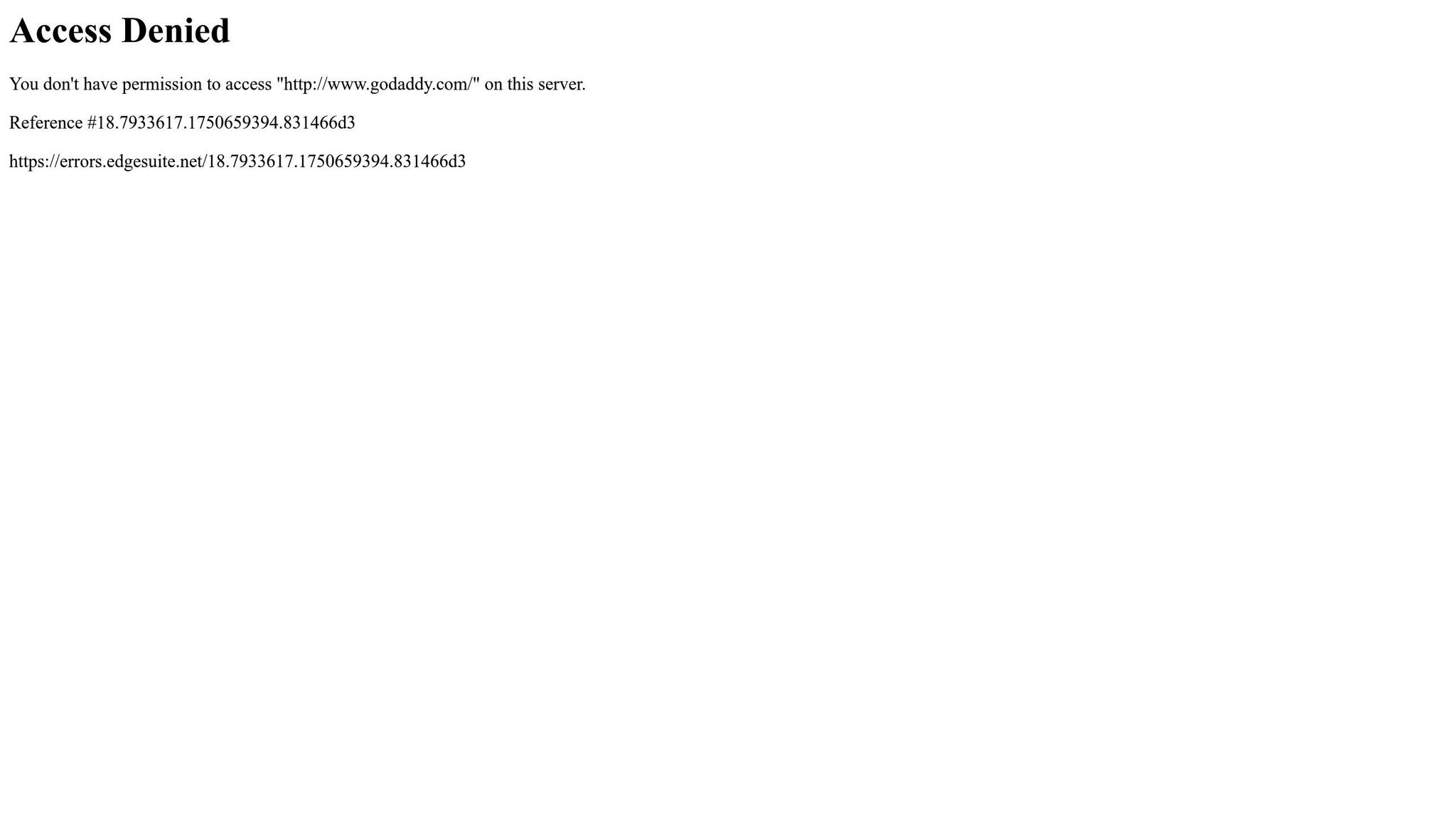
GoDaddy handles a staggering 80 billion monthly requests and manages over 3 petabytes of data through its global infrastructure. Its Managed WordPress hosting service balances user-friendly features with solid performance, making it a go-to choice for beginners and small businesses.
Performance
GoDaddy promises 2x faster speeds with an optimized WordPress platform that dynamically adjusts resources during traffic surges. With Cloudflare’s CDN integration, content delivery is quick and efficient, ensuring visitors worldwide experience minimal delays.
In performance tests, the platform recorded an average Largest Contentful Paint (LCP) time of 562 ms. Additionally, its AI tools fine-tune SEO, accessibility, and overall performance.
These performance enhancements are backed by a comprehensive security framework.
Security Features
GoDaddy takes a layered approach to security, addressing common threats with automated malware scanning and removal, a Web Application Firewall (WAF), and DDoS protection. Daily backups provide an added safety net for data recovery.
The platform employs containerized services and nano-segmentation to isolate potential threats. Joshua Eichorn, Sr. Director of Software Development, highlighted:
"Using software-defined networking (SDN) technology powered by Cilium and eBPF, we’ve achieved nano-segmentation".
GoDaddy also manages WordPress core updates and security patches automatically, easing the maintenance workload for users. However, it restricts certain plugins known to cause performance or security issues, which could limit customization for some users.
That said, GoDaddy has faced scrutiny over its security practices. In January 2025, the FTC criticized the company for inadequate security measures between 2019 and 2022, which led to multiple breaches. As part of a proposed order, GoDaddy must now implement a thorough data security program and undergo independent assessments.
Despite these challenges, GoDaddy’s multi-layered approach underscores the importance of secure hosting for WordPress sites.
Pricing
GoDaddy’s Managed WordPress hosting plans come with tiered pricing that increases upon renewal:
| Plan | Starting Price | Renewal Price | Storage | Key Features |
|---|---|---|---|---|
| Basic | $7.99/month | $12.99/month | 10 GB NVMe | Weekly backups, free domain |
| Deluxe | $10.99/month | $16.99/month | 20 GB NVMe | Daily backups, staging site, CDN |
| Ultimate | $14.99/month | $22.99/month | 30 GB NVMe | SEO Optimizer, WooCommerce support, priority support |
All plans include a free domain with annual purchase, up to five free trial email accounts, and pre-installed WordPress with automatic updates. A 30-day money-back guarantee applies to annual plans.
However, GoDaddy’s pricing is higher compared to many competitors. According to one analysis:
"GoDaddy charges at least 2x as much as similar web hosting plans from other providers".
Customer Support
GoDaddy holds a 4.6 rating on Trustpilot, with users praising its ease of use, reliability, and accessible support. The Ultimate plan offers priority support for quicker responses.
Still, some customers report issues during traffic spikes. For instance, one user with an "unlimited" plan experienced daily crashes after a surge in traffic. GoDaddy’s solution was an upsell costing $2,200, prompting the user to switch providers.
Writer Mandy Jones summed up the service:
"Based on our experience, GoDaddy’s Managed WordPress Hosting delivers impressive performance, robust security, and helpful AI-powered tools that simplify website management. It’s a well-rounded solution for beginners and small businesses looking for speed and ease of use, though it may fall short for developers needing more advanced features".
7. Namecheap
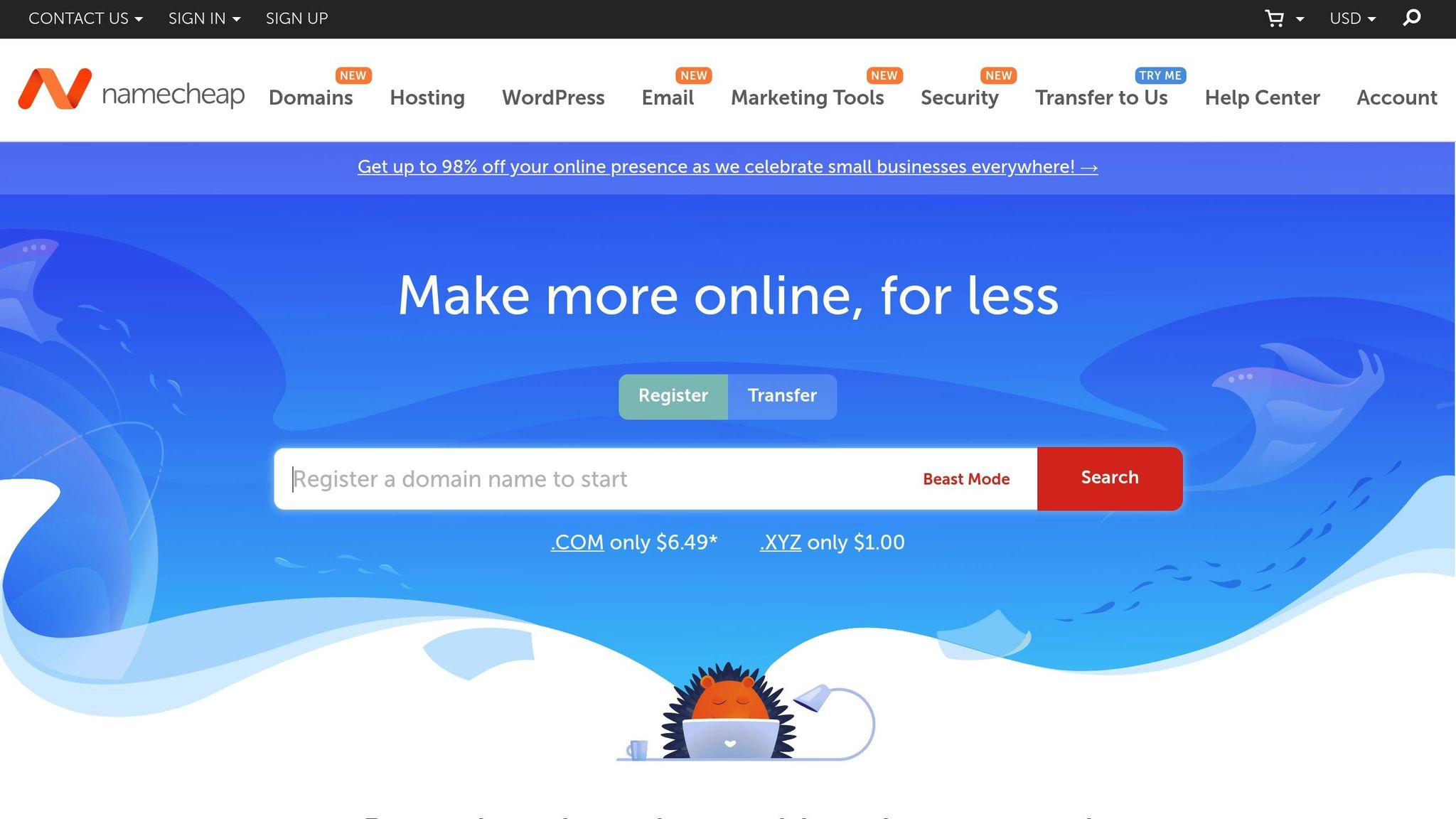
Wrapping up our comparison, Namecheap brings a lot to the table with its EasyWP platform, focusing on key areas like performance, security, pricing, and support. With over 8 million domain names under management, it’s often seen as a budget-friendly choice that still delivers on essential hosting features.
Walter Akolo, a Hosting Expert, highlights what makes EasyWP stand out:
"Namecheap’s EasyWP offers an affordable managed hosting option with straightforward WordPress deployment. Their EasyWP platform competes with leading providers with a bold promise: WordPress deployment in 90 seconds and performance three times faster than traditional hosting".
Performance
EasyWP lives up to its name by deploying WordPress in just 90 seconds, boasting speeds that are three times faster than traditional shared hosting . This is achieved through a combination of SSD storage, CDN integration, and cloud-based scalability, ensuring it can handle varying traffic levels.
Performance metrics back up these claims. GTmetrix testing revealed a Performance Score of 93%, a Structure Score of 90%, Largest Contentful Paint (LCP) at 382 ms, Time to First Byte (TTFB) at 121 ms, and a fully loaded time of 3.1 seconds. Google PageSpeed Insights gave it scores of 82 for Performance, 89 for Accessibility, 81 for Best Practices, and 92 for SEO. The platform also guarantees 99.9% uptime.
Plans vary in visitor capacity: the Starter plan supports up to 50,000 monthly visitors, Turbo handles 200,000, and Supersonic accommodates up to 500,000. That said, some users on lower-tier plans have reported slower speeds, so experiences may vary [88, 89].
Security Features
Security is another area where Namecheap puts in the effort. Included features are free SSL certificates, domain privacy, DDoS protection, firewalls, automatic backups, and two-factor authentication. A unique offering is HackGuardian, which restricts the WordPress file system to a partial, read-only mode, adding an extra layer of protection against unauthorized changes. For even more security, users can opt for SiteLock integration, which provides malware scanning and removal.
While some have raised concerns about transparency in Namecheap’s security practices, Cybernews still considers it a reliable option for secure hosting.
Pricing
Namecheap’s EasyWP plans are straightforward, avoiding surprise renewal hikes:
| Plan | Monthly Price | Storage | Monthly Visitors | CPU/RAM Boost |
|---|---|---|---|---|
| Starter | $6.88 | 10 GB SSD | 50,000 | Standard |
| Turbo | $12.88 | 50 GB SSD | 200,000 | 1.5x more |
| Supersonic | $19.88 | 100 GB SSD | 500,000 | 2x more |
Both the Turbo and Supersonic plans come with a free domain name for one year when purchased annually. However, this offer is limited to specific TLDs and must be redeemed by December 31, 2025. A 30-day free trial is also available, and payment options include credit cards, PayPal, and cryptocurrency.
Customer Support
Namecheap’s customer support is a mixed bag. Reviews range from 2.4/5 to 3.6/5, with some users noting slower response times during peak hours . Despite this, the platform remains an appealing choice for WordPress users seeking an affordable, beginner-friendly hosting solution with solid security and performance features.
Pros and Cons Summary
Here’s a quick look at the strengths and weaknesses of the hosting providers we reviewed, giving you an easy way to compare your options.
SiteGround stands out for its excellent customer support and WordPress-focused tools. However, its renewal rates are noticeably higher than the initial pricing. It earned a solid CNET score of 8.3/10.
Bluehost offers an affordable starting plan at just $1.99/month. While its Trustpilot rating of 4.0 highlights mixed opinions on customer support, it remains a popular choice for beginners.
DreamHost boasts a strong Trustpilot rating of 4.7 and a transparent pricing structure. Its DreamPress plan, starting at $16.95/month, targets users looking for premium services.
HostPapa provides generous storage of 100GB and round-the-clock support, making it a good option for users needing substantial resources.
Hostwinds delivers dependable performance, flexible plan options, and strong security features like nightly backups and firewall protection.
GoDaddy capitalizes on its large-scale infrastructure to offer extensive resources and 24/7 support. However, some users find its interface less user-friendly.
Namecheap attracts budget-conscious users with straightforward pricing, 99.9% uptime, and clear renewal fee policies. That said, its customer support has received mixed reviews, reflected in its 4.1 Trustpilot rating.
To simplify your decision, here’s a side-by-side comparison of key metrics for each provider:
| Provider | Starting Price | Uptime | Page Load Speed | Storage (Base Plan) | Key Security Features | Support Availability |
|---|---|---|---|---|---|---|
| SiteGround | $2.99/mo | 99.9% | 397ms | 10 GB | Free SSL, daily backups, anti-hack system | 24/7 chat, phone, tickets |
| Bluehost | $1.99/mo | 99.9% | 255ms | 50 GB | Free SSL, malware detection, backups | 24/7 chat, phone |
| DreamHost | $16.95/mo | 99.9% | 439ms | 30 GB | Free SSL, daily backups, malware removal | 24/7 chat, email |
| HostPapa | $3.95/mo | 99.9% | ~450ms | 100 GB | Free SSL, DDoS protection, backups | 24/7 chat, phone |
| Hostwinds | $4.99/mo | 99.9% | ~400ms | 30 GB | Free SSL, nightly backups, firewall | 24/7 chat, phone, tickets |
| GoDaddy | $5.99/mo | 99.9% | ~380ms | 30 GB | Free SSL, malware scanning, backups | 24/7 chat, phone |
| Namecheap | $1.65/mo | 99.9% | 382ms | 10 GB SSD | Free SSL, HackGuardian, DDoS protection | 24/7 chat |
Each provider shines in different areas, so your decision should depend on what matters most to you. Keep reading for our detailed recommendations.
Final Recommendations
Based on our detailed comparison, here are some tailored suggestions for different types of users, taking into account performance, support, and pricing.
For Beginners, Bluehost is a great starting point. Officially recommended by WordPress since 2005 and trusted by over 5 million WordPress users, Bluehost provides an easy setup with one-click WordPress installation, an intuitive dashboard, and 24/7 customer support with WordPress expertise – all for just $2.95 per month.
Budget-conscious users might find Namecheap to be the best fit. With a starting price of $1.65 per month and renewal rates at $4.07 per month, it’s a wallet-friendly option. Namecheap offers 10 GB of SSD storage and keeps its pricing straightforward, avoiding unexpected hikes.
"When choosing an inexpensive WordPress hosting solution, opt for an annual subscription instead of a monthly plan. Most hosting providers offer significant discounts for multi-year plans. While the upfront costs may seem higher, you’ll save more in the long run. Alternatively, if you’re not certain about the provider’s reliability, opt for a shorter commitment or a free plan to test the service. If it meets your expectation, switch to an annual plan to lock in savings."
Performance-driven users should look at SiteGround, known for its fast page load speeds and excellent customer support. It’s a solid choice for websites where speed is a top priority.
Small businesses that value reliability might prefer DreamHost, which stands out for its transparent pricing and strong uptime performance.
Enterprise users needing scalability should explore managed WordPress hosting options, which go beyond the scope of the top seven providers covered here.
Ultimately, the best host aligns with your specific needs: Bluehost for beginners, Namecheap for affordability, and SiteGround for performance-focused websites.
FAQs
What should I look for when selecting the best WordPress hosting provider?
When selecting a WordPress hosting provider, focus on a few key aspects to ensure your website runs smoothly. Speed and performance should be at the top of your list, as fast-loading sites not only improve user experience but also boost SEO rankings. Equally important are security features – you want robust protection to guard your site against potential threats. Reliable uptime is another crucial factor to ensure your site remains accessible 24/7.
If you’re new to WordPress or think you might need help along the way, pay attention to the quality of customer support. It’s also wise to evaluate scalability options, so your hosting plan can grow with your website. Make sure the pricing aligns with your budget without compromising on essential features. Additionally, check for WordPress-specific tools like one-click installations, automatic updates, and smooth plugin compatibility to simplify your workflow.
By prioritizing these elements, you’ll be better equipped to find a hosting provider that delivers on performance, security, and reliability for your WordPress site.
What should I know about renewal rates when choosing a WordPress hosting provider?
Renewal rates for WordPress hosting providers can be significantly higher than the initial signup prices – often jumping by 20% to 100% or even more. This pricing approach is pretty standard across the industry, so it’s crucial to factor these increases into your website budget.
Before committing to a hosting plan, take the time to thoroughly examine the provider’s renewal policies and terms. Don’t just focus on the enticing introductory rates; make sure the long-term costs fit within your budget and align with your site’s needs. Knowing about these potential price hikes upfront can save you from unpleasant surprises down the road.
What security features should I look for in a WordPress hosting plan, and why do they matter?
Most WordPress hosting plans come equipped with key security features such as SSL certificates, firewalls, automatic updates, malware scanning, DDoS protection, brute force attack prevention, and regular backups. These tools work together to shield your website from common risks like hacking attempts, malware infections, and server weaknesses.
Security measures like these are essential for keeping your site’s data safe, ensuring it stays accessible to visitors, and maintaining your reputation. For instance, SSL certificates encrypt sensitive data, safeguarding user information, while regular backups allow you to restore your site promptly if an issue arises. By prioritizing these security features, you protect your website’s reliability and offer peace of mind to both yourself and your users.