WordPress security is more important than ever in 2025. With nearly 96% of vulnerabilities tied to plugins and over 500,000 malware-infected websites reported last year, protecting your site is critical. Weak passwords alone account for 81% of breaches, and attacks are becoming more sophisticated. Here’s a quick guide to the top 10 security plugins to safeguard your WordPress site:
- Wordfence Security: Real-time firewall, malware scanner, and login protection. Free and premium plans ($119/year).
- Sucuri Security: Web Application Firewall (WAF), malware removal, and performance boost. Plans start at $229/year.
- MalCare: Advanced malware detection, one-click cleanup, and login security. Premium starts at $149/year.
- Solid Security Pro: Brute force protection, two-factor authentication, and vulnerability scanning ($99/year).
- All-In-One Security (AIOS): Custom login URL, CAPTCHA integration, and spam protection. Premium starts at $70/year.
- SecuPress: Smart firewall, malware detection, and automated security management.
- Anti-Malware & Brute-Force Firewall: Real-time malware scanning and brute-force attack prevention.
- Limit Login Attempts Reloaded: Protects login pages and blocks brute force attacks. Premium options available.
- BulletProof Security: AutoRestore, file monitoring, and a one-time fee of $69.95 for lifetime updates.
- Defender Pro: AntiBot firewall, malware repair, and geolocation controls. Starts at $3/month.
Quick Comparison
| Plugin | Key Features | Free Version | Pricing |
|---|---|---|---|
| Wordfence Security | Real-time firewall, malware scanner | Yes | $119/year |
| Sucuri Security | WAF, malware removal, performance boost | Yes | $229/year |
| MalCare | Server-side scanning, one-click cleanup | Yes | $149/year |
| Solid Security Pro | Brute force protection, 2FA | No | $99/year |
| All-In-One Security | Login lockdown, CAPTCHA, spam protection | Yes | $70/year |
| SecuPress | Firewall, malware detection | Yes | Varies |
| Anti-Malware Firewall | Malware scanning, brute force protection | Yes | Free |
| Limit Login Attempts | Brute force defense, login protection | Yes | Varies |
| BulletProof Security | AutoRestore, file monitoring | No | $69.95 (one-time fee) |
| Defender Pro | AntiBot firewall, malware repair | No | Starts at $3/month |
These plugins provide robust protection against malware, brute-force attacks, and vulnerabilities. Start by enabling two-factor authentication, setting up a firewall, and scheduling daily scans to keep your site safe.
Best 6 Security Plugins for WordPress Sites
1. Wordfence Security
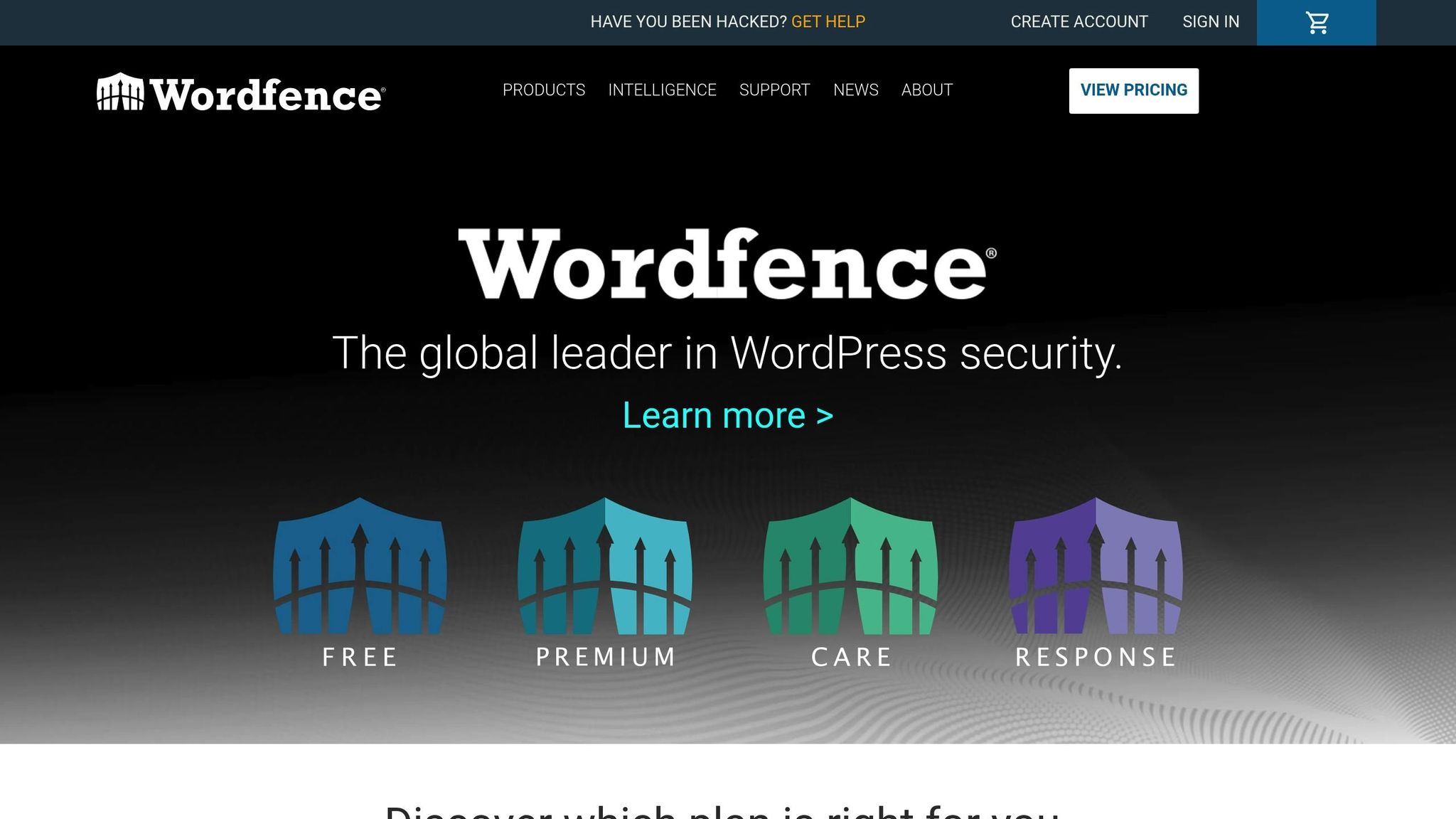
Wordfence Security safeguards over 3 million WordPress sites with a layered defense system designed to protect against various threats.
Key Security Features
The Web Application Firewall operates directly at the server level, blocking threats before WordPress even loads. Premium users benefit from real-time updates, while free users experience a 30-day delay in updates.
Malware Protection and Monitoring
Wordfence’s malware scanner is a standout feature. Free users get periodic scans, while premium users can schedule unlimited scans. The Live Traffic Insights feature provides visibility into real-time threats, helping you stay informed about potential risks.
Authentication Security
Wordfence strengthens login security with several tools, including:
- Two-factor authentication using TOTP apps
- reCAPTCHA for login and registration forms
- Customizable login attempt limits
- IP-based access restrictions
"Wordfence is an excellent security tool for WordPress websites…utilizing a security tool such as Wordfence that works at the application level gives you the best possible protection against specific platform threats." – Michael James, Founder and Editor of WebHostingCat.com
Performance and Reliability
Wordfence consistently earns high marks in testing. Here’s how it scores across key areas:
| Aspect | Rating |
|---|---|
| Features | 10.0/10 |
| Website Protection | 10.0/10 |
| Customer Support | 9.5/10 |
| Value | 9.6/10 |
Pricing Options
- Free Version: Offers essential protection but with a 30-day delay in updates.
- Premium Version: Priced at $119/year, includes real-time updates and priority support.
The premium plan is perfect for businesses needing immediate threat detection, while the free version provides solid basic protection for smaller websites.
Up next, we’ll take a closer look at another powerful security solution.
2. Sucuri Security
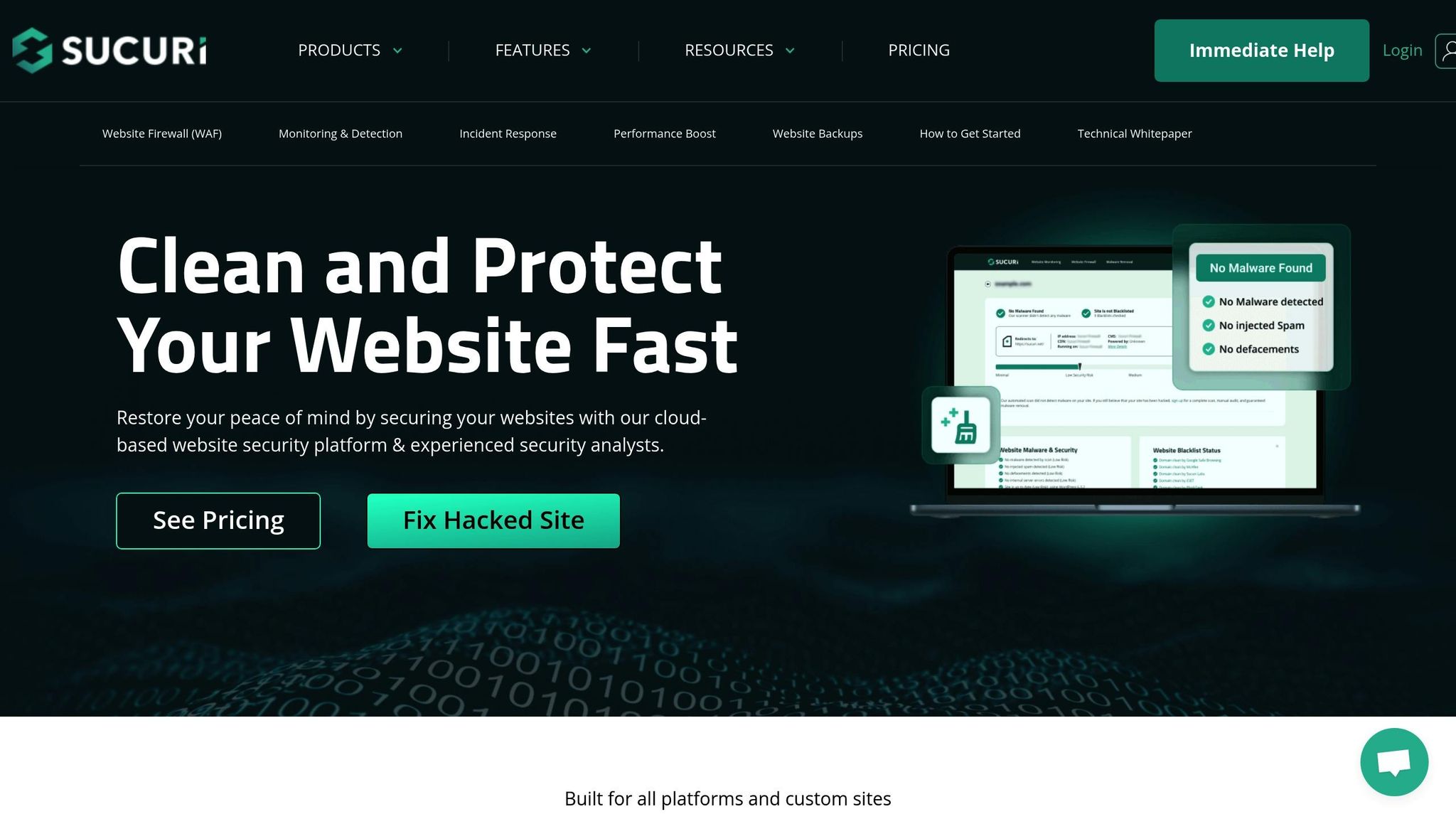
When it comes to safeguarding WordPress sites, Sucuri Security stands out with its proactive approach to threat prevention. Handling over 30 billion monthly pageviews and cleaning more than 700 websites daily, Sucuri is a trusted name in website security.
Powerful Protection Features
At the heart of Sucuri’s defense system is its Web Application Firewall (WAF), which uses advanced HTTP/3 technology. This ensures stronger encryption and faster page loads. The WAF is designed to block a range of threats, including:
- DOS/DDOS attacks
- Exploits targeting software vulnerabilities
- Zero-day threats
- Brute force attacks
Boosting Performance
Beyond security, Sucuri enhances website performance. Sites using its Content Delivery Network (CDN) experience up to a 60% improvement in loading speeds. This dual focus on protection and performance makes Sucuri a comprehensive solution.
Real-World Success Story
In February 2025, an online fashion retailer faced a series of brute-force attacks and malware issues. By implementing Sucuri’s WAF and malware removal tools, the retailer effectively secured customer data and restored trust among its users.
Comprehensive Monitoring and Response
Sucuri offers an array of features designed to keep your site secure:
| Feature | Functionality |
|---|---|
| Malware Detection | Real-time scanning and identification of threats |
| File Integrity | Ongoing monitoring of core WordPress files |
| Blocklist Monitoring | Automatic checks against security blocklists |
| Security Hardening | Advanced WordPress configuration safeguards |
| Post-hack Recovery | Tools for full site restoration after an attack |
This layered approach ensures your WordPress site is well-protected from multiple angles.
Flexible Pricing Options
Sucuri offers several pricing tiers to fit different needs:
- Basic: $229/year
- Pro: $339/year
- Business: $549/year
- Junior Dev: $999.98/year (covers up to 5 sites)
"At Sucuri, we are dedicated to keeping your website safe and secure. With a focus on protection and monitoring, we offer solutions that help you stay ahead of potential threats for your WordPress site." – Sucuri
With a 99% satisfaction rate for support tickets, Sucuri provides WordPress site owners with a reliable and comprehensive shield against both current and emerging security threats.
3. MalCare
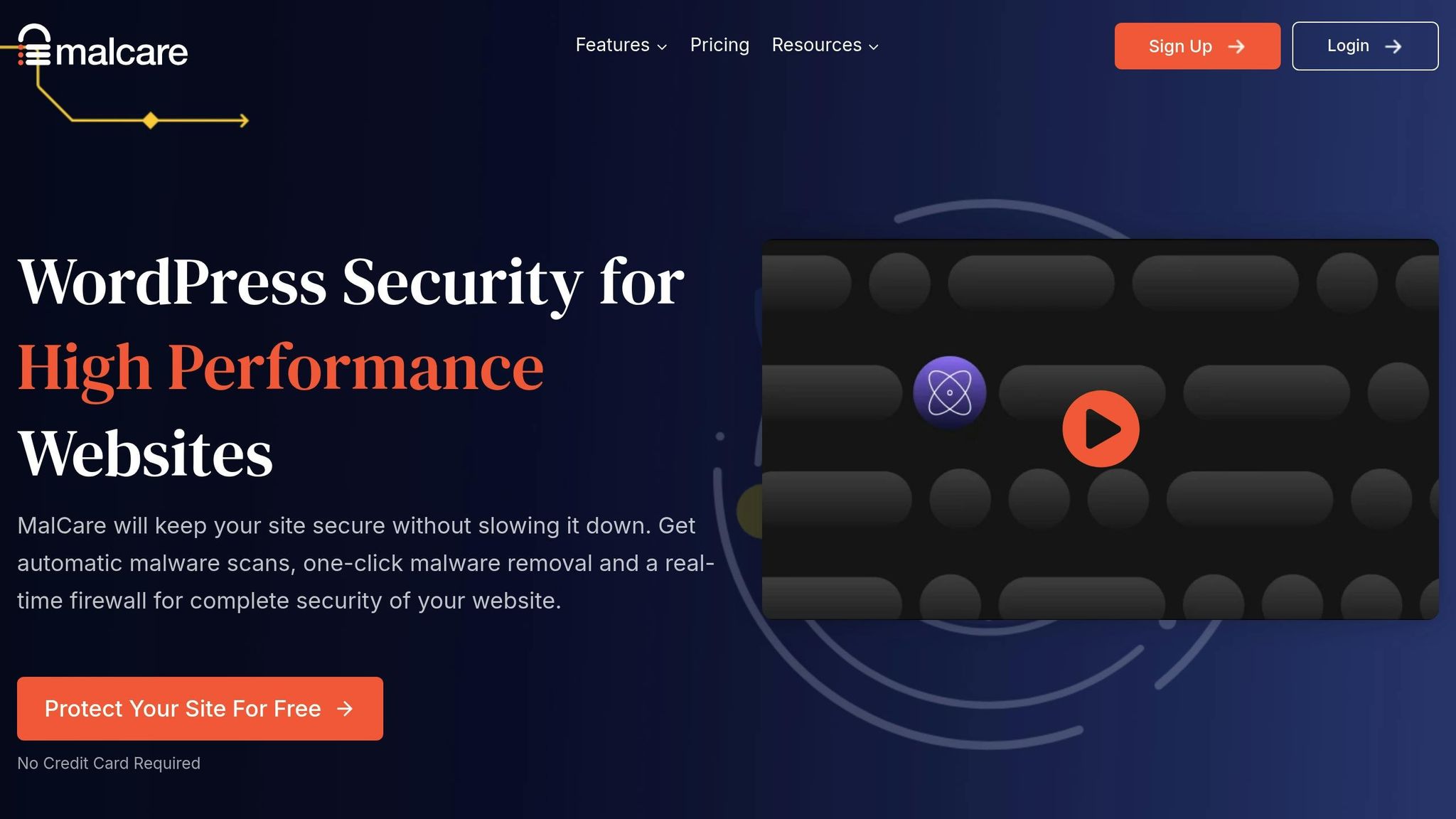
MalCare is a robust automated security tool that handles an impressive 18 billion requests every month while blocking over 2 billion attacks. Powered by a global threat intelligence network, it offers strong defenses against new and evolving threats.
Advanced Malware Detection and Removal
MalCare employs advanced scanning technology to detect malicious code across WordPress core files, plugins, themes, databases, and even .htaccess files. This ensures no harmful code goes unnoticed.
Real-time Protection Features
The plugin features a cloud-based firewall that monitors traffic patterns round the clock. Here’s a breakdown of its key security measures:
| Feature | What It Does |
|---|---|
| Bot Protection | Blocks over 350,000 malicious bots every month |
| Login Security | Limits login attempts intelligently |
| CAPTCHA System | Stops automated password-guessing attacks |
| Geoblocking | Restricts access based on location |
| OWASP Protection | Defends against the top 10 security vulnerabilities |
These features work together to provide real-time defense without compromising website performance.
Performance-Focused Security
Thanks to its cloud-based design, MalCare delivers strong protection without slowing down your site. By filtering traffic through seven layers of security, it ensures optimal performance while safeguarding against threats.
Automated Incident Response
MalCare simplifies the cleanup process with its automated tools. When a threat is detected, it scans for compromised elements, removes issues like backdoors, redirect hacks, pharma infections, and malicious scripts with a single click, and reinforces security measures afterward.
"Easiest malware cleanup ever! I’ve tried other plugins, but every time I got hacked, I spent hours trying to fix things. MalCare’s one-click cleanup was SO easy! It saves me hours whenever a site gets hacked, so I’d definitely recommend trying it out." – Kristina Romero, Founder, WP Care Market
Threat Intelligence Network
With insights gathered from over 400,000 websites, MalCare proactively blocks malicious IPs before they can attack your site. This collaborative approach is especially important given that over 25% of all website traffic comes from potentially harmful bots.
MalCare is compatible with leading managed WordPress hosting providers like WP Engine, Flywheel, Pantheon, and Kinsta. It also boasts a solid 4.3 out of 5-star rating on WordPress.org. Up next, we’ll take a closer look at another premium security solution for WordPress sites.
4. Solid Security Pro
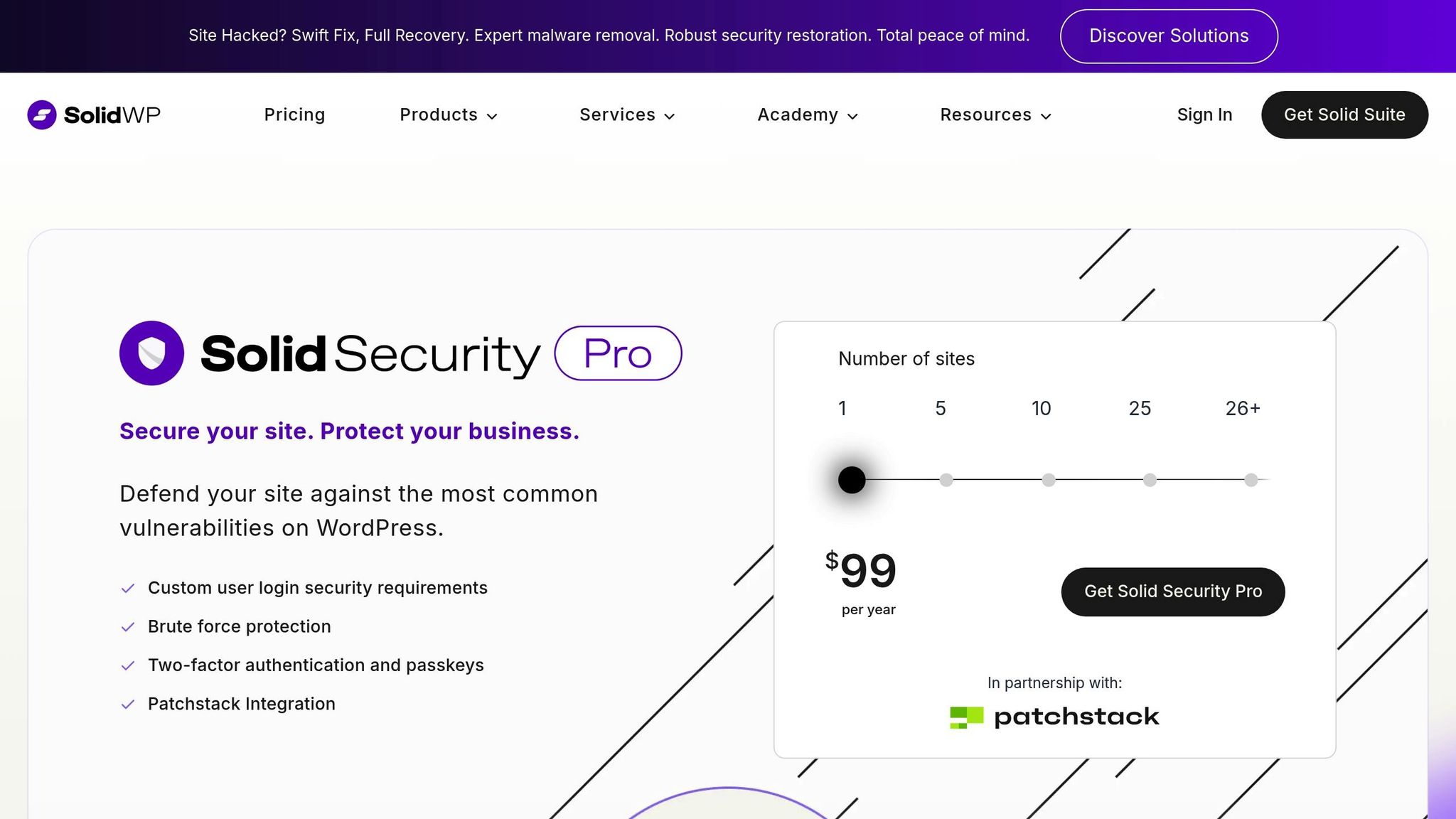
Solid Security Pro is a powerful tool designed to tackle WordPress security challenges head-on. With cyberattacks in the U.S. rising by 57% in 2022, this plugin offers essential protection to safeguard your site against evolving threats. Let’s take a closer look at its standout features.
Advanced Vulnerability Management
This plugin’s scanner meticulously checks WordPress core files, plugins, and themes for any vulnerabilities. If an issue is detected, the automated patching system kicks in to fix it immediately – vital for addressing vulnerabilities, which are the leading cause of site breaches.
Intelligent Brute Force Protection
Solid Security Pro leverages a network of nearly 1 million sites to identify and block malicious users automatically. Here’s how its multi-layered defense system works:
| Protection Layer | Security Measure |
|---|---|
| Network Defense | Global threat intelligence sharing |
| Login Protection | Two-factor authentication (2FA) |
| Access Control | Verified trusted devices |
Real-Time Security Monitoring
The plugin’s security dashboard offers real-time logging of file changes, making it easier to detect breaches quickly.
"The most frustrating thing for me in leading the support team was hearing from customers who fall victim to hacks that could have been easily prevented. It made me cringe to think about all of the unnecessary time spent cleaning up hacked sites. Our team also had a lot of difficult conversations with clients and customers about preventable breaches."
– Ben Meredith, Director of Technical Support, SolidWP
This monitoring feature works hand-in-hand with additional tools for spotting risks early.
Google Safe Browsing Integration
Using Google’s Safe Browsing API, the plugin scans for malware with precision. Considering that around 30,000 websites are hacked daily, this feature is indispensable.
Performance-Optimized Security
One of the plugin’s strengths is its ability to provide robust security without slowing down your site. Whether your site runs on Apache, LiteSpeed, or NGINX, performance remains unaffected. With a 4.6 out of 5-star rating on WordPress.org, users trust this plugin to deliver reliable protection.
These features combine to create a comprehensive, multi-layered defense system for WordPress sites, ensuring peace of mind for site owners.
5. All-In-One Security (AIOS)

All-In-One Security (AIOS) is a powerful tool designed to safeguard WordPress sites using a layered approach. With over 1 million active installations and a stellar 5-star rating, it’s a trusted solution for website protection.
Core Security Features
AIOS offers a range of built-in features to shield your site from potential threats. Its web application firewall works automatically to counter new risks as they emerge. Here’s a breakdown of some of its core functionalities:
| Security Feature | Function | Benefit |
|---|---|---|
| Custom Login URL | Hides the default admin login page | Reduces the risk of bot attacks |
| Database Prefix Change | Alters the default wp_ database prefix |
Enhances database security |
| CAPTCHA Integration | Supports various CAPTCHA methods | Blocks automated intrusions |
Advanced Protection Suite
For those seeking even greater security, AIOS Premium is available for $84.00 per site annually. The premium package includes advanced tools like continuous malware scans, intelligent 404 error blocking, and the ability to restrict access by country.
Protection and Authentication
AIOS also tackles spam and content theft with features like audit logs and protective mechanisms. It supports multiple verification methods, including Cloudflare Turnstile, Google reCAPTCHA, Math CAPTCHA, and honeypot technology, ensuring a robust defense against unauthorized access.
With dedicated support from TeamUpdraft, AIOS provides a comprehensive solution to keep your WordPress site secure. Up next, we’ll dive into another tool to strengthen your site’s defenses even further.
6. SecuPress

SecuPress is a security plugin designed specifically for WordPress, with over 40,000 active installations and a 4.2-star rating on WordPress.org. It offers tailored protection to combat vulnerabilities unique to WordPress websites.
Advanced Security Scanner
SecuPress includes an intelligent scanner that evaluates your site’s security, providing a grade along with a detailed vulnerability report. Not only does it identify potential issues, but it can also fix many of them automatically, saving you valuable time.
| Security Feature | Function | Benefit |
|---|---|---|
| Malware Detection | Scans for and identifies malicious files | Prevents unauthorized code execution |
| Core Protection | Strengthens WordPress configuration | Secures sensitive data and configuration |
| Smart Firewall | Blocks harmful requests and bad user agents | Protects against SQL injection attacks |
| Anti-Spam System | Tracks and limits bot activity | Minimizes spam from bot-driven traffic |
This scanner works hand-in-hand with SecuPress’s broader security measures, offering a proactive approach to safeguarding your site.
Proactive Protection Measures
Beyond scanning, SecuPress takes a proactive stance on security. Its smart firewall actively detects and blocks harmful requests, making it particularly effective against password spraying and brute force attacks.
"The most advanced WordPress Protection on the market. SecuPress is focused on WordPress attacks and Malwares, not just ‘usual web protections’ like many." – SecuPress
Automated Security Management
SecuPress simplifies site security management by automating essential tasks. Key features include:
- Scheduled malware and vulnerability scans
- Email alerts for critical security events
- Daily summaries of blocked threats and overall security status
- GDPR compliance tools to meet data protection standards
These automation tools ensure your site stays protected without constant manual oversight.
Best Practices for Implementation
To get the most out of SecuPress, it’s recommended to remove other security plugins before activating it. The plugin is compatible with WordPress version 6.7.2 and integrates smoothly with various hosting providers, caching tools, and multilingual plugins. Upcoming updates will expand alert options to include SMS, Slack, and Twitter notifications, making it even easier to stay informed about your site’s security.
sbb-itb-f80d703
7. Anti-Malware & Brute-Force Firewall
The Anti-Malware & Brute-Force Firewall plugin provides a powerful combination of real-time malware scanning and brute-force attack prevention to safeguard WordPress websites.
Real-Time Malware Detection
This plugin continuously scans your website for suspicious file changes and system modifications. By identifying and isolating potential malware threats as they occur, it ensures your site remains secure. These detection tools also work seamlessly with its login protection features for comprehensive security.
Advanced Brute-Force Protection
To keep your login page secure, the plugin tracks login attempts and implements intelligent blocking mechanisms. Key features include:
- IP-based tracking to monitor repeated login attempts.
- Incremental delays for users after consecutive failed attempts.
Together, these features strengthen your site’s defenses, protecting both its files and login access.
8. Limit Login Attempts Reloaded
Limit Login Attempts Reloaded is a trusted tool for safeguarding WordPress login pages against brute force attacks and unauthorized access attempts. With over 2.5 million active users, it’s a go-to solution for many WordPress site owners.
Smart Login Protection
This plugin takes a smart approach to security by limiting login attempts based on IP and username. Each failed attempt triggers an increasing delay, discouraging bots while still allowing legitimate users to access their accounts.
"When it comes to brute force protection, trust me, there’s no better plugin out there✌!" – Marica Brewster, Von Mack Agency
Versatile Security Features
Limit Login Attempts Reloaded doesn’t just stop at the standard WordPress login page. It also protects:
- XMLRPC authentication endpoints
- WooCommerce login forms
- Custom login pages
- Cloud-based protection (available in the premium version)
Advanced Customization Options
The plugin offers various settings to tailor security to your needs, including:
- Adjustable lockout thresholds
- Customizable lockout durations
- IP allowlisting for trusted users
- Real-time alerts for security events
- Detailed logs for tracking activity
For those using modern hosting services with proxy protection, like CloudFlare, the plugin includes a Trusted IP Origin setting for seamless integration.
"All of my sites use Limit Login Attempts Reloaded. It’s one of the first things I add when I take on a new client. Very simple to set up and upgrade. My favorite feature is the performance optimizer so my clients don’t eat up my server resources when they are under brute force attacks." – Dan Woods, Vincent James Marketing
Boosting Network Security
The plugin strengthens overall security by creating a network that shares data about malicious IPs across websites. It’s fully GDPR compliant, supports multiple languages, and integrates smoothly with other WordPress security tools. This level of control makes it an essential part of any robust WordPress setup in 2025.
9. BulletProof Security
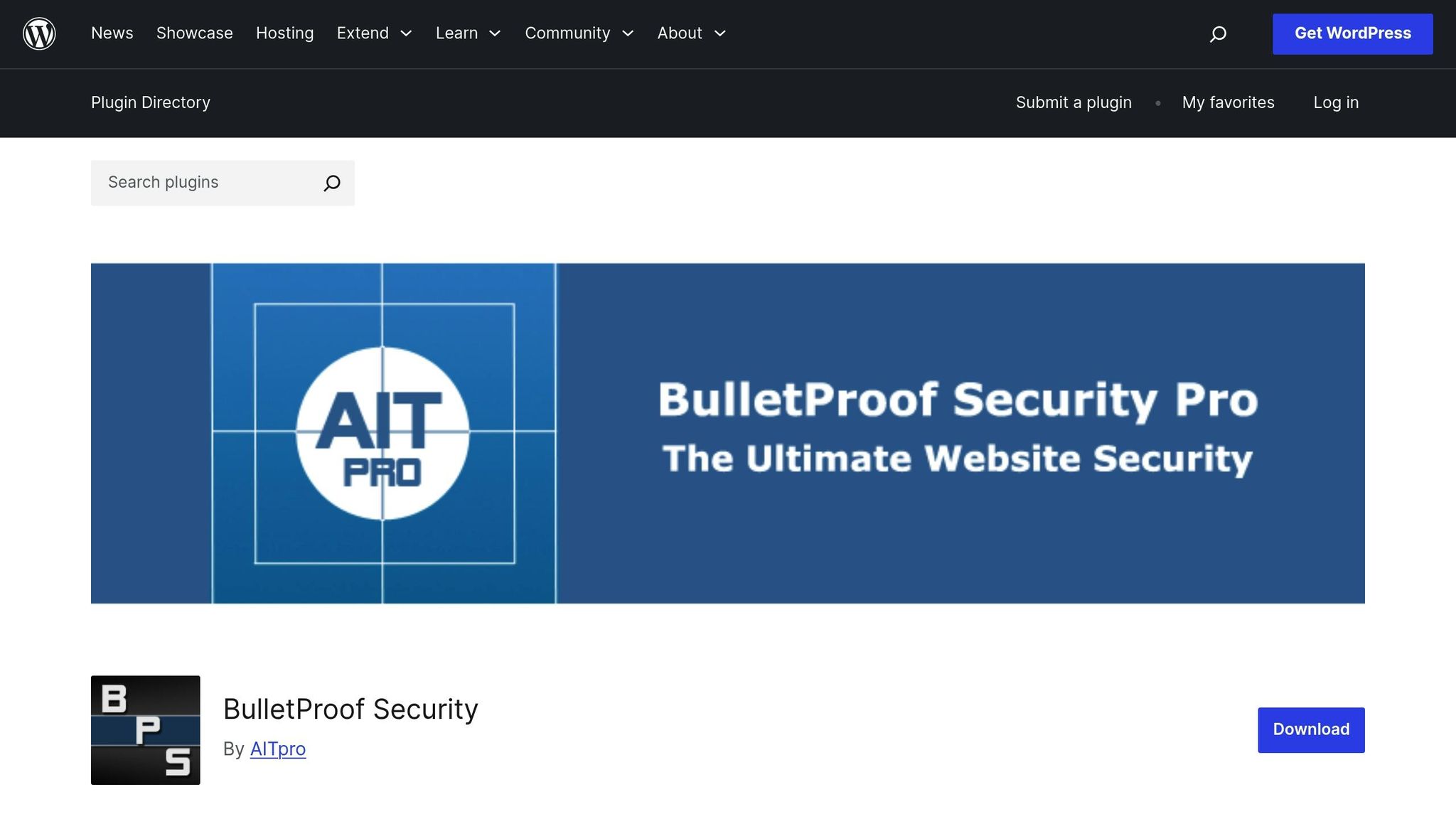
With over a decade of experience, BulletProof Security (BPS) protects more than 60,000 websites, offering a hassle-free setup that provides reliable security.
Automated Security Management
BPS Pro simplifies security with its one-click setup wizard, which configures protection in less than a minute. This automated system identifies and resolves security vulnerabilities on its own.
Advanced Protection Features
BPS Pro comes packed with features designed to keep your website secure, including:
- AutoRestore|Quarantine IDPS: Detects and prevents intrusions.
- File Monitoring: Keeps an eye on files in real-time and sends instant alerts.
- Plugin Firewall: Manages IP access for plugins.
- Database Protection: Offers monitoring and differential analysis for your database.
- Anti-Spam & Login: Uses JTC Anti-Spam technology to block spambots effectively.
Performance and Reliability
Over the past 10 years, BPS Pro has maintained a strong track record, claiming zero direct attacks on its 60,000+ installations – excluding issues related to hosting, FTP, or pirated plugins.
Investment and Support
BPS Pro is available for a one-time fee of $69.95, providing excellent value with the following benefits:
| Feature | Benefit |
|---|---|
| Unlimited Installations | Protect multiple websites at no extra cost. |
| Lifetime Upgrades | No recurring fees – pay once, benefit forever. |
| Technical Support | Access ongoing assistance when needed. |
| MScan Malware Scanner | Perform pre-installation security checks. |
| Custom php.ini Security | Gain server-level protection. |
Real-World Implementation
BPS Pro boasts a 4.8 out of 5-star rating on WordPress.org. Users frequently highlight its effectiveness in eliminating spambots from registrations, logins, and comments. To ensure the best results, it’s recommended to run an MScan before installation to address any pre-existing issues.
Next, we’ll take a closer look at Defender Pro as another tool to strengthen your WordPress security.
10. Defender Pro
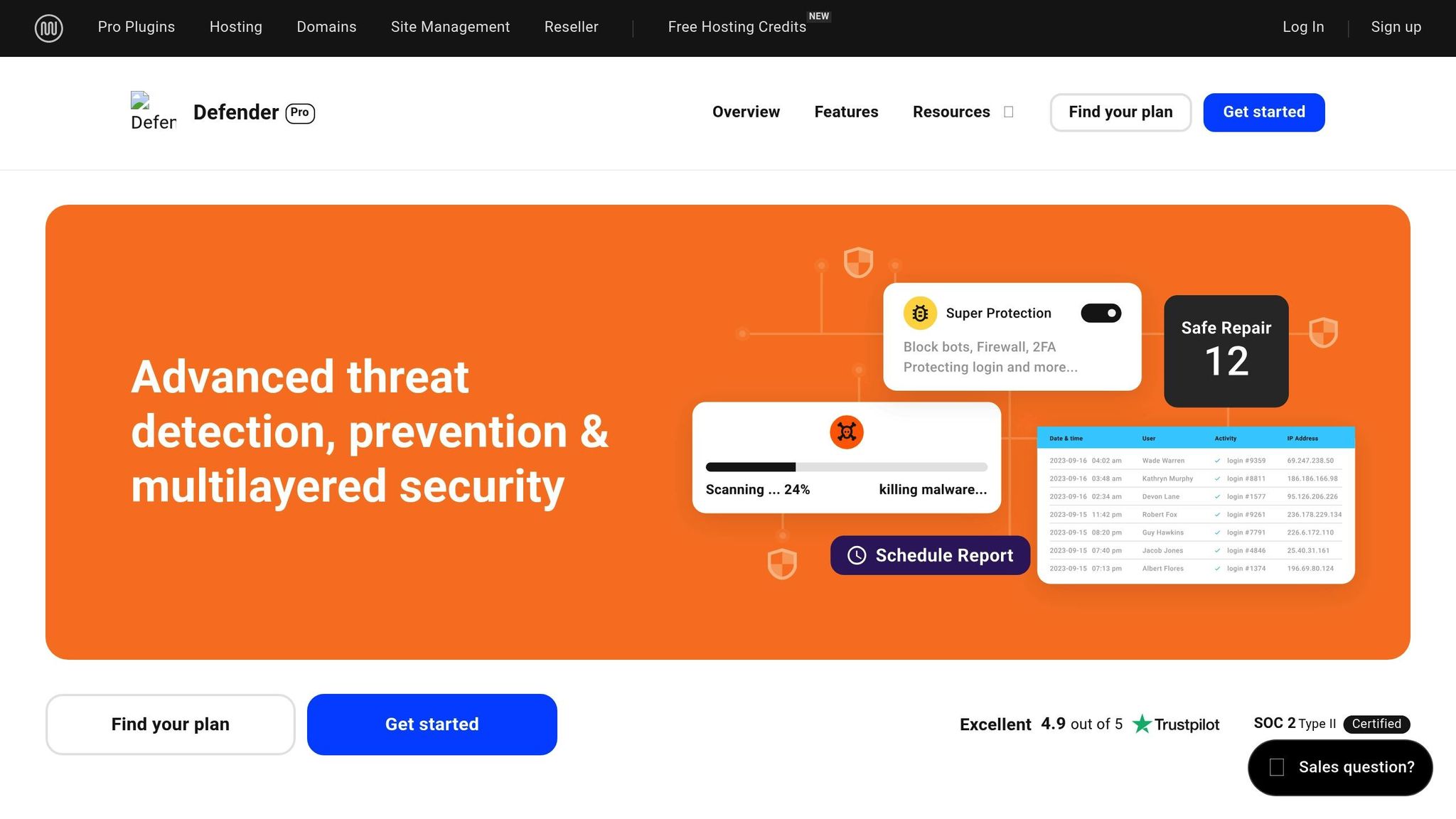
Defender Pro provides robust security with advanced features and automated threat detection, safeguarding over 90,000 WordPress websites effectively.
Advanced Protection Features
Defender Pro’s security system is built on a range of features designed to keep your site safe:
| Feature | Function | Benefit |
|---|---|---|
| AntiBot Global Firewall | Blocks malicious IPs using data from 500,000+ sites | Stops automated attacks before they even reach your website |
| Safe Repair System | Detects and fixes compromised files | Ensures your site remains intact without risking data loss |
| Patchstack-Powered Detection | Scans for vulnerabilities in real time | Quickly identifies and addresses security risks |
| Google Blocklist Monitor | Tracks your site’s status continuously | Alerts you if your site is flagged on Google’s blocklist |
These features create a strong foundation for its advanced threat prevention tools.
Intelligent Threat Prevention
Defender Pro’s ability to combat threats was showcased in January 2025 with the release of version 5.0. This update introduced the AntiBot Global Firewall, a key feature that leverages data from over 500,000 websites to deliver a powerful defense against bot-driven attacks.
Authentication and Access Control
The plugin also strengthens security with multiple layers of access control:
- Two-Factor Authentication: Works seamlessly with apps like Google Authenticator and Authy.
- Geolocation Controls: Limits access based on users’ geographical locations.
- Password Management: Enforces strong passwords and blocks the use of compromised credentials.
- Login Protection: Masks login pages and defends against brute-force attacks.
Performance Impact
Defender Pro’s efficiency doesn’t come at the cost of performance. As one user, David Oswald, shared:
"Defender recently blocked over 3,000 attacks in one week without any noticeable impact on the website. WPMUDEV knocking it out of the park on this one."
– David Oswald
Recent Security Enhancements
In April 2024, Defender Pro introduced a malware signature to detect fake Core Fork plugins, adding another layer of protection for WordPress sites. These updates continue to strengthen its already impressive security toolkit.
User Experience
With a 4.8 out of 5-star rating on WordPress.org, Defender Pro is highly regarded for its ease of use. One user highlighted this, saying:
"Defender’s interface is very intuitive with warnings that are very helpful."
– djohns
Pricing Options
Defender Pro is available through WPMU DEV memberships, with plans starting at $3 per month (billed annually) and going up to $20 per month for more comprehensive coverage. All plans include automated reporting and compatibility with all WordPress themes and plugins.
Plugin Features and Pricing
Let’s dive into the key features and pricing of popular security plugins to help you weigh your options.
Features and Pricing Comparison
| Plugin | Features | Free Version | Pricing |
|---|---|---|---|
| Wordfence Security | • Real-time firewall protection • Malware scanner • Login protection • Password security |
Yes | $119/year |
| Sucuri Security | • Website firewall • SQL injection protection • Cross-site scripting defense • Malware removal |
Yes | $229/year |
| MalCare | • Server-side scanning • One-click malware removal • Endpoint firewall |
Yes | $149/year |
| Solid Security Pro | • Brute force protection • Two-factor authentication • File integrity monitoring • Vulnerability scanning |
No | $99/year |
| All-In-One Security | • Login lockdown • Password strength enforcement • Spam protection • Basic firewall |
Yes | $70/year |
This table highlights how each plugin blends essential features with pricing, offering options for varying needs and budgets.
Performance and Protection
A standout feature of MalCare is its server-side scanning, which processes checks externally. This approach minimizes the risk of slowing down your website while maintaining comprehensive protection.
Expert Takeaways
- Sucuri Security is a great choice for small businesses looking for all-in-one protection, thanks to its robust firewall and malware removal tools.
- Wordfence Security stands out for budget-conscious users, offering a free version packed with critical features like a malware scanner and login protection.
Advanced Protection Features
Upgrading to premium versions unlocks additional benefits, including:
- Real-time threat detection to catch issues instantly
- Priority support for faster resolutions
- Unlimited scans to ensure ongoing security
- Enhanced malware removal for deeper cleanup
These premium features enhance the core defenses, making them worthwhile for those needing extra layers of protection.
Investment Considerations
With annual costs ranging from $70 to $229, these plugins are a small price to pay compared to the potential financial impact of a security breach. Investing in the right tools can save you significant time, money, and stress in the long run.
Next Steps
Protecting your site requires a multi-layered security approach. Here’s how you can strengthen your defenses with essential plugins and smart practices.
Initial Setup Priorities
Start by putting these key security measures in place:
- Enable Two-Factor Authentication (2FA)
Require 2FA for all admin users to add an extra layer of protection. Use authenticator apps for setup and enforce compliance across your team. - Activate and Configure a Firewall
Turn on real-time protection to shield your site from threats. Set rate limits to prevent abuse and block suspicious IPs automatically. - Schedule Daily Scans
Automate malware scans and enable file monitoring to catch issues early. Configure alerts to notify you of any unusual activity.
Critical Security Measures
Once the basics are covered, take these additional steps to secure your site further:
- Keep PHP updated to the latest stable version.
- Remove unused features, plugins, and themes to minimize vulnerabilities.
- Store backups in off-site locations for added safety.
- Turn on automatic updates for plugins and the core to stay ahead of potential threats.
Monitoring Strategy
To maintain strong security, regular checks and audits are essential. Here’s a simple schedule to follow:
| Timeframe | Action |
|---|---|
| Daily | Check for plugin updates |
| Weekly | Review security logs for unusual activity |
| Monthly | Conduct a thorough security audit |
| Quarterly | Test your backup restoration process |
Consistent monitoring is crucial, especially with cybercrime impacting 39% of UK businesses in 2023. Stay vigilant by keeping your security plugins updated and adapting to new guidelines as they emerge.
FAQs
What’s the difference between free and premium WordPress security plugins, and how do I know if upgrading is worth it?
Free WordPress security plugins generally offer essential features like malware scanning, firewall protection, and login security. These tools work well for everyday use but might not include more advanced capabilities or real-time updates.
On the flip side, premium plugins often come packed with extras like real-time threat detection, automatic updates for firewall and malware rules, priority customer support, and customizable scanning schedules. These added features can make a big difference for high-traffic websites or businesses that deal with sensitive information.
If your website needs stronger, more proactive security or quicker support, upgrading to a premium plugin could be a wise choice. This is especially true if your site has faced security issues in the past or if you want the reassurance of staying protected against constantly changing threats.
How can I choose the right WordPress security plugin for my website and budget?
To choose the best WordPress security plugin, start by understanding what your website specifically requires. Key features to look for include malware scanning, firewalls, spam prevention, and login protection. Make sure these capabilities address the security risks your site is most likely to encounter.
Budget is another important factor. Many plugins offer free versions with basic protections, while premium plans unlock more advanced features. Aim to find one that balances cost and essential security without stretching your budget unnecessarily.
Lastly, take some time to research the plugin’s reputation. Read user reviews and test how intuitive it is to use. A plugin with a straightforward interface can save you headaches, especially if you’re not highly technical, making setup and ongoing management much easier.
What extra steps can I take to strengthen my WordPress site’s security beyond using these plugins?
To better secure your WordPress site, pair these plugins with smart security habits. Start by keeping your WordPress core, themes, and plugins up to date – this helps close any security gaps. Use strong, unique passwords and steer clear of predictable usernames like ‘admin.’ Adding two-factor authentication (2FA) boosts login protection, while limiting login attempts can ward off brute-force attacks.
For added safety, consider changing the default WordPress login URL, integrating CAPTCHA into forms, and disabling file editing in the WordPress dashboard. Together with the suggested plugins, these steps can help shield your site from ever-changing security threats.
