Your website’s design directly impacts how customers perceive your business. For small businesses, free WordPress themes provide an affordable way to create a professional, mobile-friendly, and fast-loading website. With 75% of people judging credibility by design and 65% of U.S. traffic coming from mobile devices, choosing the right theme is critical.
Here are 15 free WordPress themes tailored for small businesses, offering responsive layouts, customization options, and plugin compatibility to enhance SEO, user experience, and functionality:
- Blocksy: Easy customization, mobile-friendly, integrates with major page builders like Elementor.
- Astra: Lightweight, fast, and compatible with WooCommerce and page builders.
- GeneratePress: Minimal design, fast loading, supports custom layouts.
- Pulsing Lite: Simple setup, responsive, and includes homepage sections.
- Combine Lite: Mobile-friendly with drag-and-drop builder support.
- Massage Spa: Designed for wellness businesses, supports appointment booking.
- Zakra: Over 50 starter demos, SEO-focused, and flexible layouts.
- Neve: AMP-ready, fast, and integrates with popular plugins.
- Sydney: Professional design with Elementor support and Google Fonts.
- Hestia: Sleek design, WooCommerce-ready, and responsive navigation.
- OceanWP: Highly customizable, WooCommerce support, and mobile-first.
- ColorMag: Best for content-heavy sites like blogs or magazines.
- Shapely: One-page design, ideal for portfolios and small services.
- Business Consultr: Tailored for consulting firms with lead-generation tools.
- VW Business: Bootstrap-based, responsive, and includes testimonial sections.
Each theme is optimized for speed, mobile responsiveness, and essential features like SEO and plugin compatibility. Whether you’re building a blog, e-commerce store, or service site, these themes help you create a polished website without spending a dime.
10 BEST FREE WordPress Themes in 2025 (Fast & SEO Friendly)
What to Look for in Free WordPress Themes for Small Business
Choosing the right free WordPress theme can make a big difference for your small business. With WordPress powering 43% of all websites globally – over 455 million sites – you’ll want a theme that combines great design with practical features. Here’s what to focus on:
Responsive Design should be at the top of your list. Since mobile devices account for more than half of global web traffic, your site needs to look and work perfectly on every screen size. For instance, O’Brien’s Pub in Santa Monica adopted a responsive theme and saw a 40% increase in online reservations. A responsive design not only improves navigation but also boosts readability, keeping visitors engaged and driving conversions.
Plugin Compatibility is another must-have. Your theme should work smoothly with essential plugins, like those for contact forms, SEO tools, or e-commerce, without causing any glitches. This ensures you can expand your site’s functionality as needed.
Fast Loading Times are critical for keeping visitors on your site and improving search engine rankings. A theme with clean, optimized code ensures your site loads quickly, reducing the chances of losing users to slow performance.
An SEO-Friendly Structure is essential for visibility on search engines. Look for themes that use proper headings, clean URLs, and even schema markup support to improve how your content ranks.
Easy Customization Options let you personalize your site without hiring a developer. The best free themes include tools like WordPress’s built-in Customizer, making it simple to change colors, fonts, and layouts with just a few clicks.
Page Builder Support opens up more design possibilities. Themes compatible with popular page builders allow you to create custom layouts and landing pages that make your business stand out.
Documentation and Support can save you from hours of troubleshooting. Opt for themes that come with detailed tutorials and access to active community forums, so you can find help when you need it.
Blog Functionality is key for sharing content and building your brand’s authority. A theme with built-in blogging features makes it easier to publish posts regularly, which benefits both your audience and your search rankings.
For businesses in the U.S., themes with localization features are a smart choice. They make it easier to connect with diverse communities and expand into new markets.
The themes we’ll discuss next meet all these criteria, helping you build a professional and cost-effective website for your small business.
1. Blocksy
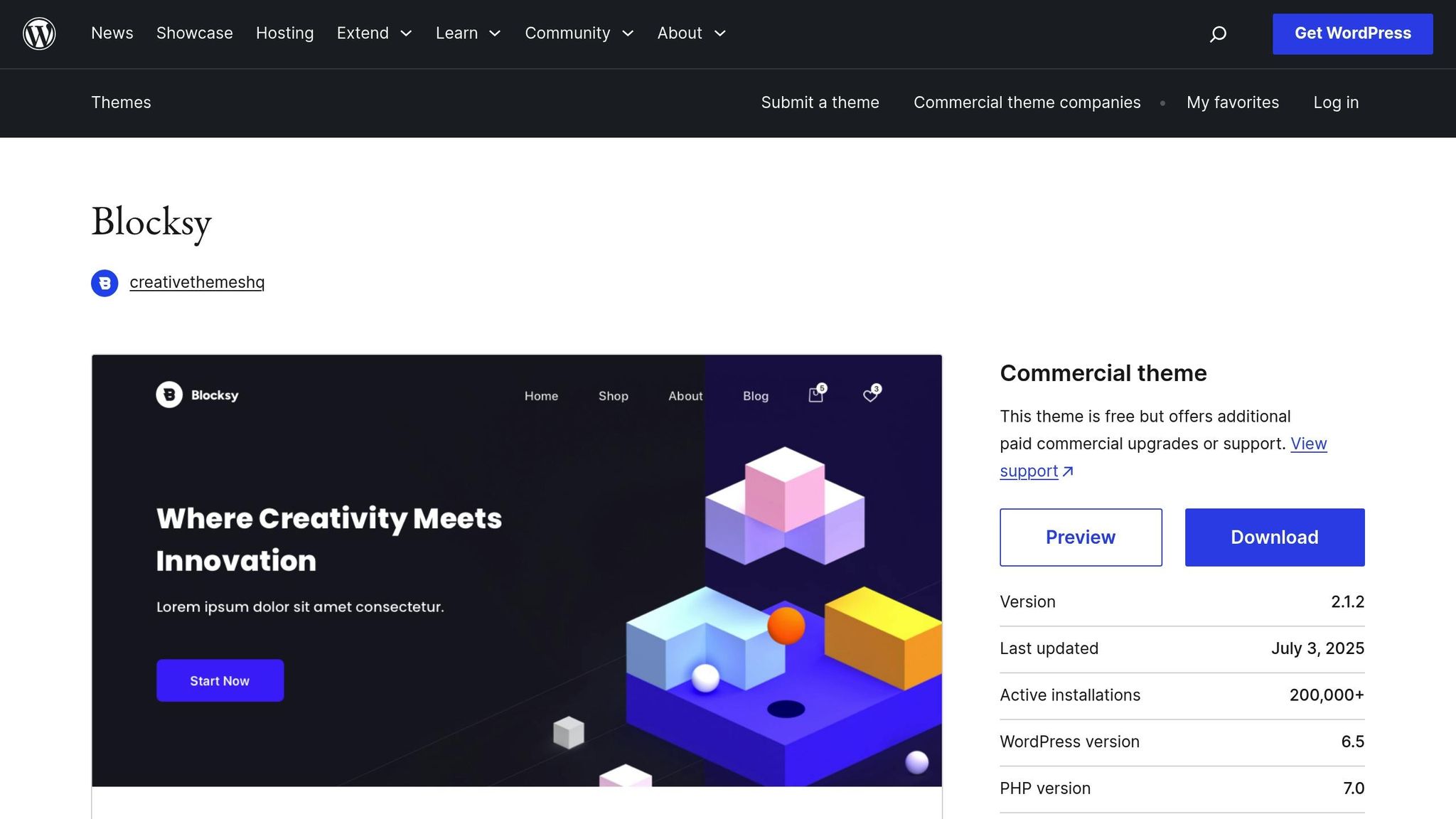
Blocksy stands out as a top choice for small business websites, offering both flexibility and efficiency. This multipurpose WordPress theme is perfect for creating professional and budget-friendly sites. With over 50,000 active installations, it’s a trusted option for users who value ease of use and adaptability.
Its visual builder makes it easy to design a site that reflects your brand – no coding required. Plus, its clean interface ensures a smooth customization process. Let’s dive into how Blocksy combines responsive design with user-friendly customization tools.
"Blocksy is the first theme I’ve found that is completely intuitive to design with. The settings and customizer features are very easy to navigate. I’ve created exactly the site I want with very little custom CSS needed. I highly recommend this theme for a software site, a membership site, and a personal blog." – Kim Coleman
Responsive Design for Mobile and Desktop Users
Blocksy ensures your website looks polished and performs well on any device. Whether visitors browse on their smartphones, tablets, or desktops, the theme automatically adapts layouts, images, and content for optimal viewing experiences. You can even customize specific elements for different devices, giving you full control over how your site appears across platforms.
Customization Options Without Coding
Blocksy’s drag-and-drop header builder makes it simple to create unique headers, with live previews showing updates in real time. Add your business logo, navigation menus, contact details, and social media links exactly where you want them – all without touching a single line of code.
The theme’s Content Blocks Hooks feature allows you to place custom content anywhere on your site. With conditional modules, you can control when and where this content appears, adding a layer of flexibility.
Customizing colors is just as straightforward. Choose from predefined palettes or create your own to perfectly match your brand. Blocksy also offers global and local typography settings, ensuring a cohesive look throughout your site.
"I am surprised how this theme let us customize things up to a level that I have never seen before in any other theme. It is built in a so smart way that makes it being apart from most available themes, even using the free version. The pro version is amazing because it goes even further. Very happy to find out this master piece! Congratulations to its creators!" – Mario Filho
Next, let’s see how Blocksy works seamlessly with popular plugins and page builders.
Compatibility with Popular Plugins and Page Builders
Blocksy integrates effortlessly with major page builders like Elementor, Beaver Builder, Visual Composer, and Brizy. It’s also designed with Gutenberg in mind, supporting wide and full alignment blocks for a modern editing experience. For e-commerce businesses, Blocksy offers full WooCommerce integration, complete with advanced customization options tailored for online stores.
The Blocksy companion plugin takes functionality even further, making it a versatile choice for various business types – whether you’re running a personal service, retail store, membership site, or content-driven business.
"Blocksy is awesome in combination with the new WordPress block editor. Blocksy sites load blazing fast and are built using solid code. I love the way the customization options are built into WordPress in an unobtrusive manner. The amount of configuration options might be daunting at first, but gives lots of flexibility." – Johan van der Wijk
2. Astra
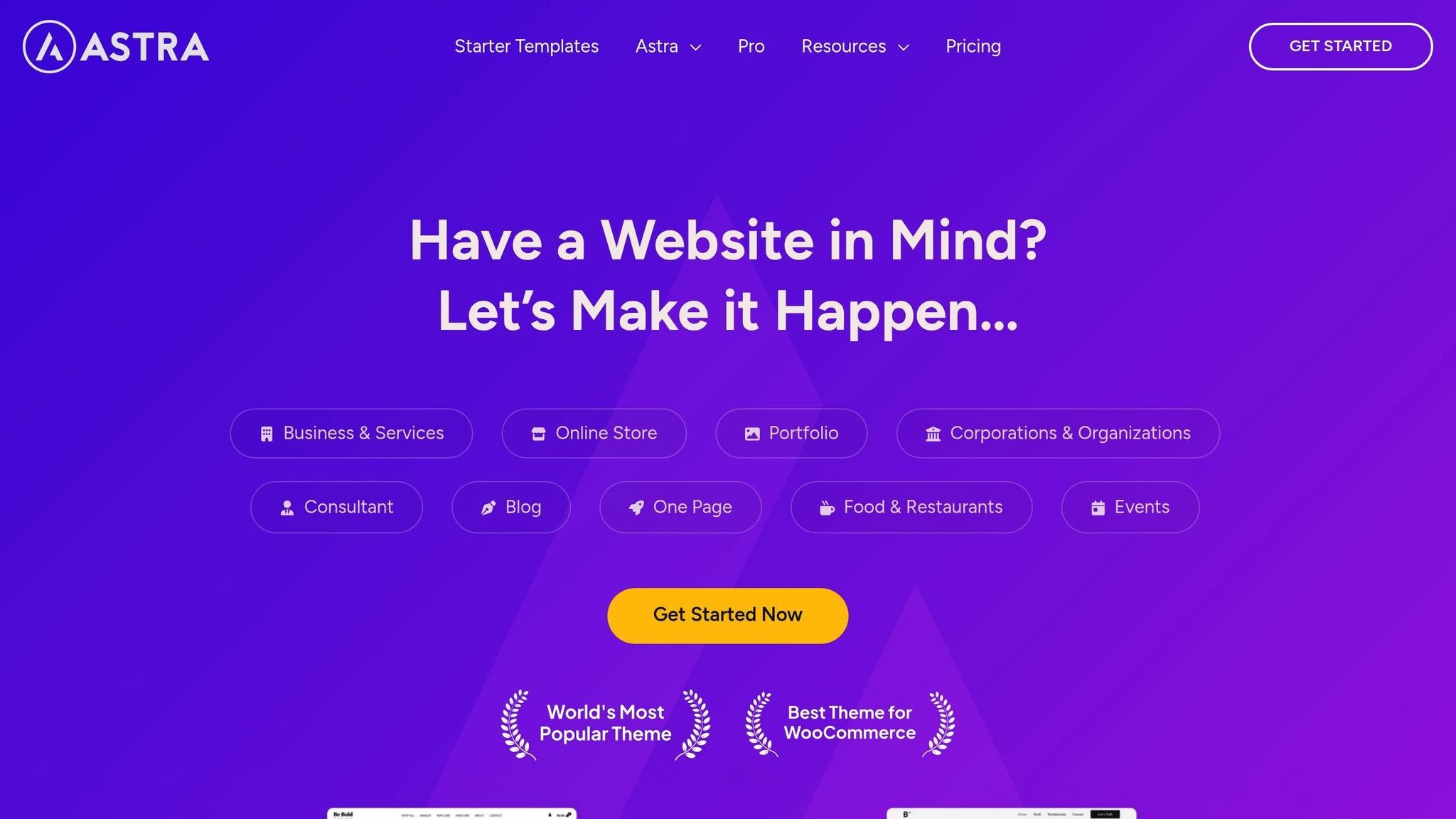
Astra is a popular WordPress theme for small businesses, powering over 2,100,008 live websites and boasting more than 4,000 five-star reviews. It strikes a balance between simplicity and functionality, making it a go-to choice for small business websites.
One of Astra’s standout features is its modular structure, which lets you activate only the tools and features you need. This keeps your website lightweight and fast-loading – an essential factor for engaging visitors and improving search engine rankings. Plus, its streamlined design process allows real-time edits without needing constant previews, making customization straightforward and efficient. Let’s dive deeper into what makes Astra a great fit for small businesses.
"At WPBeginner, Astra is one of our top WordPress theme picks because not only does it look great, but it’s also optimized for performance… it integrates with popular drag & drop page builders which makes it super easy for non-techy users to build a website."
– Syed Balkhi, Founder WPBeginner
Responsive Design for All Devices
Astra is known for its adaptability, ensuring your website looks professional across all screen sizes – whether viewed on a smartphone, tablet, or desktop. It offers flexible layouts with customizable grids and columns, making it easy to present content in a visually appealing way. Whether you’re showcasing a restaurant menu or outlining consulting services, Astra’s responsive design guarantees a polished appearance on any device.
Easy Customization Without Coding
Astra simplifies customization with its built-in WordPress Customizer, which acts as a central hub for adjustments. You can tweak colors, typography, layouts, and more through an intuitive interface. The One-Click Styling for Colors & Fonts feature allows you to update your entire color scheme effortlessly. With an extensive color palette and access to a wide range of Google Fonts, you can tailor your site to reflect your brand without any coding skills.
"Been using the Astra theme for a couple of years now, and I really like it a lot for its speed, flexibility, and ease of use!"
– Nick Weisser
Seamless Integration with Plugins and Page Builders
Astra works flawlessly with popular page builders like Elementor and Spectra, and integrates with tools like WooCommerce, LearnDash, and Easy Digital Downloads. Impressively, it loads in just 0.5 seconds. It also includes special settings for Elementor, Beaver Builder, and the WordPress block editor, making it simple to create full-screen layouts. Thanks to its lightweight design – requiring less than 50KB of resources – Astra ensures fast performance without sacrificing functionality.
"I always try to use Astra Theme, whenever I use Elementor Page Builder. I truly appreciate the hard work and effort of theme developer."
– Andras Tovishati
With user ratings of 4.7 out of 5 stars on Trustpilot and 4.6 out of 5 stars on G2, Astra has earned a reputation for reliability. Its seamless compatibility with popular page builders and its ease of use make it an excellent choice for small businesses aiming to create professional, user-friendly websites.
3. GeneratePress
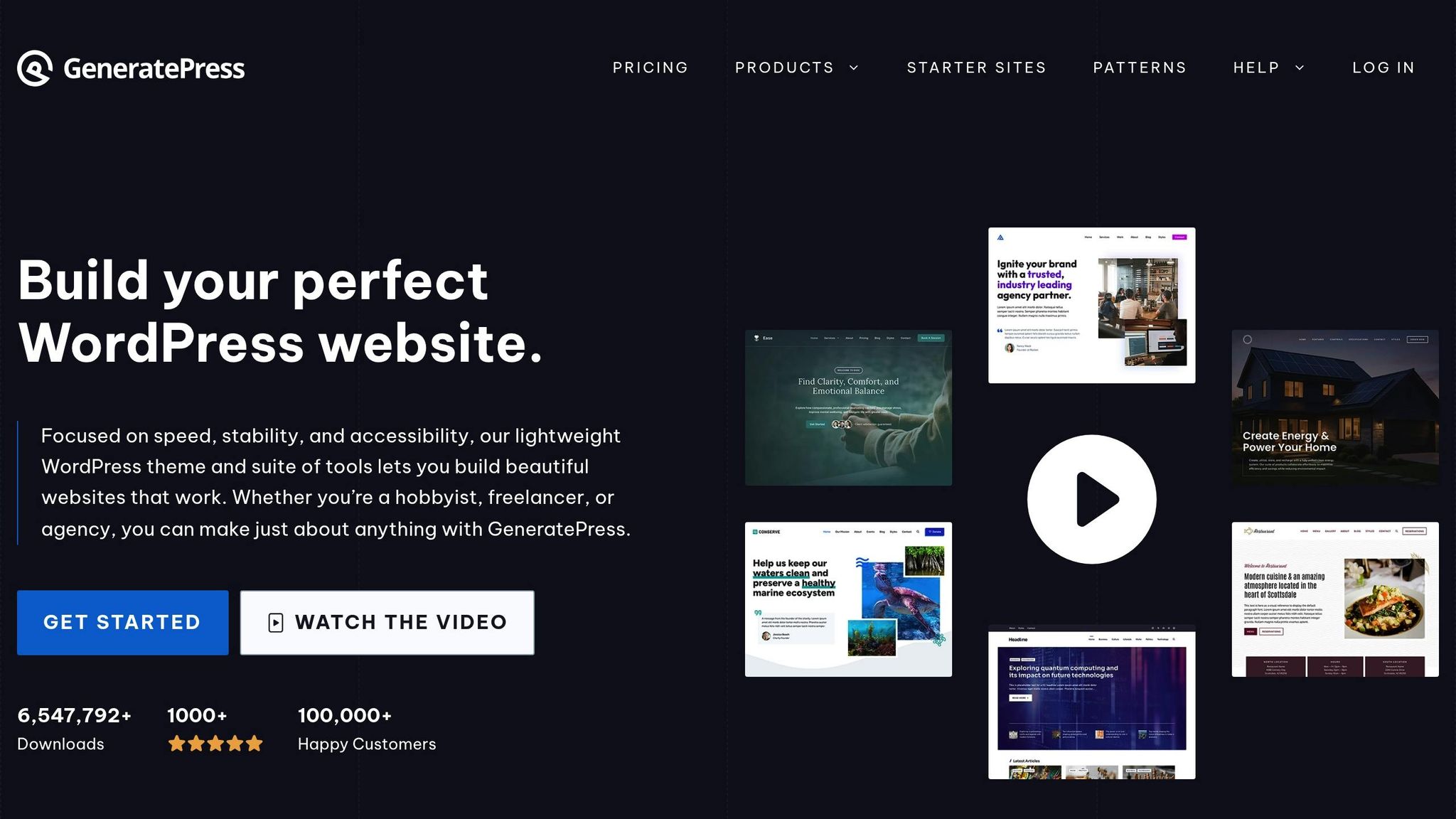
GeneratePress is a standout option among free themes for small businesses, combining speed with a clean, minimal design that’s perfect for creating a sleek online presence.
This theme is known for being incredibly lightweight, with a page size of just 7.5 KB. Its focus on performance ensures your site loads quickly, which is crucial for both user experience and search engine rankings. The minimalist design avoids unnecessary clutter, giving your business a professional look from the start.
One of GeneratePress’s key strengths is its modular setup. You can enable only the features you need, which helps maintain smooth performance as your site grows. Plus, it pairs seamlessly with the GenerateBlocks plugin, allowing you to build custom layouts without touching a single line of code.
Customization Options Without Coding
GeneratePress makes it easy to tweak your website’s design using the WordPress Customizer. You can adjust layouts, colors, fonts, and spacing with just a few clicks. For even more design flexibility, the GenerateBlocks Pattern Library offers over 200 pre-designed patterns. These patterns inherit the theme’s global styles, ensuring a cohesive look across your site. Whether you’re working on a service page, an about section, or a contact form, these patterns provide a strong starting point that you can customize to fit your brand.
"The Pattern Library streamlines workflows to make every page easier to build. The Pattern Library includes over 200 professionally crafted designs that are both responsive and customizable."
– Kathy, GeneratePress user, April 2025
For those looking to expand functionality, the premium version of GeneratePress unlocks advanced modules such as Background, Blog, Colors, Typography, and WooCommerce support.
Responsive Design for Mobile and Desktop Users
GeneratePress is built with a mobile-first approach, ensuring your site looks great and performs well on any device. Its responsive design adapts seamlessly to different screen sizes, delivering smooth navigation and fast loading times. The Site Library adds another layer of convenience by offering pre-designed starter sites. These lightweight templates provide a solid foundation that you can easily customize for your business.
Compatibility with Popular Plugins and Page Builders
Staying true to its lightweight architecture, GeneratePress integrates effortlessly with essential plugins. It works particularly well with page builders like GenerateBlocks, offering a simple yet powerful way to create visually complex layouts. For businesses venturing into e-commerce, GeneratePress Premium includes dedicated WooCommerce support, making it easier to set up an online store.
For small businesses looking for a cost-effective solution, the lifetime license option at $249 is worth considering. It eliminates recurring fees while granting access to updates and new features, making it a smart long-term investment.
4. Pulsing Lite
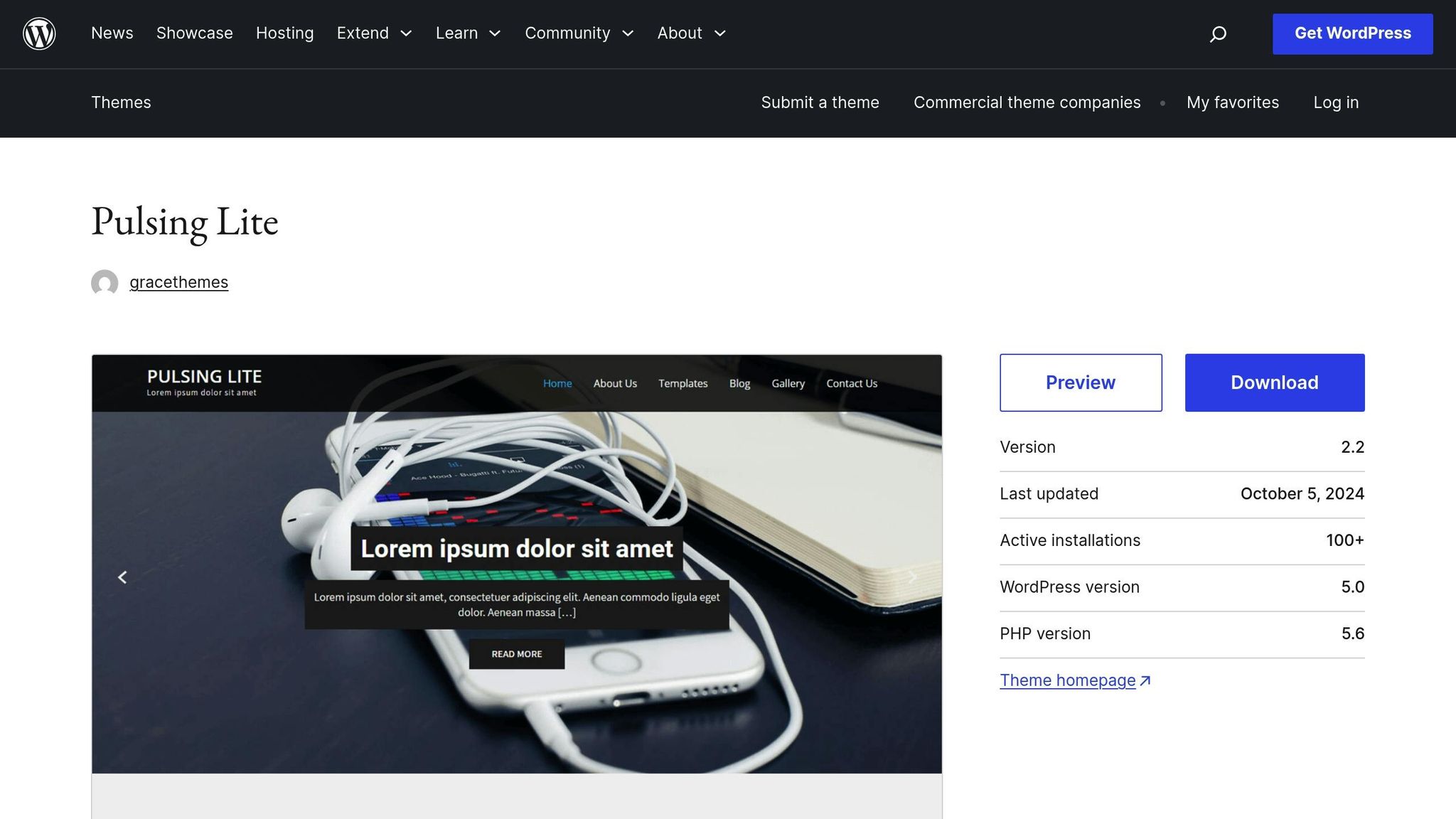
Pulsing Lite is another standout among free WordPress themes, blending a professional look with easy-to-use customization tools. Designed with small businesses in mind, it provides the essentials for building a polished online presence at no cost. With over 100 active installations, it has become a trusted choice for business owners aiming to create an appealing website without needing technical expertise.
Customization Options Made Simple
Pulsing Lite is built using the WordPress Customizer, allowing you to make changes and see them in real time. It includes a variety of options for tailoring your site, such as custom backgrounds, colors, headers, logos, and menus. Updating your website’s title and tagline is straightforward via Settings » General » Site Title, and logo uploads can be managed under Appearance » Theme Options » Basic Setting.
The theme also offers dedicated sections for key homepage elements like Welcome, Services, and About Us. For added visual appeal, it includes a slider feature, where you can tweak effects, timing, animation speed, and navigation. To get the best results, use slider images sized at 1,420 × 590 pixels and inner page banner images at 1,400 × 400 pixels.
Optimized for All Devices
Whether viewed on a smartphone, tablet, or desktop, Pulsing Lite ensures your site looks great. Its responsive design automatically adjusts to provide an optimal experience across all screen sizes.
Multilingual Support and Advanced Customization
Pulsing Lite is ready to grow with your business. It’s translation-ready, supporting languages like English (US), Japanese, and Russian. Plus, it includes additional customization options, giving you the flexibility to refine your site as your needs evolve.
5. Combine Lite
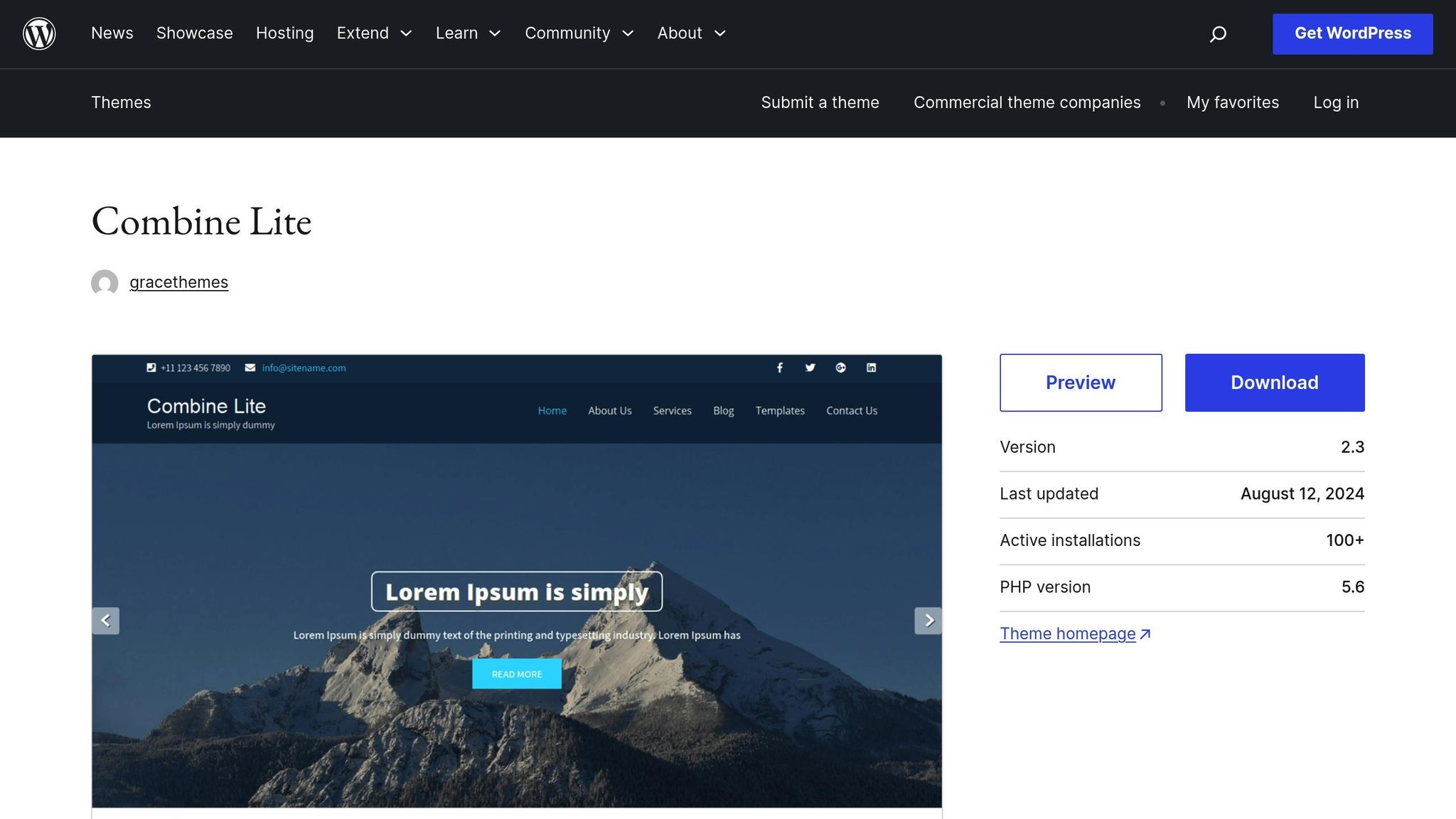
Combine Lite is a free WordPress theme tailored for small businesses looking to create a professional online presence. It blends ease of use with a polished design, making it a great option for business owners who want a website that works smoothly on any device.
Designed for Mobile and Desktop
Did you know that over 60% of web traffic comes from mobile devices? Combine Lite is built with this in mind, automatically adjusting its layout to fit any screen size. Whether viewed on an iPhone, iPad, or desktop, your site will look sharp and meet Google’s mobile-friendly standards.
Easy Customization – No Coding Required
Combine Lite simplifies the process of personalizing your website. With the WordPress Customizer, you can tweak your site’s identity, colors, fonts, headers, footers, and menus – all while seeing changes in real time. If you want more design flexibility, Combine Lite works seamlessly with drag-and-drop page builders like Elementor, Beaver Builder, and WPBakery. Plus, it supports widget-ready areas for added functionality. Need to make small styling adjustments? Plugins like Simple Custom CSS let you add custom styles directly from the WordPress dashboard.
Built to Work with Popular Plugins and Page Builders
Combine Lite is designed to integrate well with a range of plugins and page builders. While it’s always a good idea to double-check compatibility when adding new tools, Combine Lite’s thoughtful design helps reduce the risk of technical conflicts, even when using third-party plugins.
6. Massage Spa
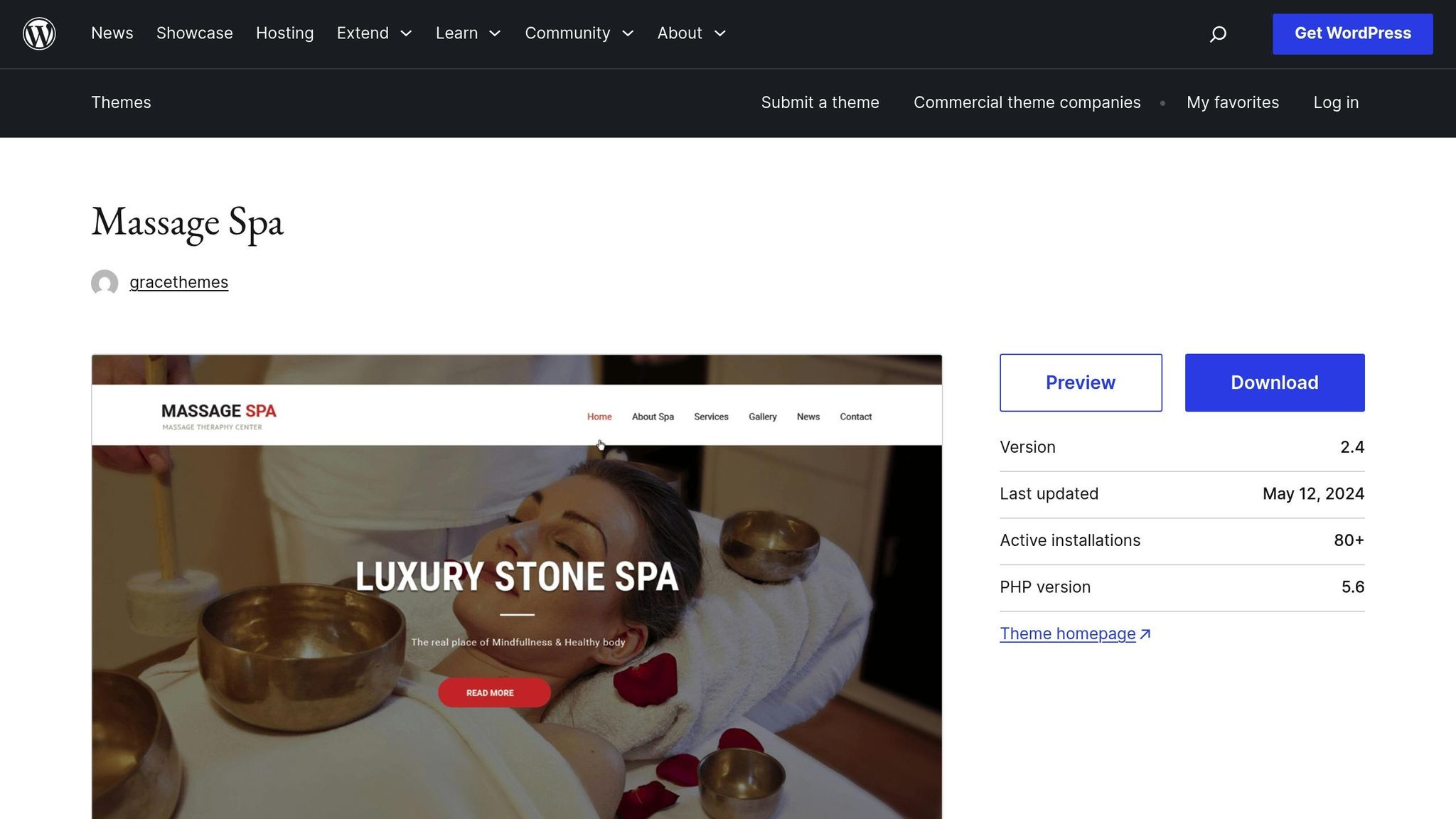
Massage Spa is a WordPress theme tailored specifically for health and wellness businesses. It’s perfect for small wellness companies looking for a professional yet functional website. The theme offers a polished design and practical tools to help you showcase your services effectively. Let’s take a closer look at its standout features.
Responsive Design for All Devices
The theme ensures your website looks great on any device, whether it’s a smartphone, tablet, or desktop. This responsive design is particularly useful for wellness businesses, as many clients browse services or book appointments while on the go.
Easy Customization Without Coding
Massage Spa makes customization a breeze with the WPBakery Page Builder. You’ll have access to 4 homepage designs, 6 blog layouts, and 9 portfolio styles – plenty of options to create a site that reflects your brand’s personality. Additionally, it includes pre-built shortcodes and pages for wellness services, products, appointments, and galleries, saving you time and effort.
Seamless Integration with Key Plugins
This theme is compatible with essential plugins to enhance its functionality. It works with Booked for appointment scheduling, WooCommerce for e-commerce capabilities, and WPML for creating multilingual websites. Updated to version 1.4.3 in March 2025, it supports WordPress 6.7.2x and the latest plugins, ensuring smooth performance.
With 611 sales, a 4.33 out of 5-star rating from 12 reviews, and a price tag of $69, Massage Spa has become a trusted choice for wellness businesses looking to establish a strong online presence.
"Premium Massage Therapist and Spa Salon WordPress Theme with advanced functionality and beautiful design."
7. Zakra
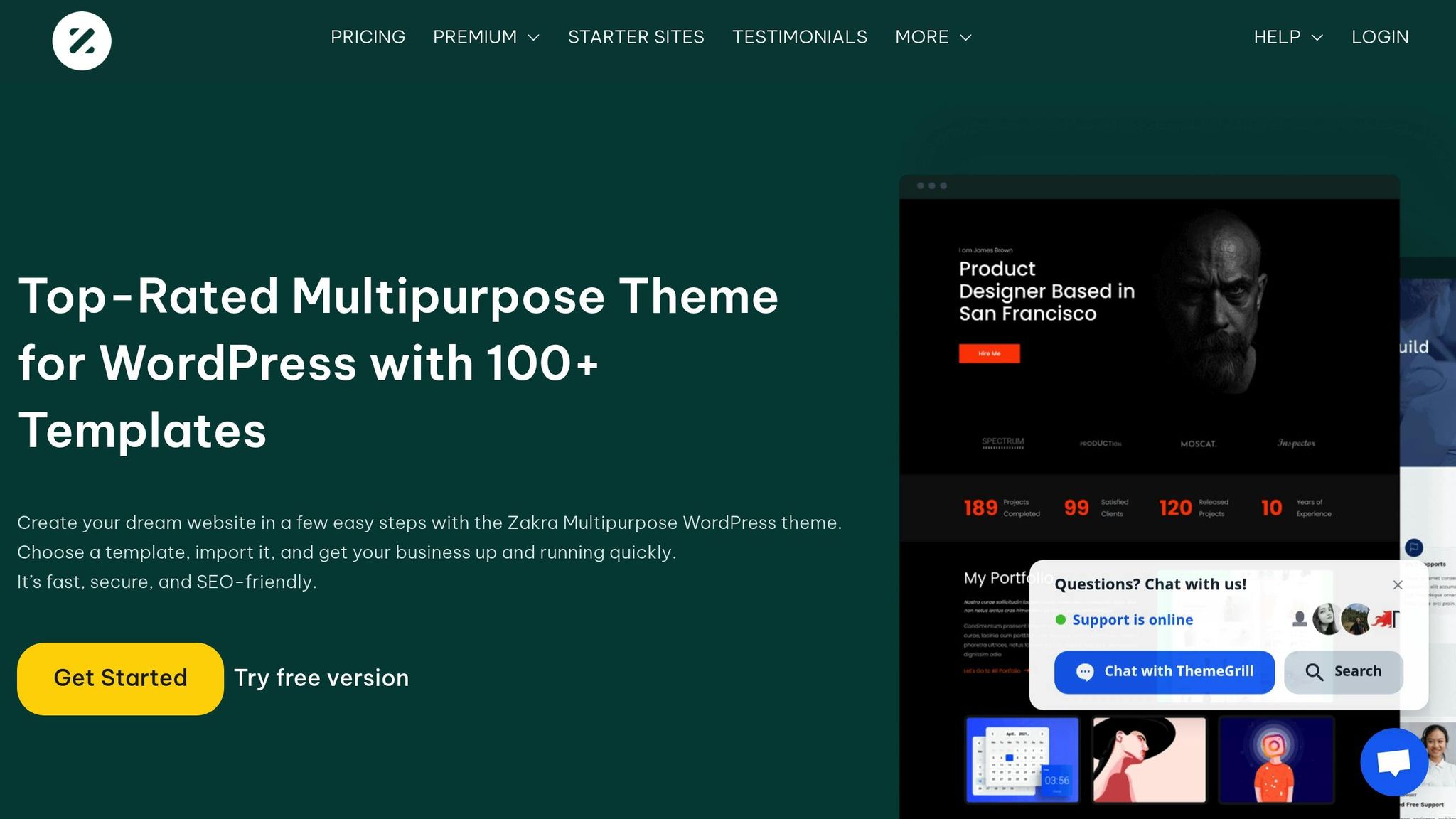
Zakra, like some of the other themes we’ve discussed, provides the responsive framework that small businesses need to thrive online. This lightweight WordPress theme is designed with SEO in mind and offers over 50 starter demos, giving business owners plenty of options to find a design that aligns with their industry and brand.
Designed to Perform on Any Device
Zakra’s responsive design ensures your website looks great and functions smoothly on any screen size. Its lightweight build allows for fast loading times, which not only keeps visitors engaged but also helps improve your site’s search engine ranking.
Easy Customization – No Coding Needed
Zakra stands out for its user-friendly customization features. You can tweak your site effortlessly using the WordPress Customizer and page-specific settings. The options are neatly grouped into key areas, including:
- Global Settings: Adjust container styles, colors, background images, sidebar layouts, typography, and button designs.
- Header Settings: Manage site identity, header media, top bar, and navigation menus.
- Content Settings: Customize page headers, blog layouts, post designs, and meta descriptions.
Works Seamlessly with Popular Tools
Zakra is built to integrate smoothly with popular page builders like Elementor, Brizy, BlockArt, and the Gutenberg editor. For Elementor fans, it’s a particularly strong choice, as 62 out of its 69 demos are specifically designed for use with Elementor. This flexibility allows you to create layouts tailored to your business needs.
Additionally, Zakra supports essential WordPress plugins, enabling you to add features like e-commerce, contact forms, and SEO tools with ease.
With a stellar 4.9 out of 5-star rating, Zakra has earned a reputation as a reliable option for small business websites. In February 2023, WPWebify praised Zakra as one of the most customizable WordPress themes available, emphasizing its ability to adapt to the specific needs of any business.
8. Neve
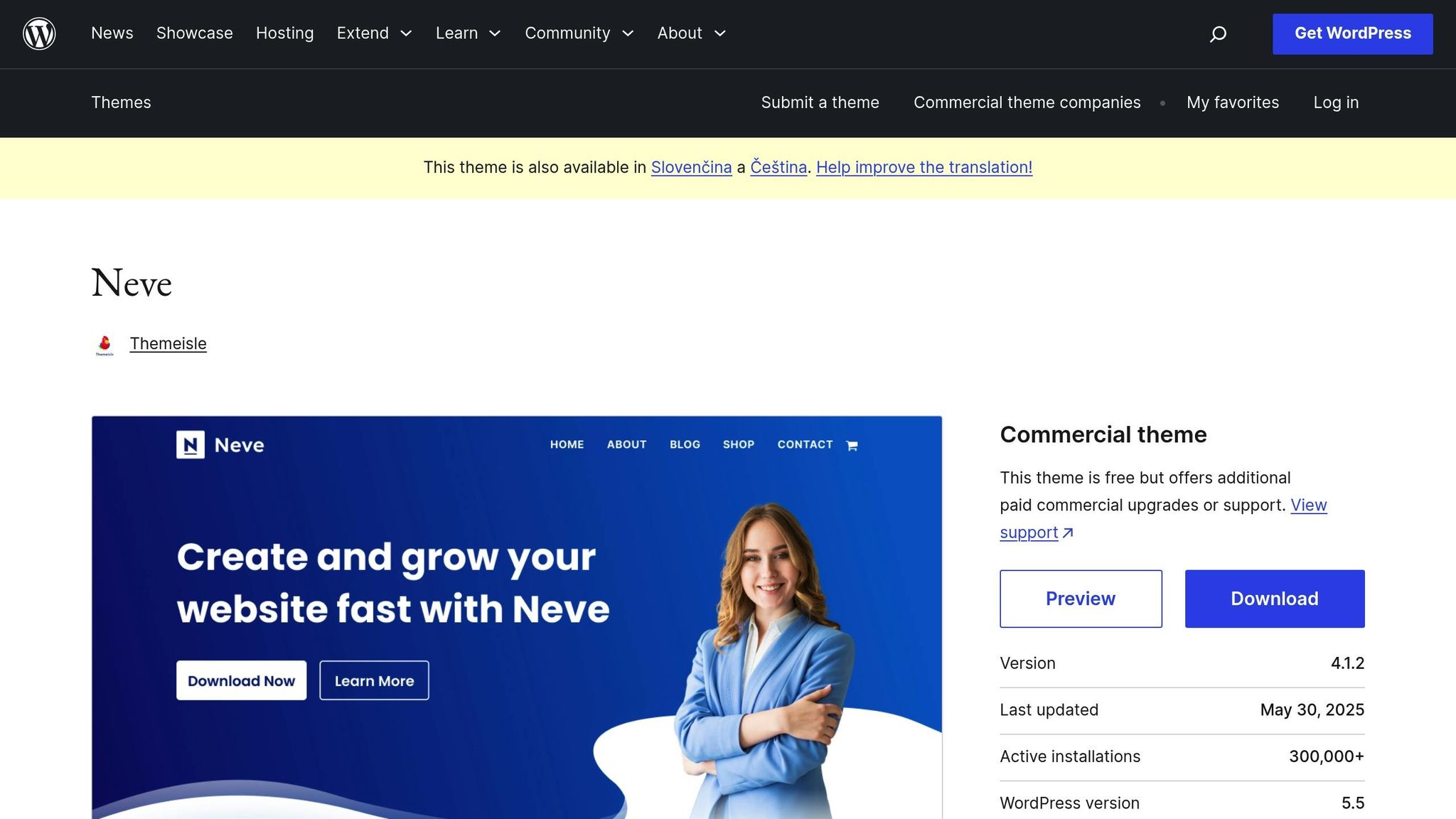
Neve is a lightweight theme designed with speed and performance in mind, making it a popular choice for small businesses aiming to create professional, fast-loading websites. With over 300,000 active installations and an impressive 4.8 out of 5-star rating from more than 1,155 users, it’s clear that Neve has earned the trust of businesses across many industries.
Designed for All Devices
Neve ensures your website looks great on any device, whether it’s a desktop, tablet, or smartphone. By default, it’s fully responsive and even supports Accelerated Mobile Pages (AMP). Its streamlined codebase keeps things light, ensuring fast load times and smooth performance across all screen sizes.
Easy Customization – No Coding Required
With Neve, you don’t need to be a developer to create a polished website. The theme works seamlessly with the WordPress Customizer and includes a drag-and-drop header and footer builder. This allows you to easily add logos, menus, call-to-action buttons, and widgets – all without touching a single line of code. Even the free version provides tools that help you achieve a professional look.
"Using Neve, Otter Blocks and the new block editor you can do pretty much anything without any coding skills." – Themeisle
Businesses like the Irish Society for Autism and the Foreign Trade Institute of Cordoba have successfully used Neve’s starter sites to showcase their content effectively. These tools also integrate effortlessly with popular plugins and page builders, giving users even more flexibility.
Compatible with Leading Plugins and Builders
Neve works with Gutenberg and top page builders like Elementor, Brizy, Beaver Builder, Visual Composer, SiteOrigin, and Divi Builder. For Elementor users, Neve includes an Elementor Booster module that adds extra widgets and templates, making it even easier to create custom layouts with drag-and-drop simplicity.
For example, Vipe Studio used Neve to connect Learndash LMS and WooCommerce for Brow Design International’s website, demonstrating its ability to handle complex integrations.
"I love using Neve and have made it my go-to theme for every website I build… It allows me to build sites fast by selecting a starter site and using its flexibility to customize it to my requirements. I also love the fact that it works with all the top content editing and design tools." – Scott Grace, greenbusinessnetwork.co.uk
sbb-itb-f80d703
9. Sydney
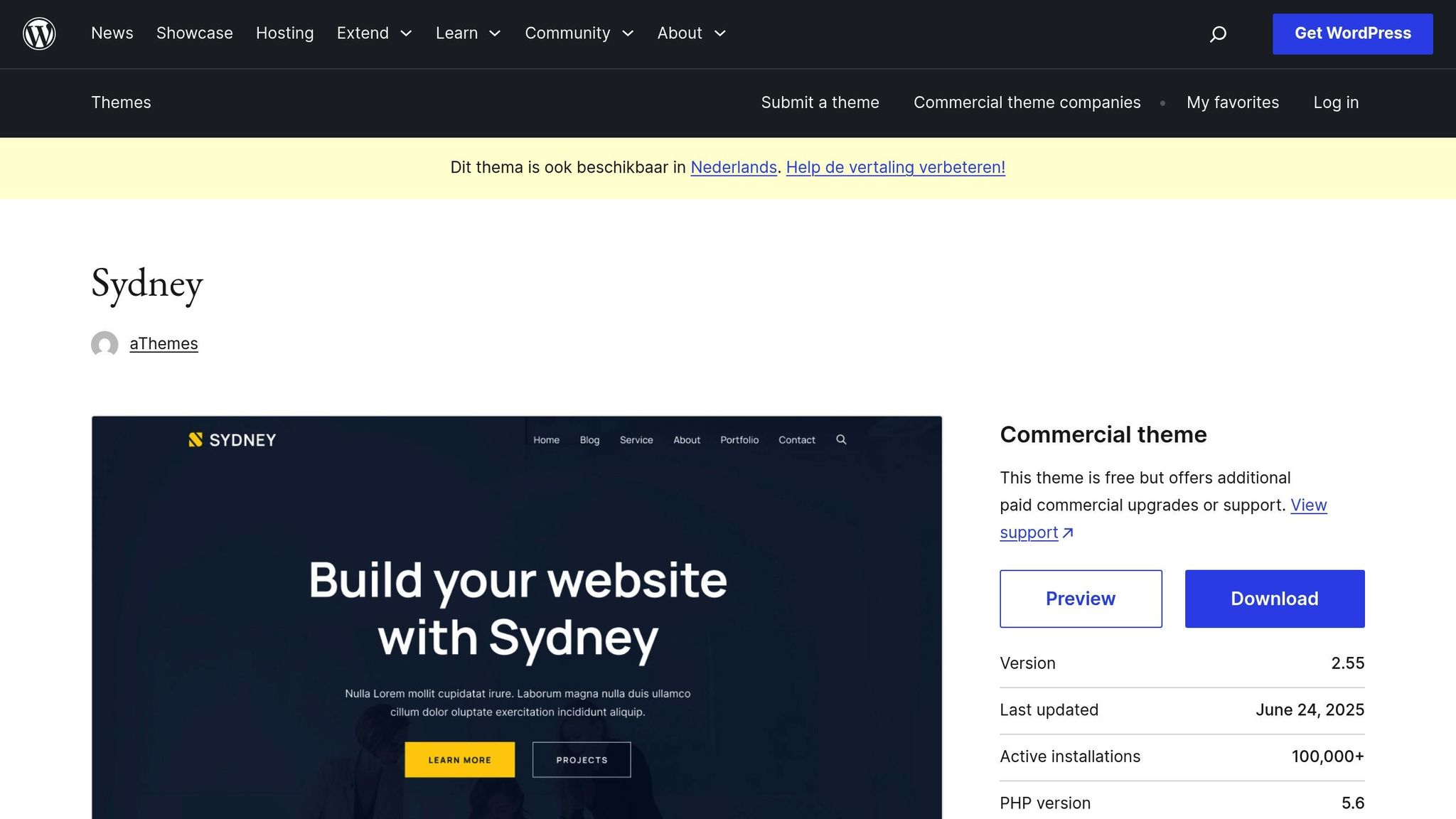
Sydney is a versatile theme that delivers a polished, professional design without requiring any coding expertise. With over 100,000 active installations and an impressive 4.9 out of 5-star rating on WordPress.org, it’s a go-to choice for anyone looking to create a sleek website with ease.
Easy Customization Without Coding
Sydney makes website customization straightforward, offering tools like a live customizer with real-time previews, full access to Google Fonts, and detailed color controls. Its drag-and-drop header and footer builder simplifies layout adjustments, while pre-designed Elementor sections make tailoring your site effortless. The theme even includes a built-in designer tool for styling forms, lists, blockquotes, and headings, and supports unlimited custom fonts. All of this works seamlessly alongside Sydney’s extensive plugin compatibility.
"Sydney theme offers powerful features and components without needing code. With Sydney, WordPress developers can build visually appealing sites using its intuitive drag-and-drop interface."
- FreshySites.com
"Sydney totally takes the guesswork out of designing your site. Not to mention the fact that you can make all these changes without having to write a single line of code."
- WPBeginner
Works Seamlessly with Plugins and Page Builders
Sydney integrates effortlessly with Elementor and other popular plugins, enhancing its functionality. For businesses running online stores, it includes advanced WooCommerce features, making it a strong choice for e-commerce. Built on blocks, Sydney works perfectly with the WordPress Customizer, ensuring a smooth and flexible design process.
Responsive Design Across Devices
Beyond its customization options and plugin support, Sydney ensures your site looks and performs flawlessly on any device. Its responsive design automatically adjusts images, content, and layouts, providing a professional appearance and seamless functionality on desktops, tablets, and smartphones.
10. Hestia
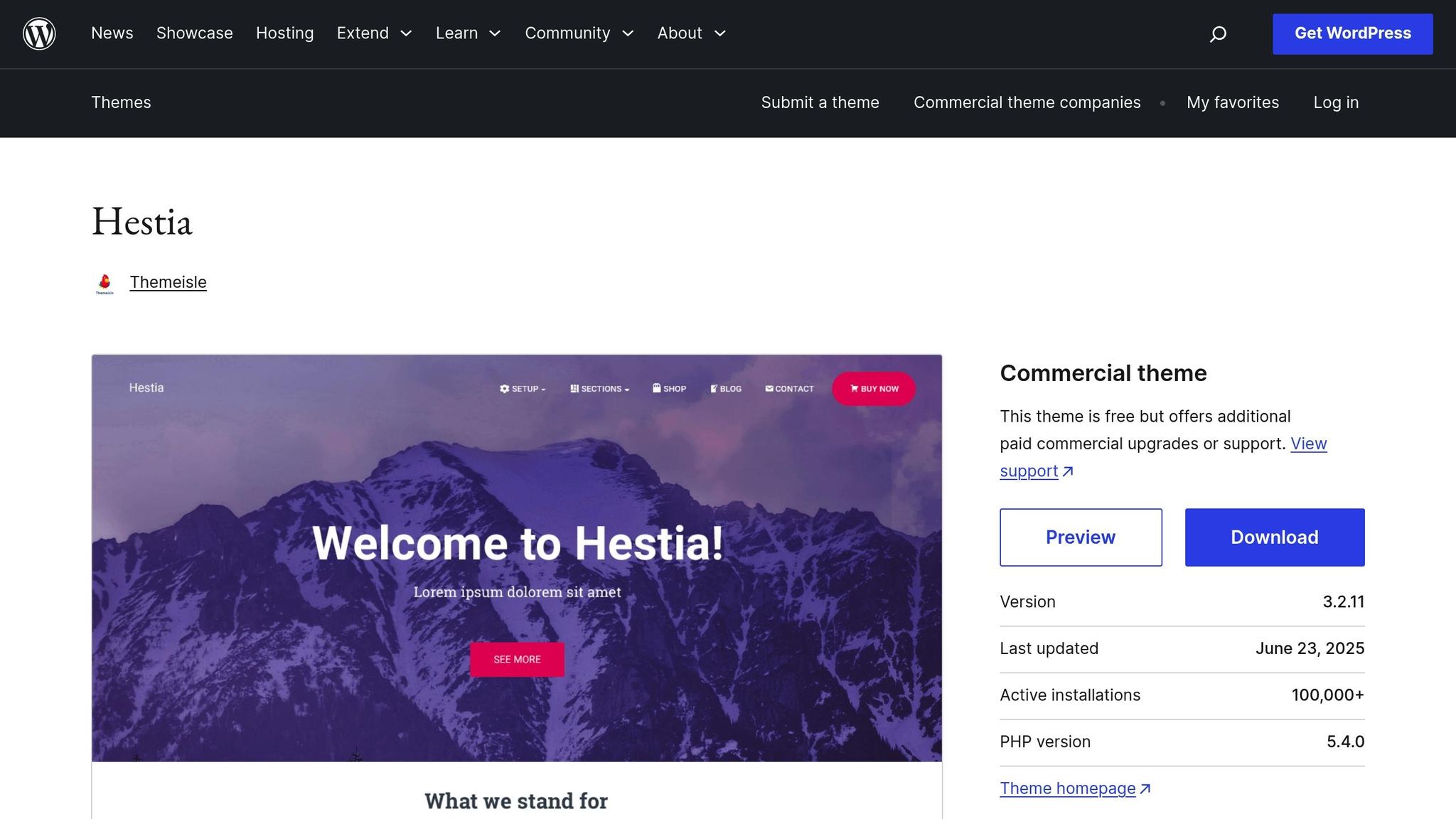
Hestia is a sleek and modern WordPress theme designed to combine professional aesthetics with user-friendly functionality. With over 100,000 active installations and an impressive 4.8 rating on WordPress.org, it’s a dependable option for small business owners looking to create a polished online presence.
Smooth Experience Across All Devices
Hestia is built with a fully responsive design, ensuring your website looks great on any device – whether it’s a smartphone, tablet, or desktop. Its responsive mega menu makes navigating complex submenus a breeze, improving both user experience and search engine visibility.
Simple Customization Without Coding
Hestia makes it easy to personalize your site using the built-in Customizer. You can tweak logos, colors, fonts, and even rearrange homepage sections – all in real time. Need more features? Starter sites and the Orbit Fox plugin expand its functionality, while header and footer customization options allow you to highlight essential information.
Compatible with Top Plugins and Builders
Hestia works seamlessly with popular page builders like Elementor, Beaver Builder, Brizy, and Divi. It’s also ready for WooCommerce, making it a solid choice for e-commerce sites. Translation plugins like TranslatePress, WPML, Polylang, and Weglot are fully supported, allowing you to reach a global audience. Plus, it integrates with essential tools like Optimole for image optimization, WPForms Lite for contact forms, and various caching plugins to ensure smooth performance.
Thanks to its flexibility and robust features, Hestia suits a wide range of businesses – whether you’re running a creative agency, a restaurant, a corporate firm, or freelancing. Whether your goal is a straightforward business site or a more complex e-commerce platform, Hestia provides the tools you need to succeed.
11. OceanWP
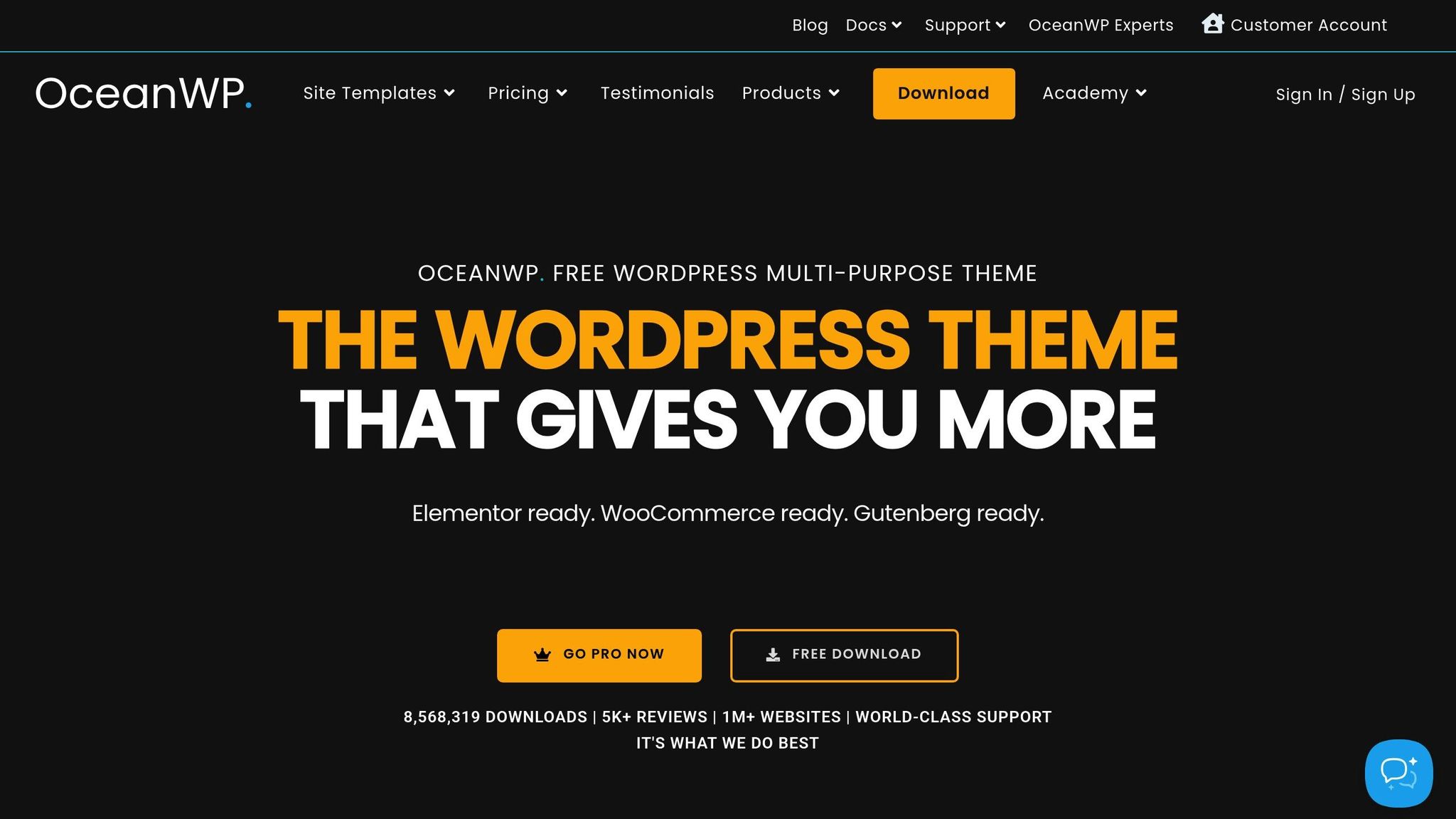
OceanWP has earned its spot as one of the most downloaded free WordPress themes for small businesses, with over 8.5 million downloads to date. Its widespread use highlights its reputation as a dependable and feature-packed option – without the need for a premium subscription. Let’s break down why OceanWP continues to stand out.
Built for Both Mobile and Desktop Experiences
With mobile traffic now accounting for nearly 55% of all web visits, having a mobile-friendly site isn’t optional – it’s essential. OceanWP ensures your website looks and performs flawlessly on any device. Its fully responsive design offers precise control over how your site appears on mobile and tablet screens. You can tweak font sizes, adjust padding, and even decide which elements to show or hide on smaller devices. For added flexibility, customizable breakpoints let you define when the desktop header transitions to its mobile-friendly version.
Easy Customization – No Coding Required
OceanWP makes it simple to tailor your website’s look and feel. Using the real-time customizer, you can adjust colors, fonts, and layouts effortlessly. The theme offers a clean workspace, giving you full control over both global settings and page-specific tweaks. Additionally, the OceanWP theme panel, accessible directly from your WordPress dashboard, simplifies routine tasks. If you’re short on time, you can choose from a variety of pre-built templates and demos designed for different industries, importing them with just a few clicks.
Works Seamlessly with Plugins and Page Builders
One of OceanWP’s biggest strengths is its compatibility with popular tools and plugins. It integrates smoothly with page builders like Elementor, Beaver Builder, Visual Composer, and Divi Builder. In fact, OceanWP was one of the first themes to offer Elementor support, which helped boost its popularity.
"OceanWP is an exceptional theme, I’ve used it for several sites and it pairs seamlessly with Elementor to build websites that are as capable as they are beautiful."
– insightfulequine, OceanWP user / WordPress.org review
The theme also supports WooCommerce, making it a great choice for e-commerce businesses. Plus, it works well with multilingual plugins like WPML and Weglot. This broad compatibility allows you to add features like contact forms, SEO tools, or social media integrations without needing to switch themes. OceanWP provides a solid, flexible base for businesses looking to expand their online presence.
12. ColorMag
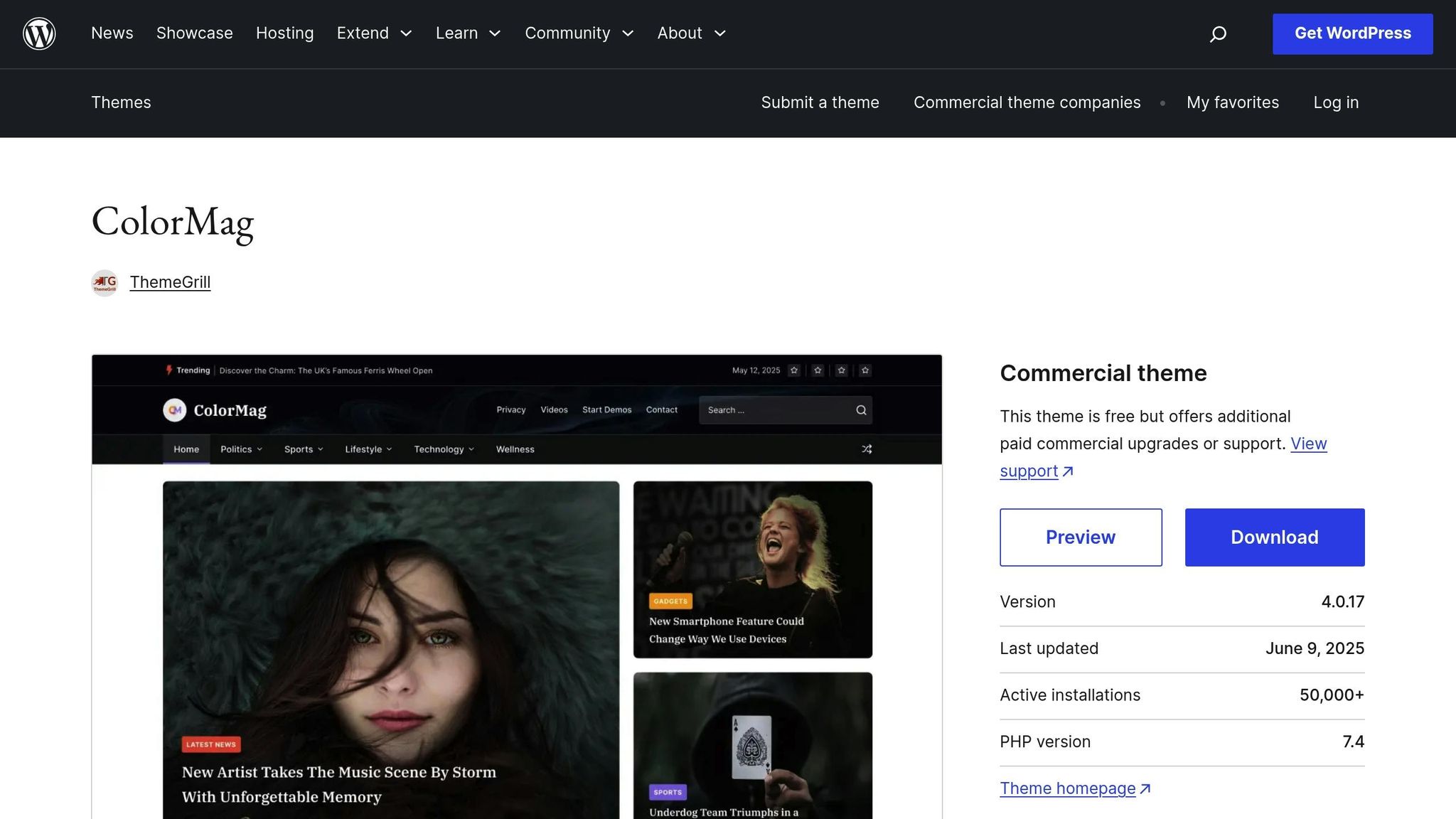
ColorMag is a magazine-style WordPress theme designed to help small businesses showcase their content effectively. With more than 60,000 publishers and content creators relying on it and an impressive 4.9 out of 5 stars rating on WordPress.org, ColorMag has carved out a reputation as one of the top free themes in its category. Let’s dive into how its customization tools and plugin compatibility can transform your website.
Customization Options Without Coding
ColorMag makes customization simple, even if you’re not a developer. Its drag-and-drop interface allows you to build pages effortlessly, while still offering the option to add custom code for more advanced adjustments.
Using the Appearance > Customize panel, you can tweak nearly every aspect of your site in real time. Adjust your site’s identity, layout, colors, typography, and header or footer settings, all while previewing changes instantly. For those who want even more control, you can add custom CSS to fine-tune your design. Plus, ColorMag’s compatibility with a wide range of plugins and page builders ensures that your site remains flexible and functional.
Compatibility with Popular Plugins and Page Builders
ColorMag works seamlessly with popular page builders like Elementor, Beaver Builder, and Brizy, as well as the Gutenberg editor, giving you plenty of options for creating and editing your site.
Here’s what some users have to say:
"I have created several sites for the volunteer organizations I belong to and by far this is my favorite theme. It’s perfect for what we do and looks great. Easy to use and rarely a hiccup. Thanks."
– @dfuller52, ColorMag user
"ColorMag by ThemeGrill is a versatile and user-friendly theme designed for online magazines, news sites, and blogs. With its clean, responsive design and various layout options, it offers great flexibility for customization."
– @nubayu, ColorMag user
This compatibility extends to essential business tools like contact forms, SEO plugins, social media integrations, and even e-commerce features. With ColorMag, you get a reliable theme that grows alongside your business, providing the flexibility and functionality you need to succeed.
13. Shapely
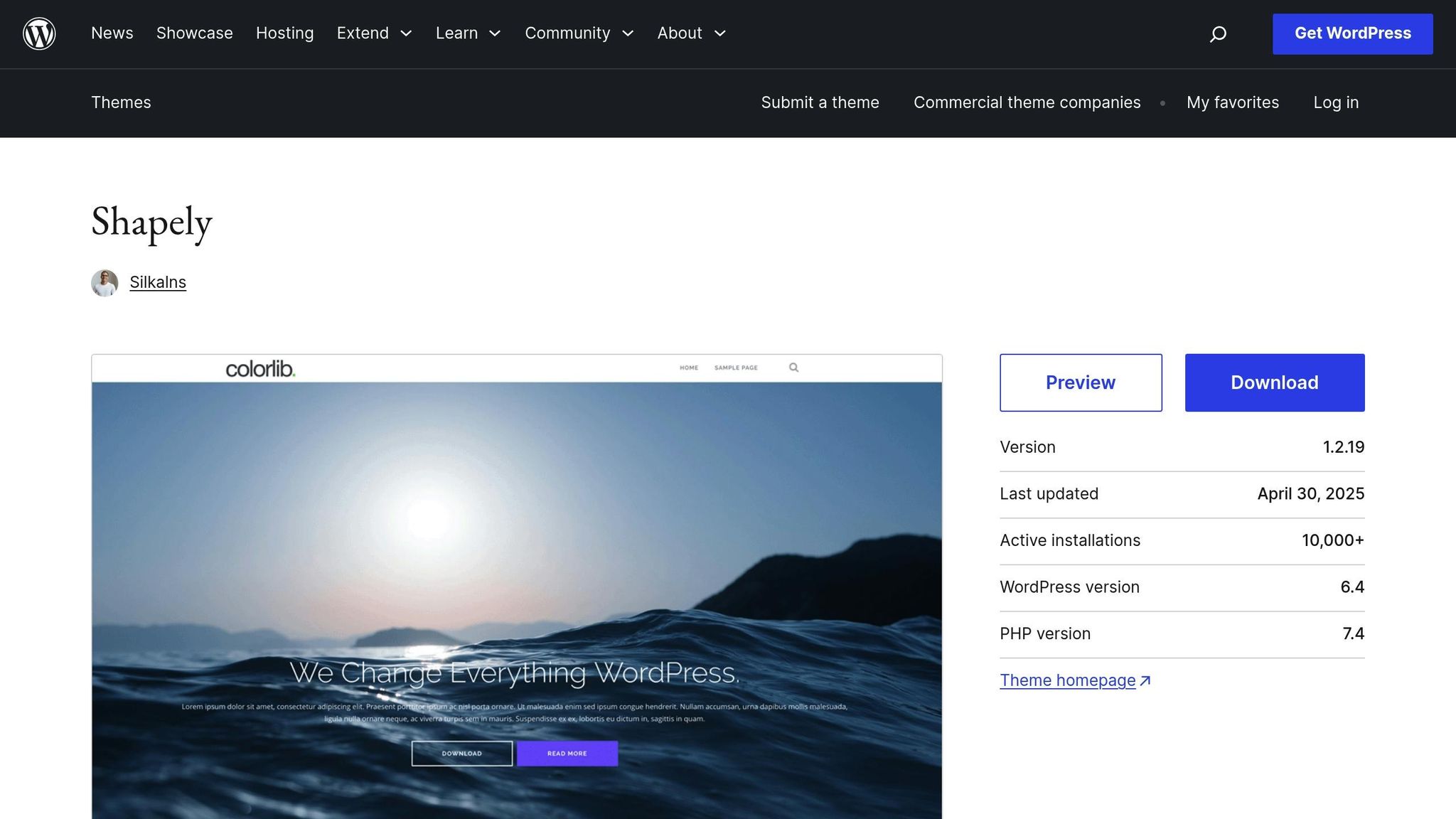
Shapely is a sleek one-page WordPress theme created by Colorlib, a developer whose free WordPress themes have been downloaded over 5 million times. It’s tailored for small businesses that want a professional online presence without the hassle of managing multi-page websites. Here’s a closer look at what makes Shapely a great choice for small business websites.
Optimized for All Devices
Shapely’s responsive design ensures your site looks polished on any screen, whether it’s a smartphone, tablet, or desktop. The layout, images, and content automatically adjust for an ideal viewing experience. This single-page format is particularly useful for service providers, restaurants, consultants, and creative professionals who want to present everything in a clean, scrollable format.
Easy Customization – No Coding Required
With Shapely, you don’t need to be a developer to make your website stand out. The WordPress Customizer lets you tweak colors, add a hero image, adjust footer details, and personalize sections – all with just a few clicks. It also supports homepage widgets, so you can easily feature portfolios, testimonials, parallax sections, product or service highlights, and calls to action.
Works Seamlessly with Popular Tools
Shapely integrates smoothly with essential plugins and page builders like Elementor and WPBakery. Whether you’re looking to boost SEO with Yoast, manage forms with Gravity Forms or Contact Form 7, or track visitors with Google Analytics, Shapely has you covered. Its WooCommerce compatibility makes setting up an online store a breeze, while Font Awesome support adds stylish vector icons. Plus, it’s translation-ready, making it a smart choice for businesses targeting multilingual audiences.
14. Business Consultr
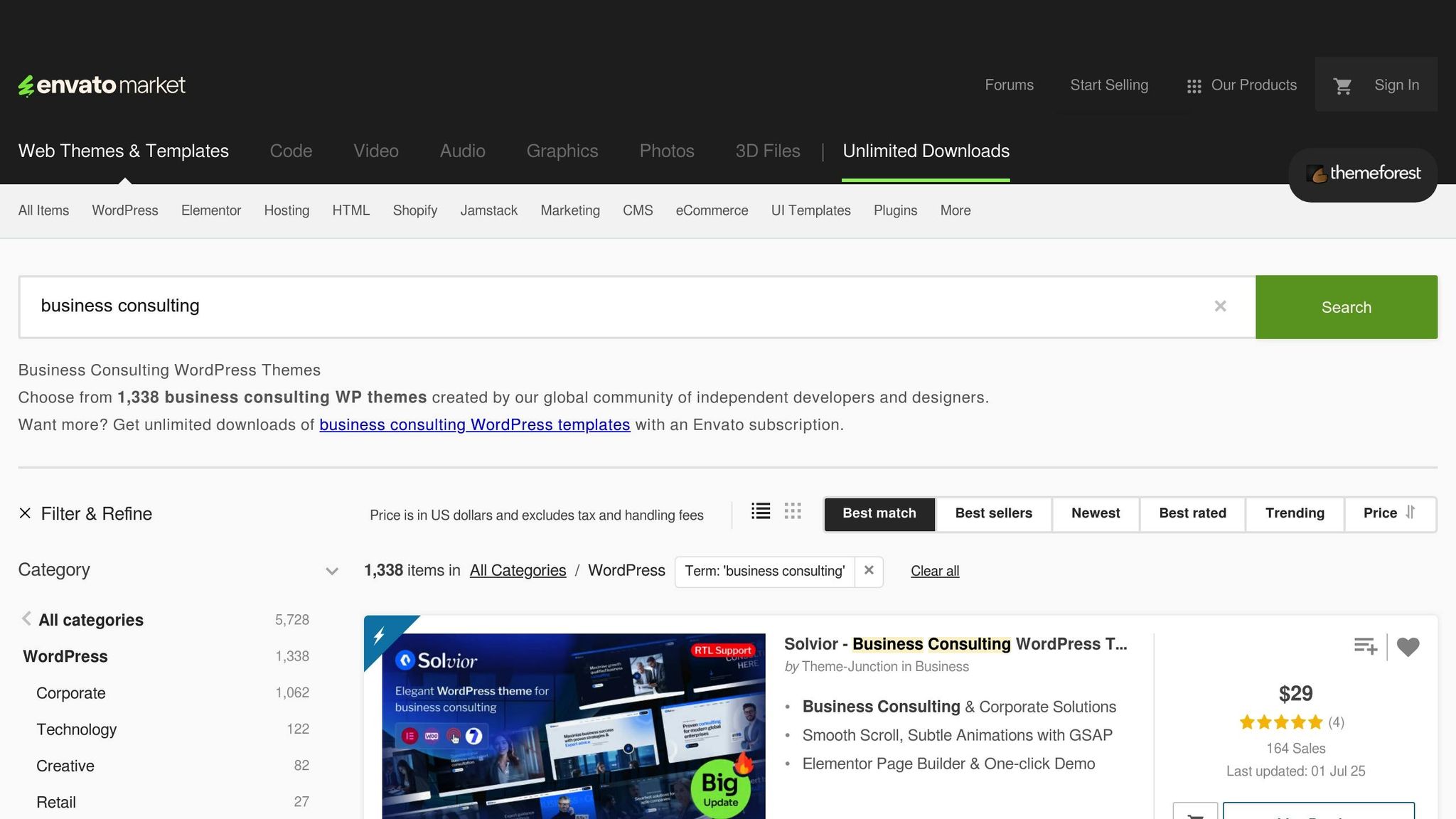
Business Consultr is a WordPress theme designed specifically for consulting firms, business advisors, and service-based companies. With its sleek, professional look and practical features, it helps small businesses build trust and attract clients online. What sets this theme apart is its focus on no-code customization and smooth integration with essential tools, making it a great option for creating a polished website without needing technical expertise.
Optimized for All Devices
Business Consultr ensures your website looks great and functions smoothly on any device – whether it’s a desktop, laptop, tablet, or smartphone. This fully responsive design is especially important since a growing number of potential clients search for services using their mobile devices.
Easy Customization Without Coding
This theme empowers business owners to create professional-looking websites without writing a single line of code. Using the WordPress Customizer, you can tweak colors, fonts, layouts, and content to fit your brand. It also offers customizable templates for responsive online forms, saving you both time and money compared to hiring developers. These tools make it easier to build a website that reflects your business’s identity while keeping costs low.
Works Seamlessly with Popular Plugins and Page Builders
Business Consultr is designed to integrate with essential WordPress plugins that small businesses frequently use. It’s fully compatible with WooCommerce for e-commerce needs, Lead Form Builder for capturing leads, and Popup Builder for engaging visitors. Additionally, it supports popular page builders, allowing for intuitive drag-and-drop customization. You can even connect external applications to generate reports from form submissions, making it a versatile choice for growing businesses.
15. VW Business

VW Business wraps up our list as a flexible theme designed for startups and small businesses across industries like architecture, health, design, and e-commerce. Built on a solid Bootstrap foundation, it offers a robust set of features to help small businesses craft professional websites.
Designed to Shine on Any Device
VW Business ensures your site looks great on any screen. Considering that 53.42% of global web traffic comes from mobile devices and 57% of users abandon poorly designed mobile sites, this theme’s responsive design – with flexible grids and media queries – delivers a seamless experience for both mobile and desktop users.
Personalize Without Writing a Single Line of Code
Customizing your website is straightforward with VW Business. Through the WordPress interface, you can easily add your logo, tweak colors, and tailor content to align with your brand. The theme includes dedicated sections for services, team members, client testimonials, and contact information, with a special focus on testimonials to build customer confidence. This user-friendly customization works hand-in-hand with strong plugin support.
Works Seamlessly with Popular Plugins
VW Business doesn’t just stop at customization – it integrates smoothly with essential plugins. It’s WooCommerce-ready, making it simple to add online store functionality to your site. Other features include block editor styles, threaded comments, custom headers, and call-to-action buttons. Plus, it’s translation-ready and built with secure, clean code, ensuring your site can adapt as your business grows. Thanks to its Bootstrap foundation, the theme also runs reliably across different browsers.
Theme Comparison Table
Choosing the right theme is much easier when you can compare their features side by side. Below, you’ll find a detailed table that outlines the key aspects small business owners care about most – like customization, speed, and compatibility with page builders.
| Theme | Customization Level | Page Builder Support | Speed Performance | Mobile Responsive | Translation Ready | Best For Industry |
|---|---|---|---|---|---|---|
| Blocksy | Extensive – Real-time customization, global/local typography control | Elementor, Beaver Builder, Brizy | Fast | Yes | Yes | General Business, E-commerce |
| Astra | Advanced – Global color/font settings, seamless builder integration | Elementor, Beaver Builder, Gutenberg | Very Fast | Yes | Yes | Professional Services, Tech |
| GeneratePress | Comprehensive – 60+ color controls, 5 navigation locations, 5 sidebar layouts | Elementor, Beaver Builder, Gutenberg | Excellent | Yes | Yes | Corporate, Consulting |
| Pulsing Lite | Moderate – Color schemes and layout options | Elementor, Gutenberg | Good | Yes | Yes | Creative Agencies, Portfolios |
| Combine Lite | Basic – Essential customization options | Gutenberg | Good | Yes | Yes | Startups, Small Business |
| Massage Spa | Specialized – Spa-focused customization | Gutenberg | Good | Yes | Yes | Health & Wellness, Spas |
| Zakra | Extensive – 100+ starter templates, custom CSS support | Elementor, Gutenberg | Fast | Yes | Yes | Multi-industry, E-commerce |
| Neve | Advanced – Drag-and-drop builder, full-width layouts | Elementor, Beaver Builder, Gutenberg | Very Fast | Yes | Yes | Business, E-commerce |
| Sydney | High – Full layout control, color schemes, sticky menus | Elementor, SiteOrigin | Fast | Yes | Yes | Corporate, Professional |
| Hestia | Moderate – Material design customization | Elementor, Beaver Builder | Good | Yes | Yes | Startups, Creative |
| OceanWP | Comprehensive – Full color/typography settings, multiple menus | Elementor, Beaver Builder, Gutenberg | Fast | Yes | Yes | E-commerce, Business |
| ColorMag | Moderate – Magazine-focused options | Gutenberg | Good | Yes | Yes | News, Blogs, Media |
| Shapely | Basic – Essential business customization | Gutenberg | Good | Yes | Yes | Small Business, Portfolios |
| Business Consultr | Advanced – Industry-specific features | Elementor, Gutenberg | Fast | Yes | Yes | Consulting, Professional Services |
| VW Business | Moderate – Bootstrap-based customization | Gutenberg, WooCommerce | Good | Yes | Yes | Multi-industry, E-commerce |
Key Insights
- Speed Performance: Themes labeled "Very Fast" load in under 2 seconds, "Fast" themes in 2–3 seconds, and "Good" themes in 3–4 seconds. Faster themes are better for user experience and SEO.
- Customization Levels: These range from Basic (minimal options) to Extensive (advanced controls like typography and layout adjustments). Themes with higher customization levels offer more flexibility for branding.
- Page Builder Compatibility: The most widely used builders, like Elementor, are supported by many of these themes, making it easier to create professional designs without coding.
- U.S. Standards: All themes are translation-ready and optimized for U.S. conventions, including currency formats ($) and date formats (MM/DD/YYYY).
- Industry Fit: The "Best For Industry" column highlights features tailored for specific needs, such as WooCommerce integration for online stores or portfolio layouts for creative professionals.
This table provides a clear snapshot of what each theme offers, helping you find the best match for your business needs.
How to Pick the Right Theme for Your Small Business
Choosing the best WordPress theme for your small business is easier when you have clear criteria in mind. These guidelines build on earlier insights about theme features to help you make a confident decision.
Start by defining your goals and understanding your audience. Are you aiming to generate leads, sell products, or increase brand awareness? Your theme should reflect these objectives while meeting the expectations of your visitors.
Focus on performance. A fast website is critical for user experience and search rankings. Studies reveal that even a few seconds of delay in loading time can lead to higher bounce rates. Use tools like Google PageSpeed Insights to test how well a theme performs before committing to it. For example, Neve achieves a perfect score on Google PageSpeed Insights, and Astra’s lightweight design ensures quick loading times.
Test in a safe environment. Before making a theme live, test it in a staging environment to avoid potential issues on your main site. Many managed WordPress hosts include staging tools, or you can use platforms like InstaWP for a cloud-based testing solution.
"Testing your WordPress setup before going live is no longer optional – it’s essential."
- Vikas Singhal, Founder, InstaWP
Ensure mobile responsiveness. Since most web traffic now comes from mobile devices, your theme must adapt seamlessly to smaller screens. Test this by resizing your browser window, using actual mobile devices, or leveraging browser developer tools to spot any styling problems.
Check plugin compatibility. Your theme should work well with essential plugins, such as WooCommerce for e-commerce, contact forms, or SEO tools. Test these plugins in your staging environment to uncover potential conflicts. Compatibility with popular page builders like Elementor or Beaver Builder is also worth verifying.
Adapt to local standards. For U.S.-based businesses, your theme should support familiar formats like MM/DD/YYYY dates, dollar currency symbols, and imperial measurement units. Research shows that 72% of consumers spend more time on websites that use familiar formats, while 75% of brands report better engagement with localized content.
Customization matters. Look for a theme that offers the level of design control you need. This includes options for colors, fonts, layouts, and other elements. While basic themes provide essential customization, others cater to advanced needs with more flexibility. Choose a theme that aligns with your design skills and branding goals.
Evaluate updates and support. Regular updates indicate active development and ongoing security improvements. Check for themes with frequent updates and positive user reviews about their support quality. Even free themes should include helpful documentation and a supportive community for troubleshooting.
Test across browsers. Your site should function consistently on major browsers like Chrome, Firefox, Safari, and Edge. Tools like BrowserStack or BitBar allow you to test your theme across multiple browsers and devices without needing extra hardware.
Use Theme Unit Test Data. WordPress provides Theme Unit Test Data, which simulates a fully built-out site. This lets you see how a theme handles different content types, layouts, and scenarios before you start building your website.
Free themes are a good starting point for small businesses, offering basic layouts and functionality. However, they may lack advanced customization options or dedicated support. Premium themes, on the other hand, often include more robust features, bundled plugins, regular updates, and better support. For many small businesses, the free themes mentioned here can deliver a professional and functional website.
Lastly, pay attention to user ratings. High ratings often indicate reliable support and strong security, providing valuable insights into how well the theme performs in real-world scenarios.
Conclusion
Selecting the right theme is a key step in creating a successful website for your small business. Your theme not only defines the look of your site but also plays a major role in how users and search engines perceive your business online. The 15 free themes highlighted in this guide are designed to meet the specific needs of small businesses, offering professional designs, mobile-friendly layouts, and essential features – all while keeping costs in check.
A responsive and well-optimized theme is more than just a design choice; it’s a business asset. Whether your goal is to generate leads, showcase your services, or build brand recognition, the theme you choose impacts your site’s functionality and user experience.
Some standout options include Blocksy and Astra, known for their customization and performance capabilities. GeneratePress excels in speed, while themes like Massage Spa, Neve, and OceanWP are tailored to specific industries and purposes. The key is to align your theme with your business goals and audience, ensuring it delivers both strong performance and customization options. A fast, SEO-friendly design can significantly enhance your online presence.
Free themes are a great starting point for small businesses on a budget, offering basic layouts and essential tools to get your site up and running. However, it’s important to test your chosen theme for plugin compatibility and check for regular updates to maintain security and performance.
FAQs
How can I pick the best free WordPress theme for my small business?
Choosing the best free WordPress theme for your small business starts with understanding your website’s purpose and who your audience is. Whether you’re running an online store, showcasing a portfolio, or promoting services, you’ll want a theme that fits your industry and goals.
Focus on themes that are responsive, lightweight, and easy to customize. These features ensure your site looks great on any device and functions smoothly. It’s also important to choose a theme optimized for speed, SEO, and security – key elements for building a professional and trustworthy online presence.
A clean, user-friendly design is another must-have. Visitors should be able to navigate your site effortlessly, so pick a theme that feels straightforward and polished. By keeping these factors in mind, you can create a website that not only meets your business needs but also leaves a lasting impression – all without spending a dime.
What’s the difference between free and premium WordPress themes, and when should I upgrade?
The key differences between free and premium WordPress themes come down to features, customization capabilities, and support. Free themes are often a good starting point, offering basic designs and limited functionality. However, they usually depend on additional plugins to expand their features and may lack regular updates, which can affect both security and performance over time.
On the other hand, premium themes provide more advanced customization options, built-in features, and consistent updates to ensure better reliability and security. Another major advantage is access to dedicated customer support, which can be a game-changer as your website grows and your needs become more complex.
If you’re aiming for a more professional look, enhanced features, or reliable support for a growing business, investing in a premium theme might be the right move – especially if your website plays a crucial role in your success.
How can I make sure the WordPress theme I choose works well with the plugins I need for my business website?
To make sure your WordPress theme works seamlessly with the plugins your business website needs, begin by choosing themes that adhere to WordPress coding standards and are regularly updated. This helps minimize compatibility problems and ensures easier integration.
Also, opt for themes recognized for their wide plugin compatibility. Be sure to review the plugin documentation for any details about which themes are supported. Testing plugins on a staging site before implementing them on your live website is another smart move. This way, you can catch any conflicts early without disrupting your site’s performance.
