In this article we are going to look at how we can disable language switcher dropdown on the WordPress login screen.
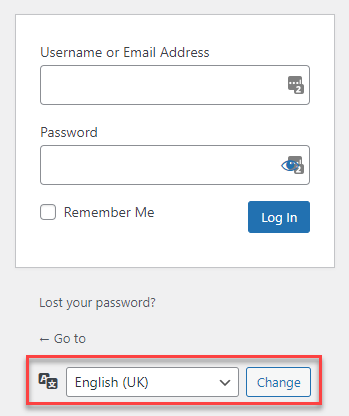
Why disable language switcher dropdown ?
Since WordPress 5.9 wordpress came up with a language switcher which shows up on the login screen.
This will help a person to choose the default language to use on the site at login, this option is mostly available when the site has more or supports more than one language.
If you want to keep the login simple and use only the default language for example English and, to prevent users from switching languages each time, it would be recommended to remove or keep this off from the login screen.
Below are the two ways of how you can disabled language switcher drop down.
Method 1: Disable Language Switcher Using WordPress Plugin.
Here we will be making use of this plugin Disable Login Language Switcher by Dominik Schilling, you can download the plugin from the link below.
Download Disable Login Language Switcher
After downloading you can install the plugin, see on how to install and activate plugins with our step to step guide.
Once installed, kindly activate the plugin and that’s it, the language switcher dropdown will be removed or disbaled and will not show up on the login page.
You do not have to do further settings as activating the plugin is what is required.
Method 2: Disable Language Switcher Without a Plugin.
This second option involves adding one code line into your functons.php file. You will need access to your child themes file, if you don’t know how see our article here on how to add google analytics code without a plugin.
The above article will help you learn on how to get access to functions.php file and also how to add the code.
functions.php file is located inside wp-content/themes/your-child-theme/ It is recommended to add these files within the child’s theme instead of the parent theme, that is to avoid them being overridden when the parent theme is updated.
If you don’t know how to create a child theme see our step by step guide on how to create WordPress child themes
Once you have access to your functions.php file simply add the code below inside it and save the file.
<strong>add_filter( 'login_display_language_dropdown', '__return_false' );</strong>That’s it language switcher dropdown will be removed from the login screen.
What if I can’t access functions.php files or even create a child theme?
You can use this plugin to be able to add the code snippet into your site. Code Snippets plugin
I hope this article helps you in removing the language switcher dropdown if you have any suggestions or comments kindly leave them below. Thanks.