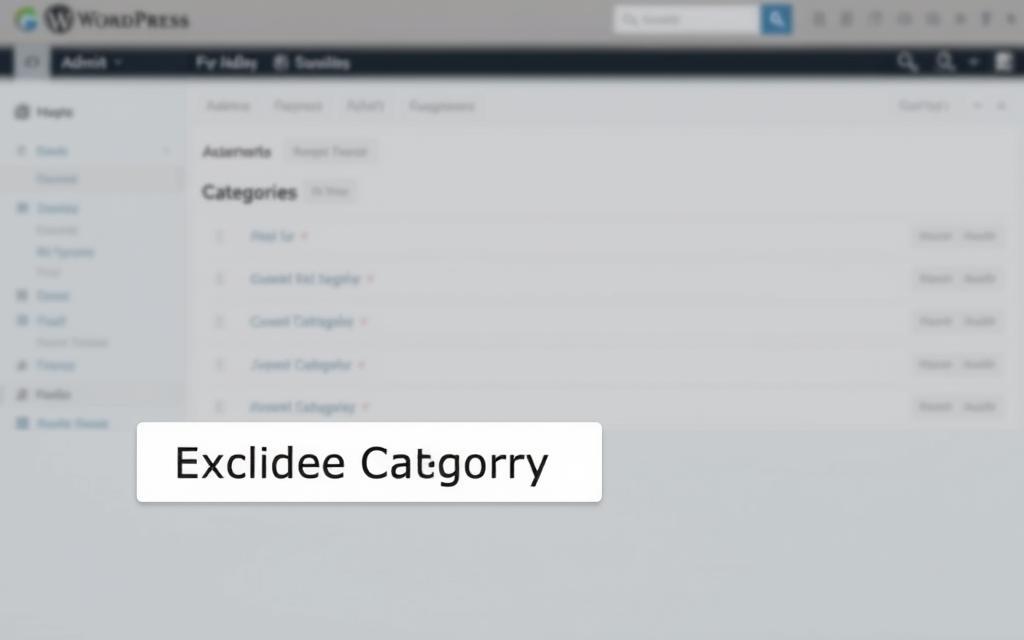How to Enable SVG Support in WordPress Safely
SVG files offer a unique combination of scalability and small file size, making them a valuable asset for modern websites. However, WordPress does not support SVG uploads by default due to security risks. This creates a challenge for developers and designers aiming to leverage the benefits of SVG graphics. Security concerns are valid, as SVG […]
How to Enable SVG Support in WordPress Safely Read More »