If you’re trying to decide between WordPress.com and WordPress.org, here’s the key takeaway:
- WordPress.com is a managed platform where hosting, updates, and security are handled for you. It’s great for beginners or those who want simplicity.
- WordPress.org is self-hosted, giving you full control over your website, but you’ll need to manage hosting, updates, and security yourself. It’s ideal for advanced users or those who need flexibility.
Quick Comparison
| Feature | WordPress.com | WordPress.org |
|---|---|---|
| Hosting | Included | Requires separate hosting |
| Customization | Limited (more with paid plans) | Full control |
| Plugins | Restricted (paid plans only) | Full access to 59,000+ plugins |
| Monetization | Limited (paid plans required) | Unlimited |
| Cost | $0–$45/month | $10–$30/month (hosting only) |
| E-commerce | Paid plans start at $25/month | Flexible with WooCommerce |
| Security & Backups | Automatic | Manual setup required |
Which Should You Choose?
- Go with WordPress.com if you want an easy, no-maintenance setup for a personal blog or small site.
- Choose WordPress.org if you need complete control, advanced features, or plan to scale your site over time.
Your decision depends on your budget, technical skills, and long-term website goals. Keep reading for a detailed breakdown of features, costs, and pros/cons for both platforms.
WordPress.COM vs WordPress.ORG: Which is better?
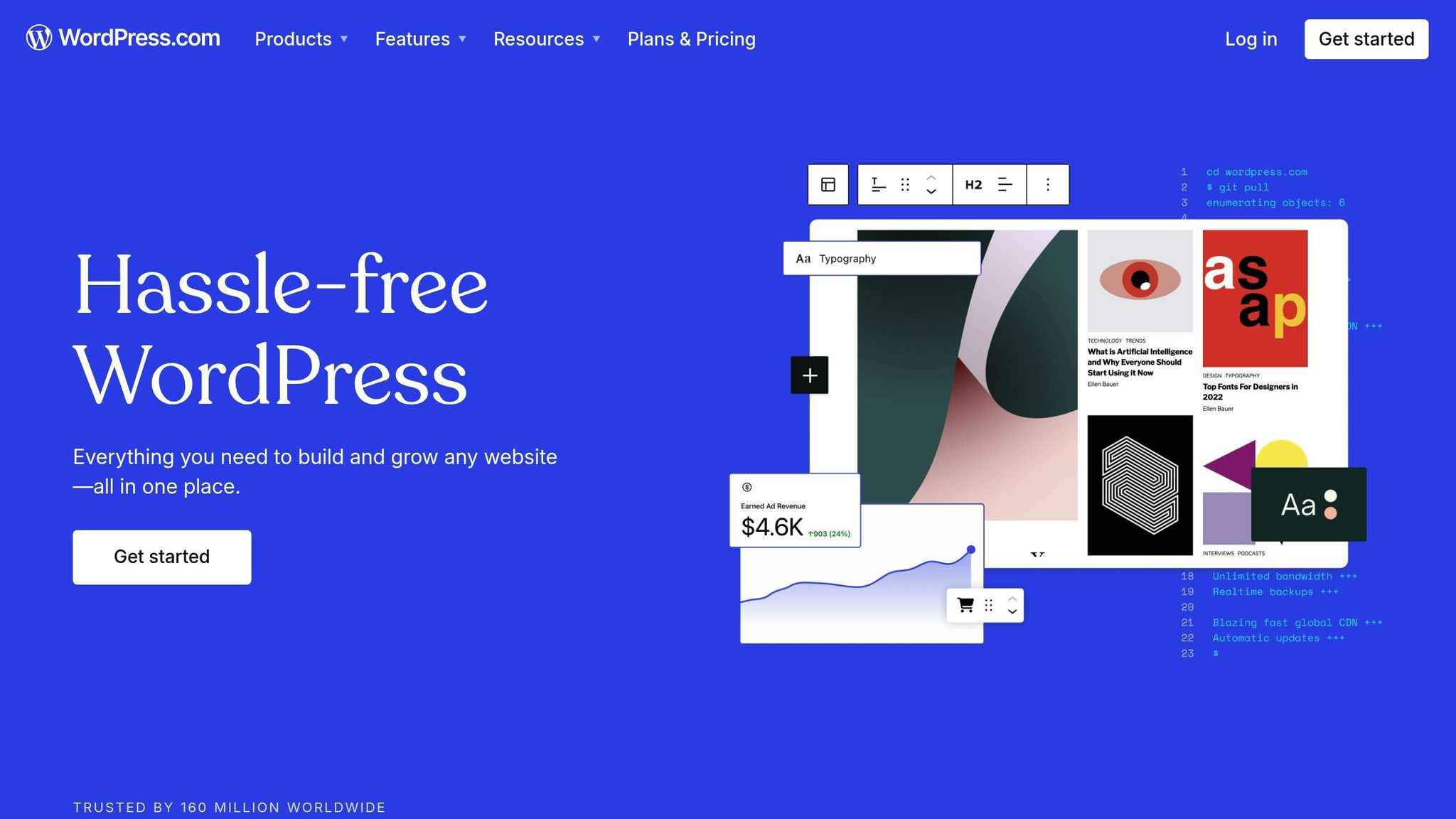
Hosting and Maintenance Differences
How hosting and maintenance are managed can drastically shape the experience of running a website. Let’s break down the costs, setup, and responsibilities for both platforms.
Managed vs. Self-Hosted Solutions
With WordPress.com, hosting is fully managed. That means the platform takes care of key aspects like speed, security, and performance optimization automatically, so you don’t have to think about configuring servers or technical details.
On the flip side, WordPress.org requires a self-hosted setup. This means you’ll need to choose and pay for a hosting provider separately and install the free WordPress software yourself. Hosting plans for WordPress.org typically cost between $2 and $20 per month, and you’ll also need a domain name, which usually runs around $10 to $15 per year. WordPress.com, however, offers plans that bundle hosting, ranging from free options to premium tiers as high as $45 per month.
This difference in hosting setup directly impacts how updates and maintenance are handled, which we’ll explore next.
Updates and Maintenance
The way updates and maintenance are managed is another major distinction between these platforms.
WordPress.com takes care of all updates automatically. This includes core WordPress updates, security patches, and routine maintenance, so your site stays up-to-date without requiring any effort on your part.
WordPress.org, however, puts the responsibility on you. You’ll need to manually update the core software, as well as any themes and plugins. Given that WordPress powers over 40% of all websites, it’s a frequent target for hackers, making regular updates critical.
"It’s much, much easier to fix a site that breaks when you run an update than it is to fix a site that’s been hacked. And if you don’t run the updates, you are inviting hackers into your site."
- Amy Masson, Co-owner, developer, and website strategist for Sumy Designs
To ensure smooth updates on WordPress.org, it’s recommended to back up your site beforehand, test updates in a staging environment, and clear caches afterward.
These differences in maintenance also tie into how well each platform supports growth, as we’ll see below.
Growth and Resource Options
When it comes to scalability, the two platforms take very different approaches.
WordPress.com limits growth through its pricing tiers and customization constraints. Paid plans range from $4/month to $45/month, but higher-tier plans are necessary to unlock advanced features, and even then, some restrictions may remain. This can make it challenging to implement certain revenue strategies or customizations as your site grows.
In contrast, WordPress.org offers unmatched flexibility for scaling. With control over your hosting, you can upgrade resources as needed, whether you’re running a small blog or managing a high-traffic business site. This freedom makes WordPress.org especially appealing for projects that anticipate significant growth or require extensive customization.
Ultimately, the choice comes down to convenience versus control. WordPress.com is a great option for smaller sites with straightforward needs, while WordPress.org is better suited for ambitious projects that need full control and scalability.
Customization and Control Options
When it comes to design flexibility, WordPress.com and WordPress.org offer vastly different levels of creative freedom.
Theme Design Options
With WordPress.com, your design options depend heavily on your subscription plan. The platform provides a selection of pre-designed themes, but customization is limited unless you opt for a premium plan. For instance, without upgrading, you won’t have access to advanced features like CSS customization. If you want to install custom themes, you’ll need to subscribe to the Creator or Entrepreneur plans.
On the other hand, WordPress.org gives you full creative control. You can modify every element of your site, from the core WordPress files (managed through your hosting provider) to layout, colors, and even custom code like HTML, CSS, and JavaScript. As Forbes Advisor puts it, "WordPress.org gives you virtually limitless creative options thanks to HTML and other coding languages". Whether you’re a coding expert or hire a developer, WordPress.org allows you to bring any branding vision to life. This flexibility naturally extends to plugin management and advanced code customization, which we’ll explore next.
Plugin Access and Availability
The difference in functionality between the two platforms is just as pronounced when it comes to plugins. WordPress.org provides access to a massive library of over 59,000 free plugins. These plugins cover everything from contact forms and SEO tools to e-commerce features and niche-specific functionalities.
In contrast, WordPress.com restricts plugin access to higher-tier plans. To install plugins, you’ll need at least the Business plan, which costs $25 per month. This includes both free and premium plugins, but if you require a specific third-party premium plugin, upgrading is non-negotiable.
| Feature | WordPress.com | WordPress.org |
|---|---|---|
| Free Plugin Access | Business plan required ($25/month) | Full access to 59,000+ plugins |
| Premium Plugins | Business plan or higher only | Any plugin available |
| Custom Plugins | Not allowed | Complete plugin freedom |
Technical Code Changes
For those who want to go beyond themes and plugins, the ability to modify code is crucial. WordPress.com limits your access to core files, meaning you’re restricted to the customization options available within its interface. This can be a drawback for users with advanced technical needs.
WordPress.org, however, removes these barriers entirely. You have complete access to your site’s code, allowing you to edit PHP files, add custom JavaScript, or create entirely new functionalities. This level of control is invaluable if you need features that aren’t offered by existing themes or plugins.
Pricing and Cost Analysis
Let’s break down the costs associated with each platform, comparing bundled packages and additional expenses.
Initial Costs vs Monthly Fees
WordPress.com follows a simple subscription model where everything is bundled together. You can start with a free plan, but if you need more features, paid plans range from $4 to $45 per month when billed annually. These plans include hosting, support, security, and a domain name in one package.
On the other hand, WordPress.org is free to download and use, but you’ll need to handle hosting and domain registration yourself. Here’s what you might expect to pay for additional services:
- Domain name: $10–$20+ per year
- Web hosting: starting at about $2.95 per month
- Pre-made themes: $30–$200 per purchase
- Premium plugins: free to $300+ per year
- Security features: $8–$100+ per purchase
For WordPress.org, initial costs typically range between $11 and $15 per month. However, with premium add-ons, this can increase to around $40 per month. Hosting providers like Bluehost often offer discounts, including a free domain and up to 83% off hosting fees. Similarly, SiteGround provides plans starting from $2.99 to $7.99 for the first year.
Now, let’s dive into how e-commerce fees further distinguish these platforms.
E-Commerce and Payment Fees
When it comes to online sales, fee structures can significantly impact your bottom line. WordPress.com charges transaction fees for standard payments, which can eat into your profits. To unlock full e-commerce functionality, you’ll need to upgrade to either the Business plan at $25 per month or the Ecommerce plan at $45 per month.
In contrast, WordPress.org integrates with popular payment gateways like PayPal, Stripe, and Square for free. You’ll only pay the standard processing fees, which are typically around 2.9% + $0.30 per transaction.
With e-commerce covered, let’s examine the costs of premium features.
Premium Feature Costs
Advanced features on WordPress.com require upgrading to higher-tier plans. For example, to install plugins or extensively customize your site, you’ll need at least the Business plan, which costs $25 per month. If you require tools for SEO, analytics, or other advanced functionalities, the costs can add up quickly.
WordPress.org, however, provides more flexibility. Many plugins are free, but premium options range from $5 to $1,000 depending on the functionality you need. This allows you to scale your spending gradually as your site grows, rather than committing to higher-tier plans upfront.
Ultimately, WordPress.org offers more control over your budget, letting you start small and expand as needed. Meanwhile, WordPress.com requires a larger upfront investment if you want access to advanced features. These differences can help you decide which platform’s financial structure suits your website’s goals and growth strategy.
sbb-itb-f80d703
Security and Backup Features
When it comes to security and backup, the differences between WordPress.com and WordPress.org are hard to ignore. WordPress.com takes care of security updates, patches, SSL certificates, and backups as part of its managed hosting service. This means you can focus on creating content without worrying about the technical side. On the other hand, WordPress.org puts you in charge of these responsibilities. You’ll need to handle SSL certificates, install security plugins, set up firewalls, and monitor for vulnerabilities. The level of security for a WordPress.org site heavily depends on the hosting provider you choose and the precautions you take. These differences also extend to SSL management, backup options, and legal compliance.
SSL and Security Setup
With WordPress.com, SSL setup and updates happen automatically. It’s hands-off and seamless. In contrast, WordPress.org users must manage SSL certificates themselves, which often includes purchasing, installing, and renewing them manually.
Backup and Recovery
WordPress.com includes automated, off-site backups with real-time, one-click recovery for users on its Business or Commerce plans. This built-in feature ensures your data is safe without extra effort.
For WordPress.org, backups are entirely your responsibility. You’ll need to set up your own backup system, which could mean using popular plugins like UpdraftPlus – a solution with over 3 million active users – or opting for manual backups or hosting provider services. To stay on the safe side, regular off-site backups are highly recommended.
GDPR and Legal Compliance
Security isn’t just about protecting your site – it’s also about safeguarding user data. WordPress.com offers robust tools for GDPR compliance, such as a Cookies & Consent block, a privacy policy generator, and features that let visitors manage their personal data. They’ve even taken extra steps, like routing Google Fonts through their own servers to improve privacy.
WordPress.org provides basic tools, including a privacy policy generator and options for exporting or deleting user data. However, achieving full GDPR compliance often requires additional plugins and manual setup. While both platforms encourage GDPR adherence, WordPress.com offers more built-in features to simplify the process.
Platform Selection Guide
Deciding between WordPress.com and WordPress.org depends on your goals, technical expertise, and vision for the future of your website. Each platform has its own strengths, so understanding which one aligns with your project needs is crucial. Here’s a breakdown to help you choose the right fit.
Personal Blogs and Simple Sites
If you’re a casual blogger or creating a hobby website, WordPress.com is a great choice. It’s user-friendly and handles hosting, security, and updates for you, allowing you to focus entirely on your content.
WordPress.com offers a free plan, with premium options starting at $4 per month. With automatic updates and built-in security, you won’t have to worry about managing plugins, applying security patches, or scheduling backups.
"Blogs should belong to creators, not platforms. With WordPress.com, every word, every photo, and every thought you share belongs to you. And only you." – WordPress.com
However, if you anticipate needing more control over your site’s features or design in the future, WordPress.org might be a better starting point. While it requires some technical knowledge upfront, it provides more room for customization and growth. For those exploring advanced functionality or monetization, the next section focuses on business websites.
Business and Professional Sites
For businesses and professional websites, WordPress.org is often the better option. It offers extensive customization and allows you to build a unique online presence without restrictions imposed by the platform.
With WordPress.org, you have access to advanced SEO tools, diverse monetization options, and the ability to integrate third-party tools seamlessly. Unlike WordPress.com, which limits certain features to higher-tier plans, WordPress.org provides full control right from the start. This makes it especially appealing for businesses that want to scale or require custom functionality.
| Feature | WordPress.com | WordPress.org |
|---|---|---|
| Monetization Options | Limited unless on paid plans | Virtually unlimited |
| Custom Plugins | Available on Business plan and above | Full access |
| Google Analytics | Available on Premium plan and above | Full access |
| Custom Code | Not allowed | Complete freedom |
| Monthly Cost Range | $0–$45 | $10–$30 (hosting only) |
The trade-off with WordPress.org is that you’ll need to handle maintenance, security, and updates yourself. While this adds to the workload, many businesses find the increased control and potential cost savings worth the effort. If your project involves e-commerce, the next section highlights the differences in greater detail.
Online Stores and E-Commerce
For online retailers, WordPress.org stands out as the preferred choice due to its flexibility and robust plugin ecosystem. While WordPress.com does offer e-commerce capabilities, these are only available on premium plans – starting at $25 per month for the Business plan or $45 per month for the eCommerce plan – and still come with limitations on custom code and integrations.
With WordPress.org, you can use plugins like WooCommerce to create a highly tailored online store. Features like custom payment gateways, advanced shipping options, inventory management tools, and integrations with external systems become possible.
When comparing costs, WordPress.com’s eCommerce plan runs about $540 annually, while a WordPress.org store typically costs between $120–$360 per year for hosting, plus any premium add-ons. Although WordPress.org may require more technical effort upfront, its scalability and customization options make it a cost-effective solution for growing businesses in the long run.
Final Decision Guide
Your choice between WordPress.com and WordPress.org should align with your technical expertise, budget, and long-term goals for your website.
Technical Skills and Time Commitment
If you’re not tech-savvy and want a platform that requires little to no technical involvement, WordPress.com is your best bet. Mansoor Ahmed Khan, a Content Marketer at Cloudways, sums it up well:
"WordPress.com is simple and easy. It’s best for small blogs, hobby sites, or people who don’t want technical work."
WordPress.com takes care of the behind-the-scenes tasks like hosting, updates, and security, making it ideal for those who prefer a hands-off experience. On the other hand, WordPress.org demands a more hands-on approach. You’ll need to handle hosting, security updates, and backups yourself. As Khan explains:
"WordPress.org is flexible and powerful. It’s better for businesses, online stores, or users who want full control."
Budget and Costs
When it comes to costs, the two platforms cater to different needs. WordPress.com offers a free plan with optional premium upgrades, making it appealing for those looking to keep initial expenses low. However, as Khan points out:
"WordPress.com is cheaper upfront but gets expensive with upgrades. WordPress.org has higher initial costs but offers better long-term value."
With WordPress.org, you’ll need to budget for hosting (typically $3-$30+ per month) and domain registration, but this can pay off in the long run, especially if you’re planning to scale your website.
Growth and Monetization Goals
Your long-term goals for growth and monetization should also guide your decision. WordPress.com restricts advanced features and monetization options to its higher-tier business plans. In contrast, WordPress.org offers unlimited customization and monetization opportunities right from the start.
For those looking to launch quickly without dealing with technical details, WordPress.com is a great choice. However, if you’re aiming for maximum control, scalability, and the flexibility to monetize effectively, WordPress.org is the way to go.
Ultimately, your decision boils down to your priorities. If simplicity and minimal upfront costs are key, go with WordPress.com. If you’re focused on long-term growth, flexibility, and control, WordPress.org is the better option. Either way, you’ll be joining millions of users who trust WordPress to power their websites.
FAQs
What should I consider when deciding between WordPress.com and WordPress.org for my website?
When choosing between WordPress.com and WordPress.org, the decision often comes down to hosting, control, and customization. WordPress.com is a fully hosted platform, meaning it handles hosting and maintenance for you. This makes it a great option if you’re looking for a straightforward, hassle-free setup. On the flip side, WordPress.org offers complete control over your site but requires you to manage hosting, updates, and customizations on your own.
Another important consideration is cost. WordPress.com has a free plan with basic features, alongside paid plans for more advanced options. With WordPress.org, the software itself is free, but you’ll need to budget for hosting, domain registration, and any premium themes or plugins you decide to use.
Finally, think about your technical skills and what you want to achieve. For beginners or those who want a quick and easy setup, WordPress.com is user-friendly and requires no technical know-how. However, if you’re comfortable managing the technical side and want more flexibility – like adding e-commerce features or creating custom designs – WordPress.org may be the better choice.
What are the differences in customization options between WordPress.com and WordPress.org, and how do they affect your website design?
Customization Options: WordPress.com vs. WordPress.org
When it comes to customization, WordPress.com and WordPress.org are worlds apart, and this difference can have a big impact on how your website looks and functions.
With WordPress.com, your customization options are somewhat limited unless you opt for a higher-tier plan. While you do get access to a selection of themes and basic settings, features like custom CSS or the ability to upload your own themes are locked behind premium plans. For users on lower-tier plans, creating a truly unique design can be a bit of a challenge.
In contrast, WordPress.org offers complete creative freedom. You can upload any theme or plugin, tweak the code, and customize your site down to the smallest detail. Whether you’re a developer, a business owner, or someone who wants total control over their website, WordPress.org provides the flexibility and scalability to meet your needs.
Choosing between the two comes down to what you value more: the simplicity and convenience of WordPress.com or the unlimited creative control that WordPress.org delivers.
What are the cost differences between WordPress.com and WordPress.org, especially for e-commerce and premium features?
The costs associated with WordPress.com and WordPress.org can differ quite a bit, particularly when it comes to e-commerce and premium features. On WordPress.com, the e-commerce plan is priced at $59 per month, which includes built-in tools like payment processing and shipping options. If your needs are simpler, the Premium plan starts at $8 per month and provides features like enhanced customization and monetization tools.
On the other hand, WordPress.org is free to use, but you’ll need to budget for hosting (usually around $5–$30 per month), domain registration, and any premium themes or plugins you might want. Adding e-commerce functionality, often through plugins like WooCommerce, can also lead to extra costs if you need extensions or advanced features. While WordPress.org offers greater flexibility and control, the overall cost will depend on what you need, especially if you’re aiming for a scalable or feature-packed website.
